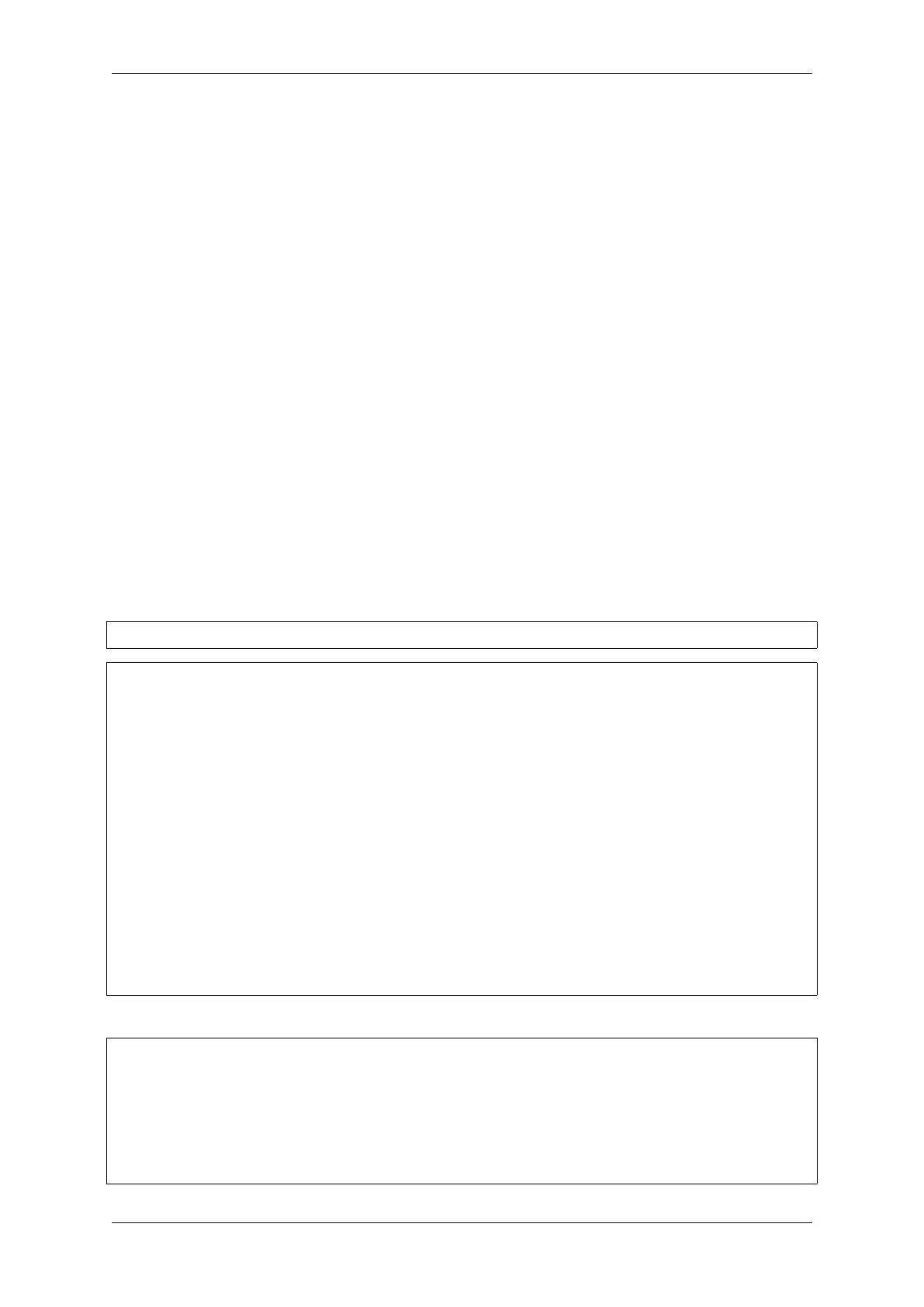Chapter 2. API Reference
Type Definitions
typedef int32_t wl_handle_t
wear levelling handle
Code examples for this API section are provided in the storage directory of ESP-IDF examples.
2.6 System API
2.6.1 App Image Format
An application image consists of the following structures:
1. The esp_image_header_t structure describes the mode of SPI flash and the count of memory segments.
2. The esp_image_segment_header_t structure describes each segment, its length, and its location in
ESP32-S2’s memory, followed by the data with a length of data_len. The data offset for each segment in
the image is calculated in the following way:
• offset for 0 Segment = sizeof(esp_image_header_t) + sizeof(esp_image_segment_header_t).
• offset for 1 Segment = offset for 0 Segment + length of 0 Segment +
sizeof(esp_image_segment_header_t).
• offset for 2 Segment = offset for 1 Segment + length of 1 Segment +
sizeof(esp_image_segment_header_t).
• …
The count of each segment is defined in the segment_count field that is stored in esp_image_header_t.
The count cannot be more than ESP_IMAGE_MAX_SEGMENTS.
To get the list of your image segments, please run the following command:
esptool.py --chip esp32s2 image_info build/app.bin
esptool.py v2.3.1
Image version: 1
Entry point: 40080ea4
13 segments
Segment 1: len 0x13ce0 load 0x3f400020 file_offs 0x00000018 SOC_DROM
Segment 2: len 0x00000 load 0x3ff80000 file_offs 0x00013d00 SOC_RTC_DRAM
Segment 3: len 0x00000 load 0x3ff80000 file_offs 0x00013d08 SOC_RTC_DRAM
Segment 4: len 0x028e0 load 0x3ffb0000 file_offs 0x00013d10 DRAM
Segment 5: len 0x00000 load 0x3ffb28e0 file_offs 0x000165f8 DRAM
Segment 6: len 0x00400 load 0x40080000 file_offs 0x00016600 SOC_IRAM
Segment 7: len 0x09600 load 0x40080400 file_offs 0x00016a08 SOC_IRAM
Segment 8: len 0x62e4c load 0x400d0018 file_offs 0x00020010 SOC_IROM
Segment 9: len 0x06cec load 0x40089a00 file_offs 0x00082e64 SOC_IROM
Segment 10: len 0x00000 load 0x400c0000 file_offs 0x00089b58 SOC_RTC_IRAM
Segment 11: len 0x00004 load 0x50000000 file_offs 0x00089b60 SOC_RTC_DATA
Segment 12: len 0x00000 load 0x50000004 file_offs 0x00089b6c SOC_RTC_DATA
Segment 13: len 0x00000 load 0x50000004 file_offs 0x00089b74 SOC_RTC_DATA
Checksum: e8 (valid)Validation Hash:␣
,→407089ca0eae2bbf83b4120979d3354b1c938a49cb7a0c997f240474ef2ec76b (valid)
You can also see the information on segments in the IDF logs while your application is booting:
I (443) esp_image: segment 0: paddr=0x00020020 vaddr=0x3f400020 size=0x13ce0 (␣
,→81120) map
I (489) esp_image: segment 1: paddr=0x00033d08 vaddr=0x3ff80000 size=0x00000 ( 0)␣
,→load
I (530) esp_image: segment 2: paddr=0x00033d10 vaddr=0x3ff80000 size=0x00000 ( 0)␣
,→load
I (571) esp_image: segment 3: paddr=0x00033d18 vaddr=0x3ffb0000 size=0x028e0 (␣
,→10464) load
(continues on next page)
Espressif Systems 785
Submit Document Feedback
Release v4.4