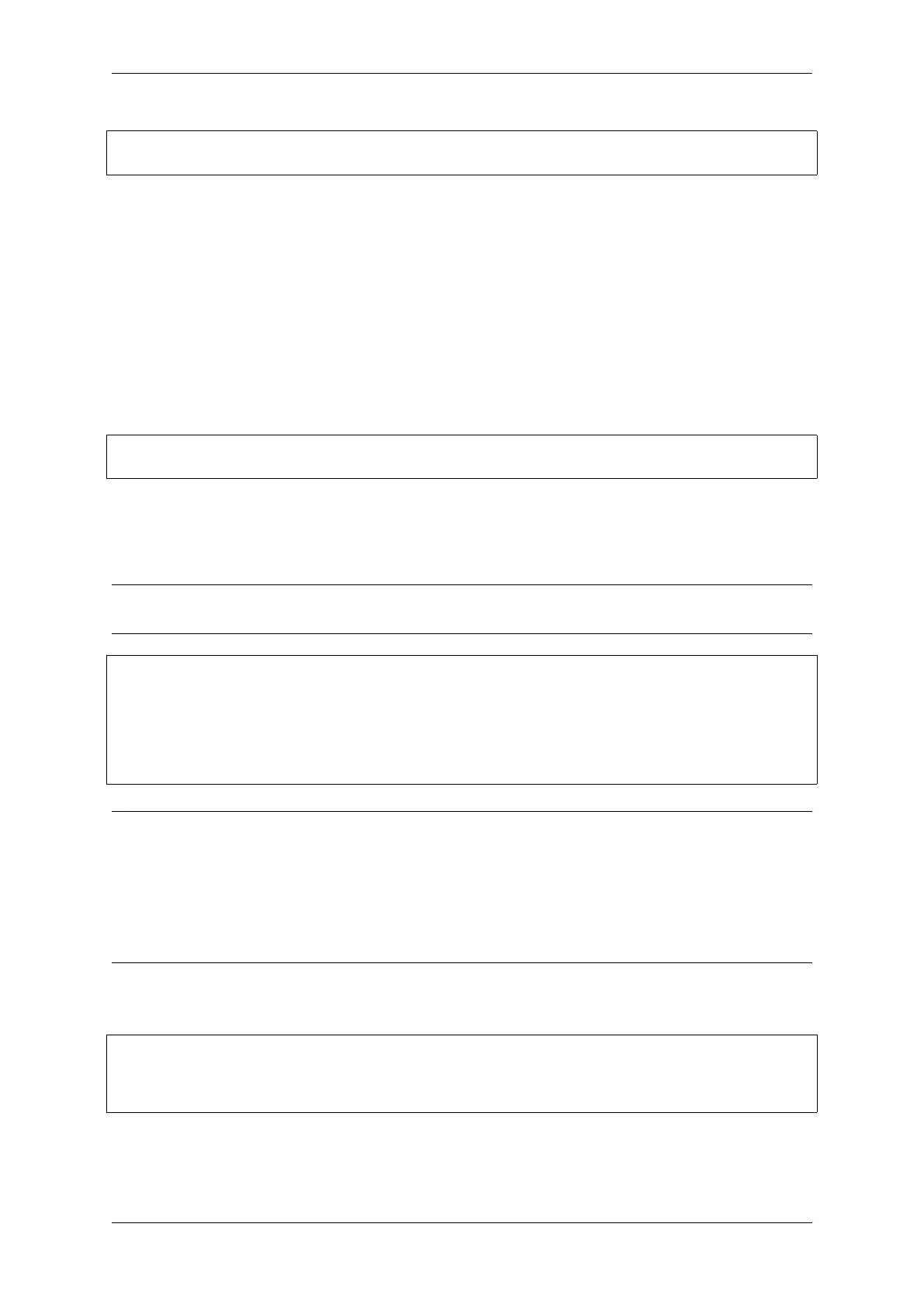Chapter 4. API Guides
(continued from previous page)
# cp ./src/libusb-1.0.dll $DESTDIR/mingw32/bin
# cp ./src/libwinpthread-1.dll $DESTDIR/mingw32/bin
Next Steps To carry on with debugging environment setup, proceed to section Configuring ESP32-S2 Target.
Building OpenOCD from Sources for Linux
The following instructions are alternative to downloading binary OpenOCD from Espressif GitHub. To quickly setup
the binary OpenOCD, instead of compiling it yourself, backup and proceed to section Setup of OpenOCD.
Download Sources of OpenOCD The sources for the ESP32-S2-enabled variant of OpenOCD are available from
Espressif GitHub under https://github.com/espressif/openocd-esp32. To download the sources, use the following
commands:
cd ~/esp
git clone --recursive https://github.com/espressif/openocd-esp32.git
The clone of sources should be now saved in ~/esp/openocd-esp32 directory.
Install Dependencies Install packages that are required to compile OpenOCD.
Note: Install the following packages one by one, check if installation was successful and then proceed to the next
package. Resolve reported problems before moving to the next step.
sudo apt-get install make
sudo apt-get install libtool
sudo apt-get install pkg-config
sudo apt-get install autoconf
sudo apt-get install automake
sudo apt-get install texinfo
sudo apt-get install libusb-1.0
Note:
• Version of pkg-config should be 0.2.3 or above.
• Version of autoconf should be 2.6.4 or above.
• Version of automake should be 1.9 or above.
• When using USB-Blaster, ASIX Presto, OpenJTAG and FT2232 as adapters, drivers libFTDI and FTD2XX
need to be downloaded and installed.
• When using CMSIS-DAP, HIDAPI is needed.
Build OpenOCD Proceed with configuring and building OpenOCD:
cd ~/esp/openocd-esp32
./bootstrap
./configure
make
Optionally you can add sudo make install step at the end. Skip it, if you have an existing OpenOCD (from
e.g. another development platform), as it may get overwritten.
Espressif Systems 1380
Submit Document Feedback
Release v4.4
