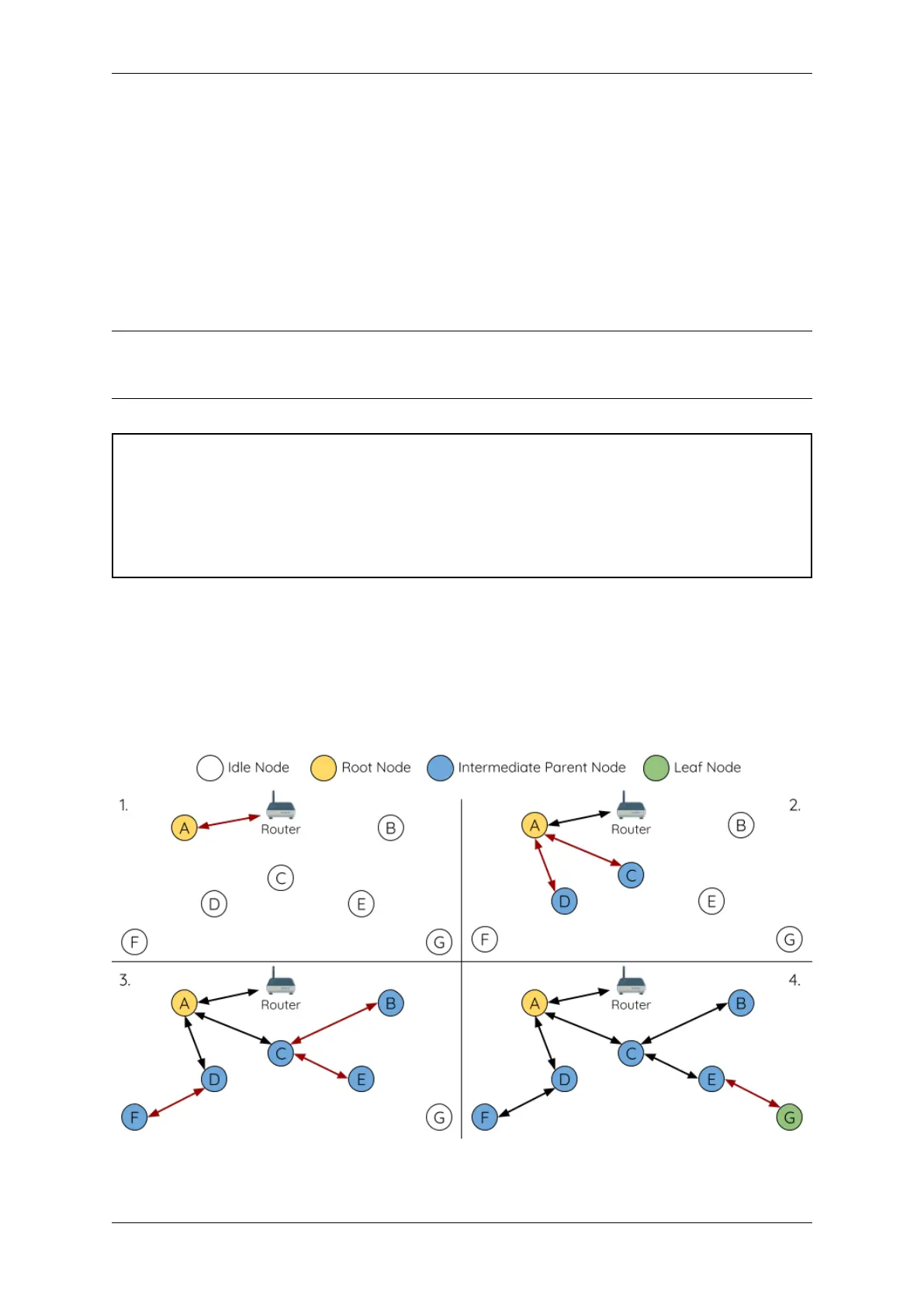Chapter 4. API Guides
1. On power-on reset, each node begins transmitting beacon frames consisting of their own MAC addresses and their
router RSSIs.
2. Over multiple iterations of transmission and scanning, the beacon frame with the strongest router RSSI is propa-
gated throughout the network. Node C has the strongest router RSSI (-10 dB) hence its beacon frame is propagated
throughout the network. All nodes participating in the election vote for node C thus giving node C a vote percentage
of 100%. Therefore node C becomes a root node and connects with the router.
3. Once Node C has connected with the router, nodes A/B/D/E connectwith node C as it is the preferred parent node
(i.e. the shallowest node). Nodes A/B/D/E form the second layer of the network.
4. Node F and G connect with nodes D and E respectively and the network building process is complete.
Note: The minimum number of iterations for the election process can be configured using
esp_mesh_set_attempts(). Users should adjust the number of iterations based on the number of
nodes within the network (i.e. the larger the network the larger number of scan iterations required).
Warning: Vote percentage threshold can also be configured using
esp_mesh_set_vote_percentage(). Setting a low vote percentage threshold can result in two
or more nodes becoming root nodes within the same ESP-WIFI-MESH network leading to the building of
multiple networks. If such is the case, ESP-WIFI-MESH has internal mechanisms to autonomously resolve the
root node conflict. The networks of the multiple root nodes will be combined into a single network with a single
root node. However, root node conflicts where two or more root nodes have the same router SSID but different
router BSSID are not handled.
User Designated Root Node
The root node can also be designated by user which will entail the designated root node to directly connect with the
router and forgo the election process. When a root node is designated, all other nodes within the network must also
forgo the election process to prevent the occurrence of a root node conflict. The following diagram demonstrates how
an ESP-WIFI-MESH network is built when the root node is designated by the user.
Fig. 12: Root Node Designation Example (Root Node = A, Max Layers = 4)
Espressif Systems 1315
Submit Document Feedback
Release v4.4
