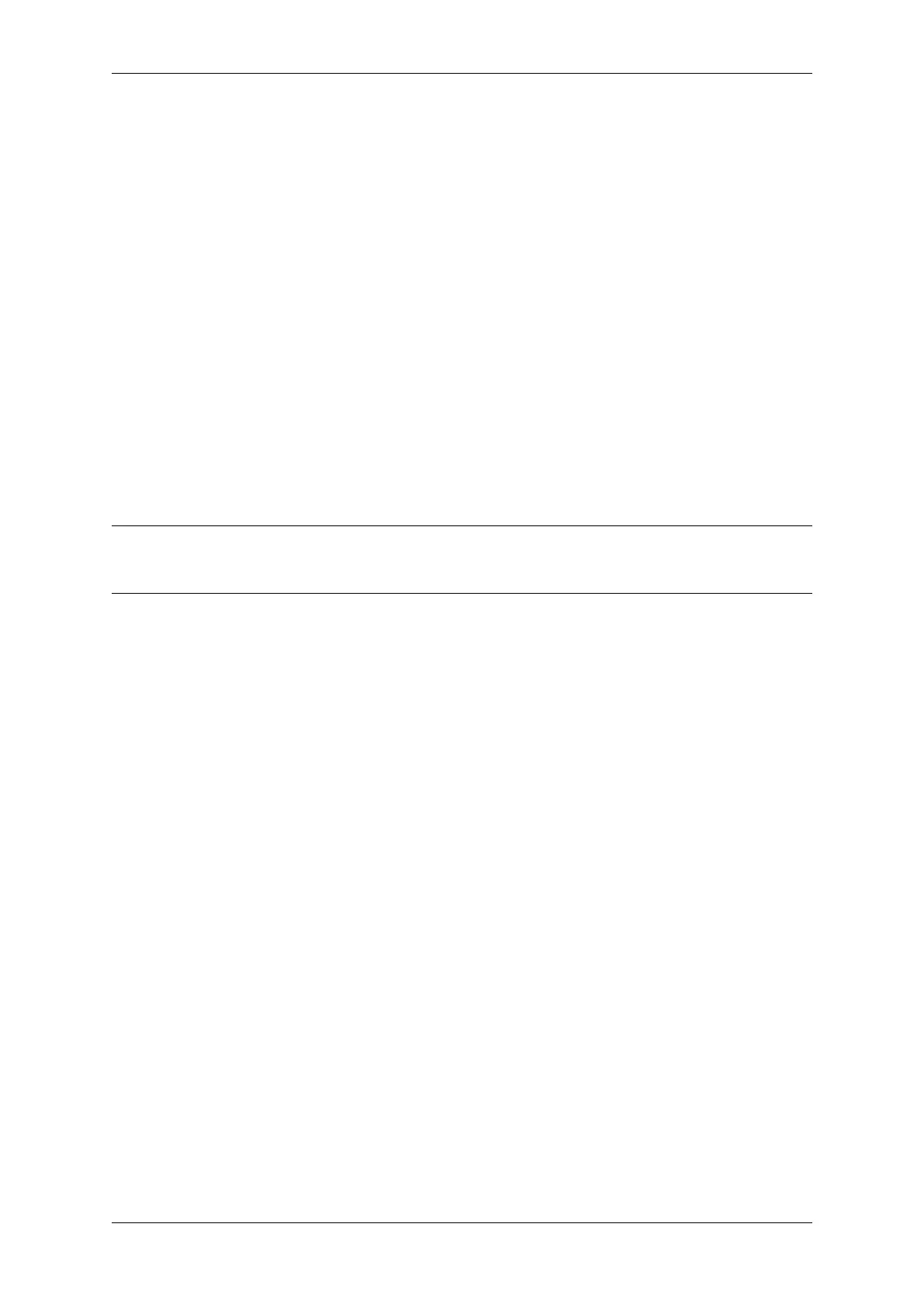Chapter 4. API Guides
– The channel discrepancy prevents any data exchange between the root node and the router during
that ESP-WIFI-MESH network’s switch.
– In the ESP-WIFI-MESH network, the root node and intermediate parent nodes will request their
connected child nodes to stop transmissions until the channel switch takes place by setting the Chan-
nel Switch Mode field in the CSA element to 1.
– Frequent router triggered network channel switches can degrade the ESP-WIFI-MESH network’
s performance. Note that this can be caused by the ESP-WIFI-MESH network itself (e.g. due
to wireless medium contention with ESP-WIFI-MESH network). If this is the case, users should
disable the automatic channel switching on the router and use a specified channel instead.
• When there is a temporary channel discrepancy, the root node remains technically connected to the router.
– Disconnection occurs after the root node fails to receive any beacon frames or probe responses from
the router over a fixed number of router beacon intervals.
– Upon disconnection, the root node will automatically re-scan all channels for the presence of a router.
• If the root node is unable to receive any of the router’s CSA beacon frames (e.g. due to short switch time given by the router), the router will switch channels without the ESP-WIFI-MESH network’s knowledge.
– After the router switches channels, the root node will no longer be able to receive the router’s
beacon frames and probe responses and result in a disconnection after a fixed number of beacon
intervals.
– The root node will re-scan all channels for the router after disconnection.
– The root node will maintain downstream connections throughout this process.
Note: Although ESP-WIFI-MESH network channel switching aims to move all nodes within the network to a new
operating channel, it should be recognized that a channel switch might not successfully move all nodes (e.g. due to
reasons such as node failures).
Channel and Router Switching Configuration
ESP-WIFI-MESH allows for autonomous channel switching to be enabled/disabled via configuration. Likewise,
autonomous router switching (i.e. when a root node autonomously connects to another router) can also be en-
abled/disabled by configuration. Autonomous channel switching and router switching is dependent on the following
configuration parameters and run-time conditions.
Allow Channel Switch: This parameter is set via the allow_channel_switch field of the mesh_cfg_t
structure and permits an ESP-WIFI-MESH network to dynamically switch channels when set.
Preset Channel: An ESP-WIFI-MESH network can have a preset channel by setting the channel field of the
mesh_cfg_t structure to the desired channel number. If this field is unset, the allow_channel_switch
parameter is overridden such that channel switches are always permitted.
Allow Router Switch: This parameter is set via the allow_router_switch field of the mesh_router_t
and permits an ESP-WIFI-MESH to dynamically switch to a different router when set.
Preset Router BSSID: An ESP-WIFI-MESH network can have a preset router by setting the bssid field
of the mesh_router_t structure to the BSSID of the desired router. If this field is unset, the al-
low_router_switch parameter is overridden such that router switches are always permitted.
Root Node Present: The presence of a root node will can also affect whether or a channel or router switch is
permitted.
The following table illustrates how the different combinations of parameters/conditions affect whether channel
switching and/or router switching is permitted. Note that X represents a “don’t care”for the parameter.
Espressif Systems 1325
Submit Document Feedback
Release v4.4
