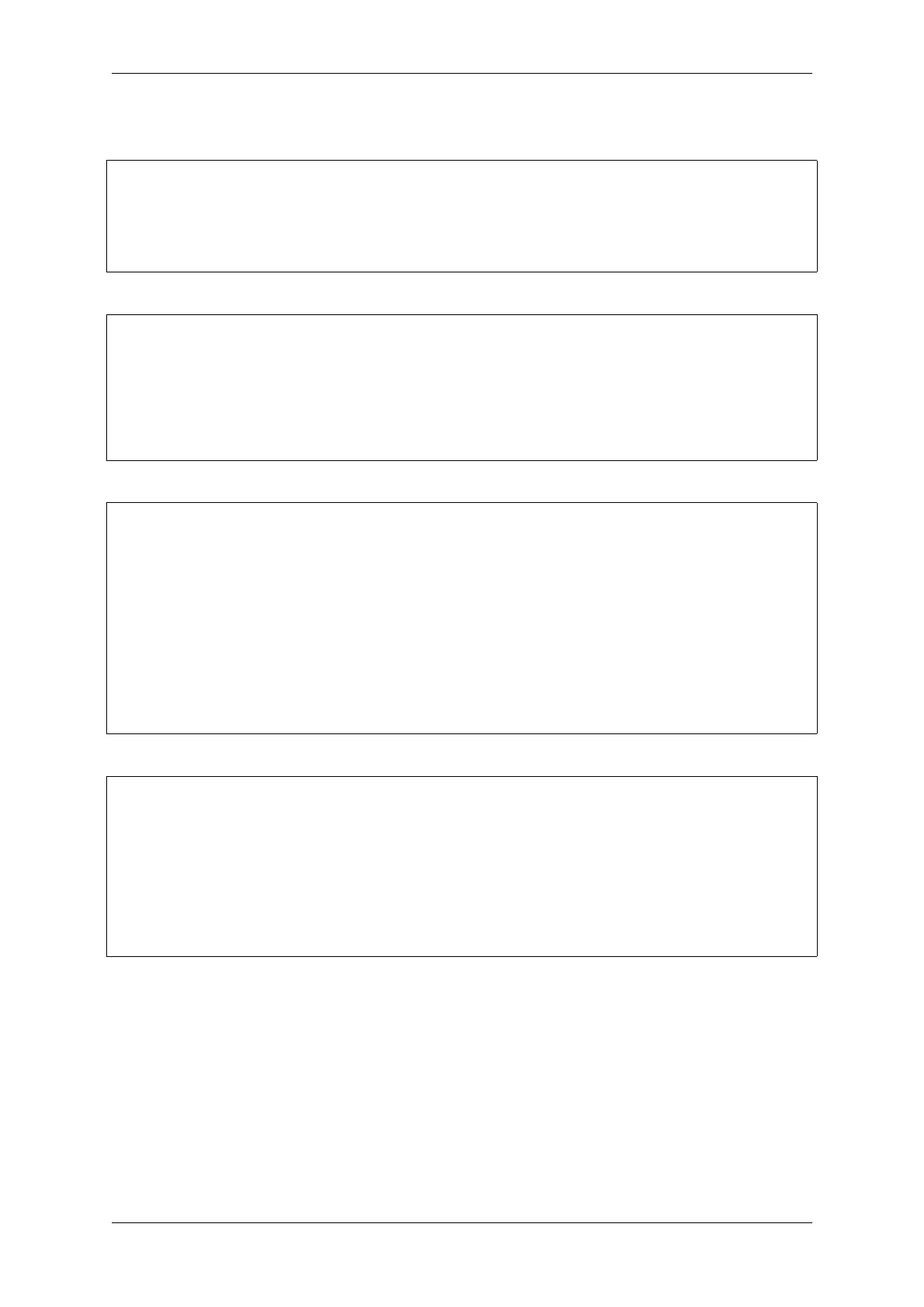Chapter 4. API Guides
To demonstrate this functionality, using command break and delete discussed in previous paragraph, make sure
that you have only one breakpoint defined at line 36 of blink.c:
(gdb) info break
Num Type Disp Enb Address What
3 breakpoint keep y 0x400db704 in blink_task at /home/user-name/esp/
,→blink/main/./blink.c:36
breakpoint already hit 1 time
(gdb)
Resume program by entering c and let it halt:
(gdb) c
Continuing.
Target halted. PRO_CPU: PC=0x400DB754 (active) APP_CPU: PC=0x400D1128
Breakpoint 3, blink_task (pvParameter=0x0) at /home/user-name/esp/blink/main/./
,→blink.c:36
36 gpio_set_level(BLINK_GPIO, 1);
(gdb)
Then enter n couple of times to see how debugger is stepping one program line at a time:
(gdb) n
Target halted. PRO_CPU: PC=0x400DB756 (active) APP_CPU: PC=0x400D1128
Target halted. PRO_CPU: PC=0x400DB758 (active) APP_CPU: PC=0x400D1128
Target halted. PRO_CPU: PC=0x400DC04C (active) APP_CPU: PC=0x400D1128
Target halted. PRO_CPU: PC=0x400DB75B (active) APP_CPU: PC=0x400D1128
37 vTaskDelay(1000 / portTICK_PERIOD_MS);
(gdb) n
Target halted. PRO_CPU: PC=0x400DB75E (active) APP_CPU: PC=0x400D1128
Target halted. PRO_CPU: PC=0x400846FC (active) APP_CPU: PC=0x400D1128
Target halted. PRO_CPU: PC=0x400DB761 (active) APP_CPU: PC=0x400D1128
Target halted. PRO_CPU: PC=0x400DB746 (active) APP_CPU: PC=0x400D1128
33 gpio_set_level(BLINK_GPIO, 0);
(gdb)
If you enter s instead, then debugger will step inside subroutine calls:
(gdb) s
Target halted. PRO_CPU: PC=0x400DB748 (active) APP_CPU: PC=0x400D1128
Target halted. PRO_CPU: PC=0x400DB74B (active) APP_CPU: PC=0x400D1128
Target halted. PRO_CPU: PC=0x400DC04C (active) APP_CPU: PC=0x400D1128
Target halted. PRO_CPU: PC=0x400DC04F (active) APP_CPU: PC=0x400D1128
gpio_set_level (gpio_num=GPIO_NUM_4, level=0) at /home/user-name/esp/esp-idf/
,→components/driver/./gpio.c:183
183 GPIO_CHECK(GPIO_IS_VALID_OUTPUT_GPIO(gpio_num), "GPIO output gpio_num error
,→", ESP_ERR_INVALID_ARG);
(gdb)
In this particular case debugger stepped inside gpio_set_level(BLINK_GPIO, 0) and effectively moved to
gpio.c driver code.
See Why stepping with “next”does not bypass subroutine calls? for potential limitation of using next command.
Checking and setting memory Displaying the contents of memory is done with command x. With additional
parameters you may vary the format and count of memory locations displayed. Run help x to see more details.
Companion command to x is set that let you write values to the memory.
We will demonstrate how x and set work by reading from and writing to the memory location 0x3FF44004
labeled as GPIO_OUT_REG used to set and clear individual GPIO’s.
Espressif Systems 1408
Submit Document Feedback
Release v4.4
