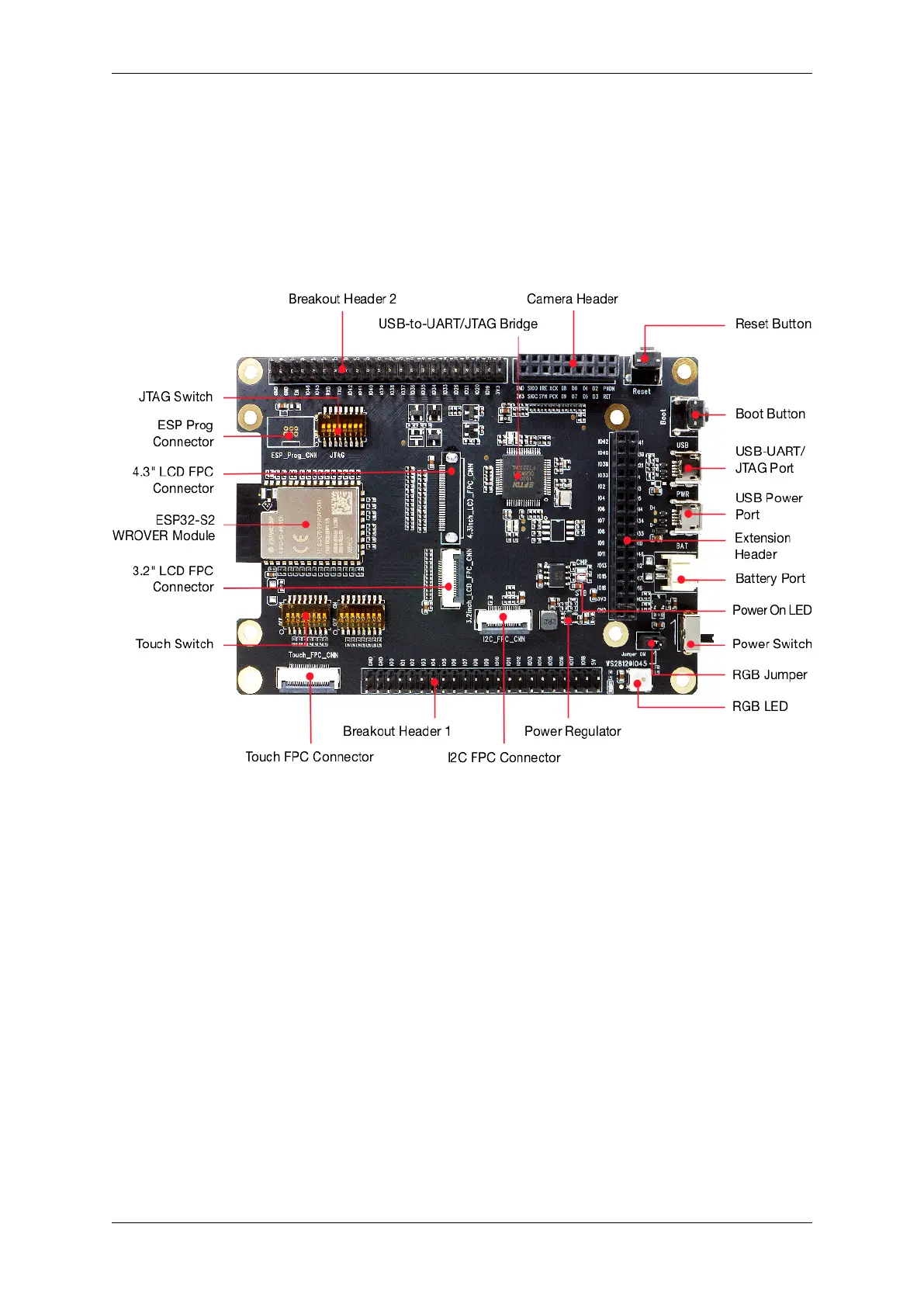Chapter 1. Get Started
– LCD interface (8-bit parallel RGB, 8080, and 6800 interface)
• Camera image acquisition
– Supports OV2640 and OV3660 camera modules
– 8-bit DVP image sensor interface (ESP32-S2 also supports 16-bit DVP image sensors, you can
design it yourself)
– Clock frequency up to 40 MHz
– Optimized DMA transmission bandwidth for easier transmission of high-resolution images
Fig. 22: ESP32-S2-Kaluga-1 - front (click to enlarge)
Description of Components The description of components starts from the ESP32-S2 module on the left side and
then goes clockwise.
Reserved means that the functionality is available, but the current version of the kit does not use it.
Espressif Systems 30
Submit Document Feedback
Release v4.4