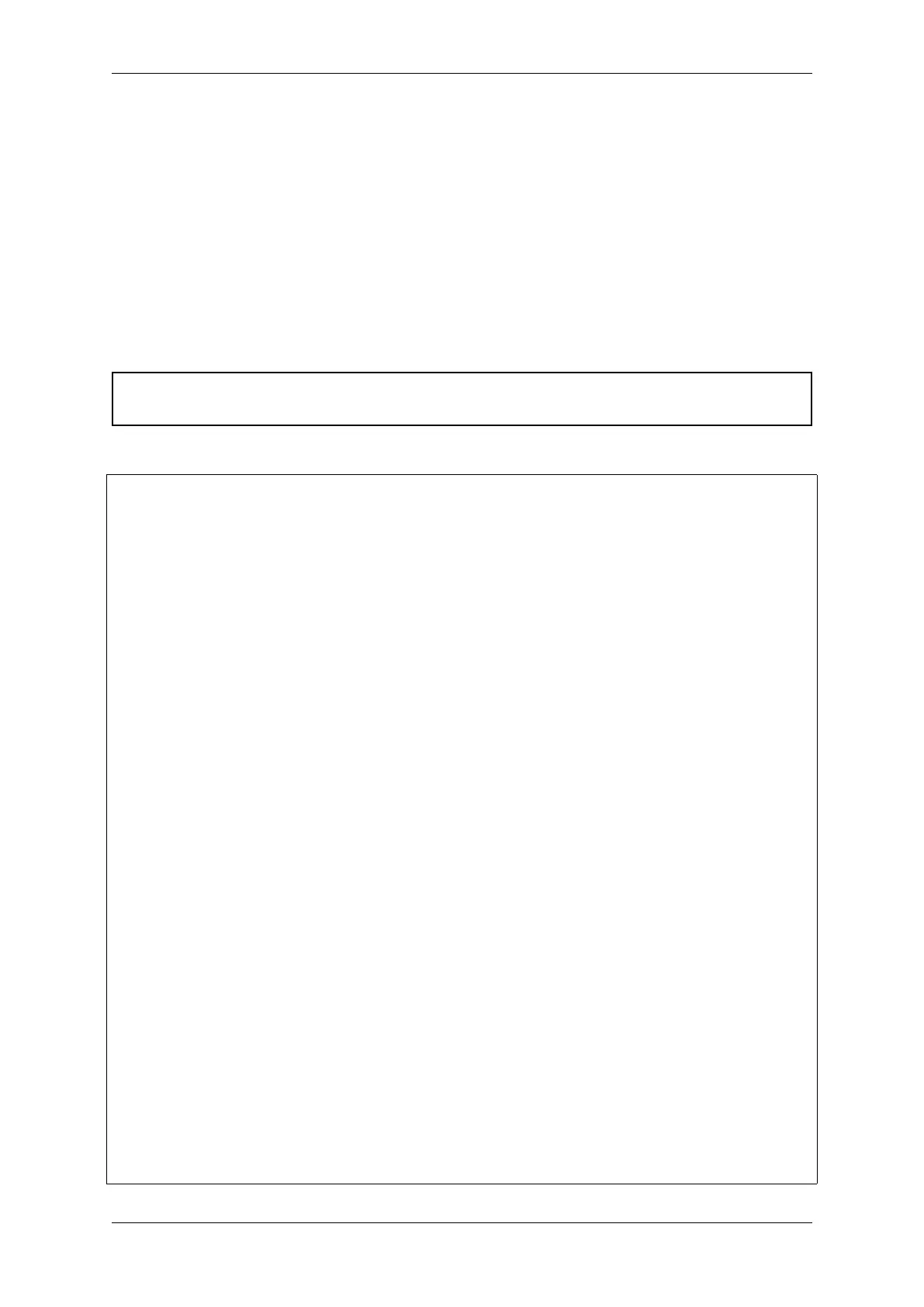Chapter 2. API Reference
3. To configure dispatch method by calling touch_xxxx_subscribe_event(), there are two dis-
patch methods in Touch Element library, one is TOUCH_ELEM_DISP_EVENT, the other one is
TOUCH_ELEM_DISP_CALLBACK, it means that user could use two methods to obtain the touch element
message and handle it.
Events Processing If TOUCH_ELEM_DISP_EVENT dispatch method is configured, user need to startup an
event handler task to obtain the touch element message, all the elements raw message could be obtained by calling
touch_element_message_receive(), then extract the element-class-specific message by calling the cor-
responding message decoder (touch_xxxx_get_message()) to get the touch element’s extracted message;
If TOUCH_ELEM_DISP_CALLBACK dispatch method is configured, user need to pass an event handler by calling
touch_xxxx_set_callback() before the touch elem starts working, all the element’s extracted message
will be passed to the event handler function.
Warning: Since the event handler function runs on the library driver core(The context located in esp-timer
callback routine), user should not do something that attempts to block or delay, such as call vTaskDelay().
In code, the events handle procedure may look like as follows:
/* ---------------------------------------------- TOUCH_ELEM_DISP_EVENT -----------
,→------------------------------------ */
void element_handler_task(void *arg)
{
touch_elem_message_t element_message;
while(1) {
if (touch_element_message_receive(&element_message, Timeout) == ESP_OK) {
const touch_xxxx_message_t *extracted_message = touch_xxxx_get_
,→message(&element_message); //Decode message
... //Event handler logic
}
}
}
void app_main()
{
...
touch_xxxx_set_dispatch_method(element_handle, TOUCH_ELEM_DISP_EVENT); //Set␣
,→TOUCH_ELEM_DISP_EVENT as the dispatch method
xTaskCreate(&element_handler_task, "element_handler_task", 2048, NULL, 5,␣
,→NULL); //Create a handler task
...
}
/* --------------------------------------------------------------------------------
,→------------------------------ */
...
/* ---------------------------------------------- TOUCH_ELEM_DISP_CALLBACK --------
,→--------------------------------------- */
void element_handler(touch_xxxx_handle_t out_handle, touch_xxxx_message_t out_
,→message, void *arg)
{
//Event handler logic
}
void app_main()
{
...
touch_xxxx_set_dispatch_method(element_handle, TOUCH_ELEM_DISP_CALLBACK); //
,→Set TOUCH_ELEM_DISP_CALLBACK as the dispatch method
(continues on next page)
Espressif Systems 427
Submit Document Feedback
Release v4.4