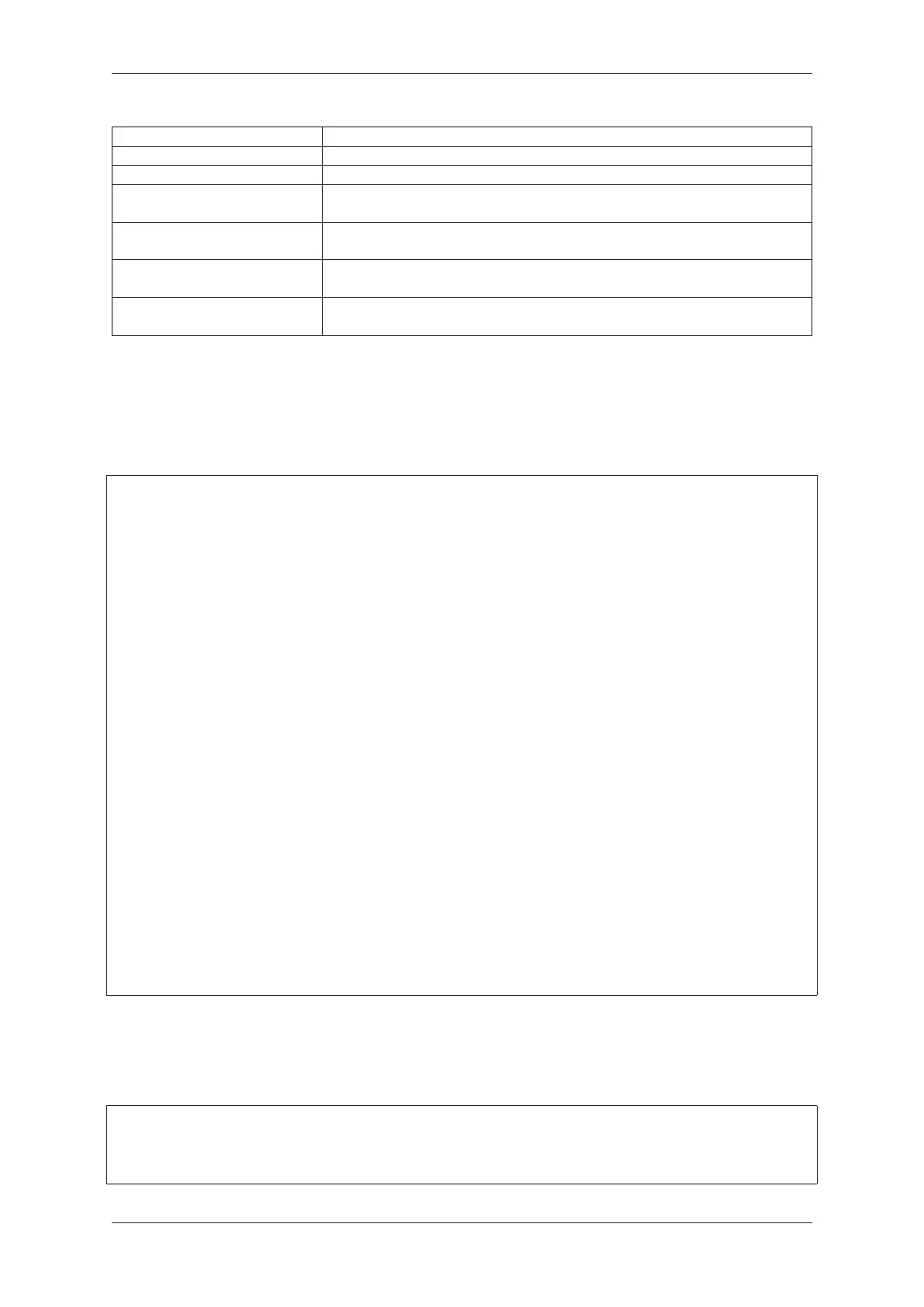Chapter 2. API Reference
Message Flag Description
TWAI_MSG_FLAG_EXTD Message is in Extended Frame Format (29bit ID)
TWAI_MSG_FLAG_RTR Message is a Remote Frame (Remote Transmission Request)
TWAI_MSG_FLAG_SS Transmit message using Single Shot Transmission (Message will not be retrans-
mitted upon error or loss of arbitration). Unused for received message.
TWAI_MSG_FLAG_SELF Transmit message using Self Reception Request (Transmitted message will also
received by the same node). Unused for received message.
TWAI_MSG_FLAG_DLC_NON_COMPMessage’s Data length code is larger than 8. This will break compliance with
TWAI
TWAI_MSG_FLAG_NONE Clears all bit fields. Equivalent to a Standard Frame Format (11bit ID) Data
Frame.
Examples
Configuration & Installation The following code snippet demonstrates how to configure, install,
and start the TWAI driver via the use of the various configuration structures, macro initializers, the
twai_driver_install() function, and the twai_start() function.
#include "driver/gpio.h"
#include "driver/twai.h"
void app_main()
{
//Initialize configuration structures using macro initializers
twai_general_config_t g_config = TWAI_GENERAL_CONFIG_DEFAULT(GPIO_NUM_21, GPIO_
,→NUM_22, TWAI_MODE_NORMAL);
twai_timing_config_t t_config = TWAI_TIMING_CONFIG_500KBITS();
twai_filter_config_t f_config = TWAI_FILTER_CONFIG_ACCEPT_ALL();
//Install TWAI driver
if (twai_driver_install(&g_config, &t_config, &f_config) == ESP_OK) {
printf("Driver installed\n");
} else {
printf("Failed to install driver\n");
return;
}
//Start TWAI driver
if (twai_start() == ESP_OK) {
printf("Driver started\n");
} else {
printf("Failed to start driver\n");
return;
}
...
}
The usage of macro initializers is not mandatory and each of the configuration structures can be manually.
Message Transmission The following code snippet demonstrates how to transmit a message via the usage of the
twai_message_t type and twai_transmit() function.
#include "driver/twai.h"
...
(continues on next page)
Espressif Systems 449
Submit Document Feedback
Release v4.4
