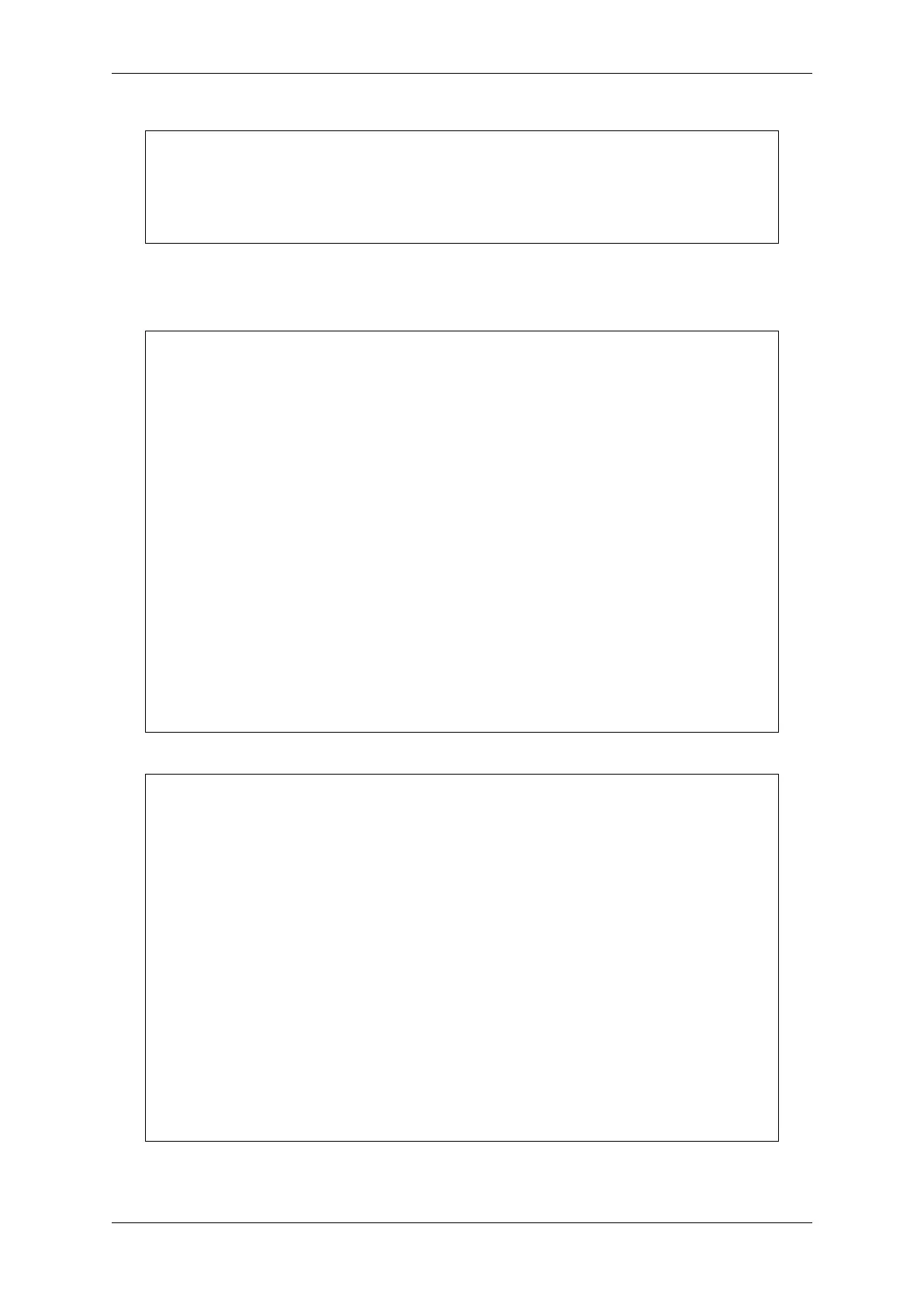Chapter 2. API Reference
(continued from previous page)
.ctx = func_get_time,
.ctx_free_fn = NULL
};
/* Now register the property */
esp_local_ctrl_add_property(×tamp);
Also notice that there is a ctx field, which is set to point to some custom func_get_time(). This can be used inside the
property get / set handlers to retrieve timestamp.
Here is an example of get_prop_values() handler, which is used for retrieving the timestamp.
static esp_err_t get_property_values(size_t props_count,
const esp_local_ctrl_prop_t *props,
esp_local_ctrl_prop_val_t *prop_
,→values,
void *usr_ctx)
{
for (uint32_t i = 0; i < props_count; i++) {
ESP_LOGI(TAG, "Reading %s", props[i].name);
if (props[i].type == TYPE_TIMESTAMP) {
/* Obtain the timer function from ctx */
int32_t (*func_get_time)(void) = props[i].ctx;
/* Use static variable for saving the value.
* This is essential because the value has to be
* valid even after this function returns.
* Alternative is to use dynamic allocation
* and set the free_fn field */
static int32_t ts = func_get_time();
prop_values[i].data = &ts;
}
}
return ESP_OK;
}
Here is an example of set_prop_values() handler. Notice how we restrict from writing to read-only properties.
static esp_err_t set_property_values(size_t props_count,
const esp_local_ctrl_prop_t *props,
const esp_local_ctrl_prop_val_t␣
,→*prop_values,
void *usr_ctx)
{
for (uint32_t i = 0; i < props_count; i++) {
if (props[i].flags & READONLY) {
ESP_LOGE(TAG, "Cannot write to read-only property %s",␣
,→props[i].name);
return ESP_ERR_INVALID_ARG;
} else {
ESP_LOGI(TAG, "Setting %s", props[i].name);
/* For keeping it simple, lets only log the incoming data */
ESP_LOG_BUFFER_HEX_LEVEL(TAG, prop_values[i].data,
prop_values[i].size, ESP_LOG_INFO);
}
}
return ESP_OK;
}
For complete example see protocols/esp_local_ctrl
Espressif Systems 602
Submit Document Feedback
Release v4.4
