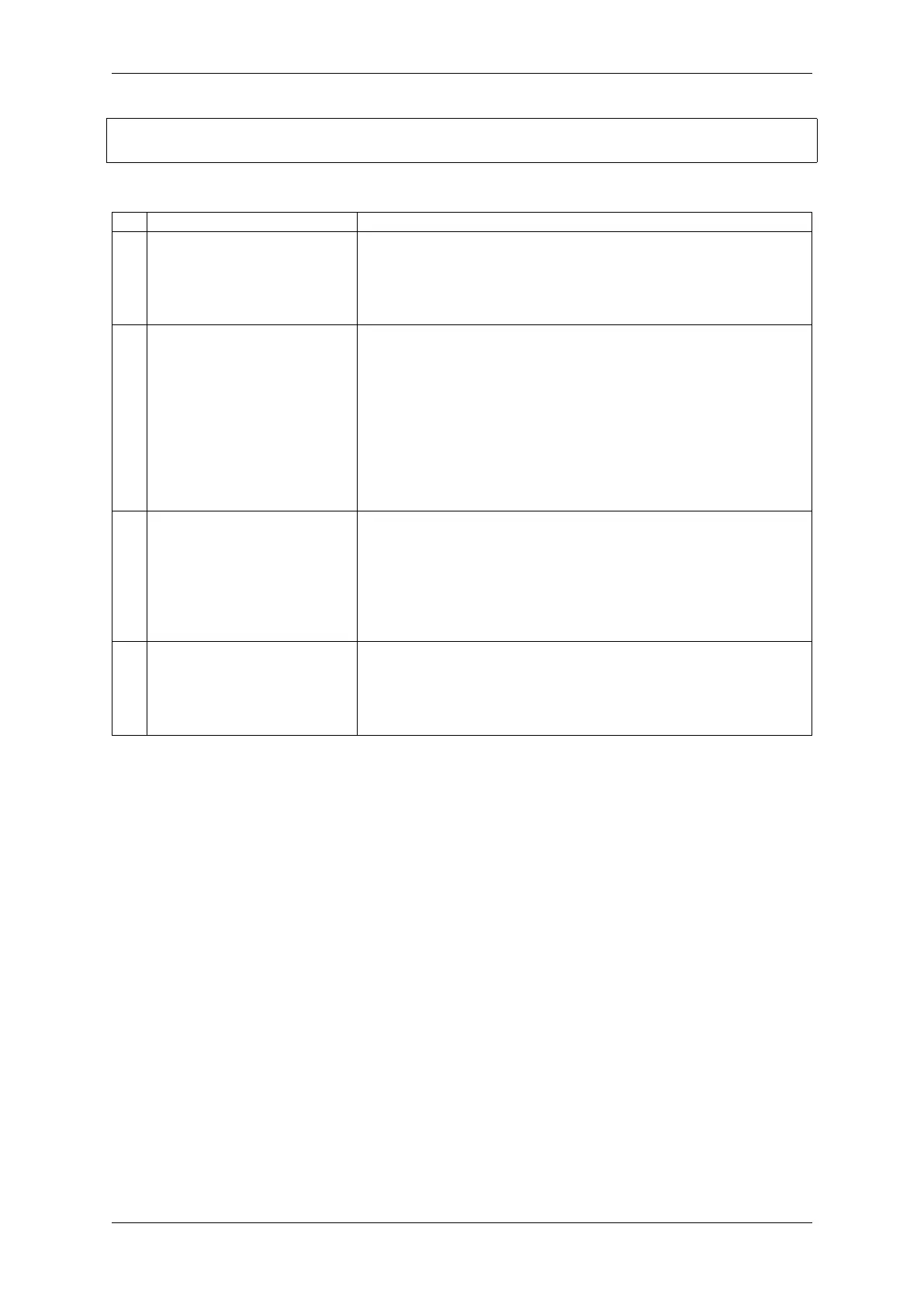Chapter 2. API Reference
E (1692332) MB_CONTROLLER_MASTER: mbc_master_get_parameter(111): SERIAL master get␣
,→parameter failure error=(0x107) (ESP_ERR_TIMEOUT).
Table 11: Table 5 Modbus error codes and troubleshooting
ErrorDescription Possible solution
0x106ESP_ERR_NOT_SUPPORTED
- Invalid register request - slave
returned an exception because
the requested register is not
supported.
Refer to slave register map. Check the master data dictionary for cor-
rectness.
0x107ESP_ERR_TIMEOUT - Slave
response timeout - Modbus
slave did not send response dur-
ing configured slave response
timeout.
Measure and increase the maximum slave response timeout idf.py menu-
config, option CONFIG_FMB_MASTER_TIMEOUT_MS_RESPOND.
Check physical connection or network configuration and make
sure that the slave response can reach the master side. If the
application has some high performance tasks with higher prior-
ity than CONFIG_FMB_PORT_TASK_PRIO it is recommended
to place Modbus tasks on the other core using an option CON-
FIG_FMB_PORT_TASK_AFFINITY. Configure the Modbus task’s
priority CONFIG_FMB_PORT_TASK_PRIO to ensure that the task gets
sufficient processing time to handle Modbus stack events.
0x108ESP_ERR_INVALID_RESPONSE
- Received unsupported re-
sponse from slave or frame
check failure. Master can not
execute command handler
because the command is either
not supported or is incorrect.
Check the physical connection then refer to register map of your slave to
configure the master data dictionary properly.
0x103ESP_ERR_INVALID_STATE
- Critical failure or FSM se-
quence failure or master FSM
is busy processing previous
request.
Make sure your physical connection is working properly. Increase task
stack size and check Modbus initialization sequence.
Application Example
The examples below use the FreeModbus library port for serial TCP slave and master implementations accordingly.
The selection of stack is performed through KConfig menu option“Enable Modbus stack support …”for appropriate
communication mode and related configuration keys.
• protocols/modbus/serial/mb_slave
• protocols/modbus/serial/mb_master
• protocols/modbus/tcp/mb_tcp_slave
• protocols/modbus/tcp/mb_tcp_master
Please refer to the specific example README.md for details.
Protocol References
• https://modbus.org/specs.php: Modbus Organization with protocol specifications.
API Reference
Header File
• components/freemodbus/common/include/esp_modbus_common.h
Espressif Systems 632
Submit Document Feedback
Release v4.4