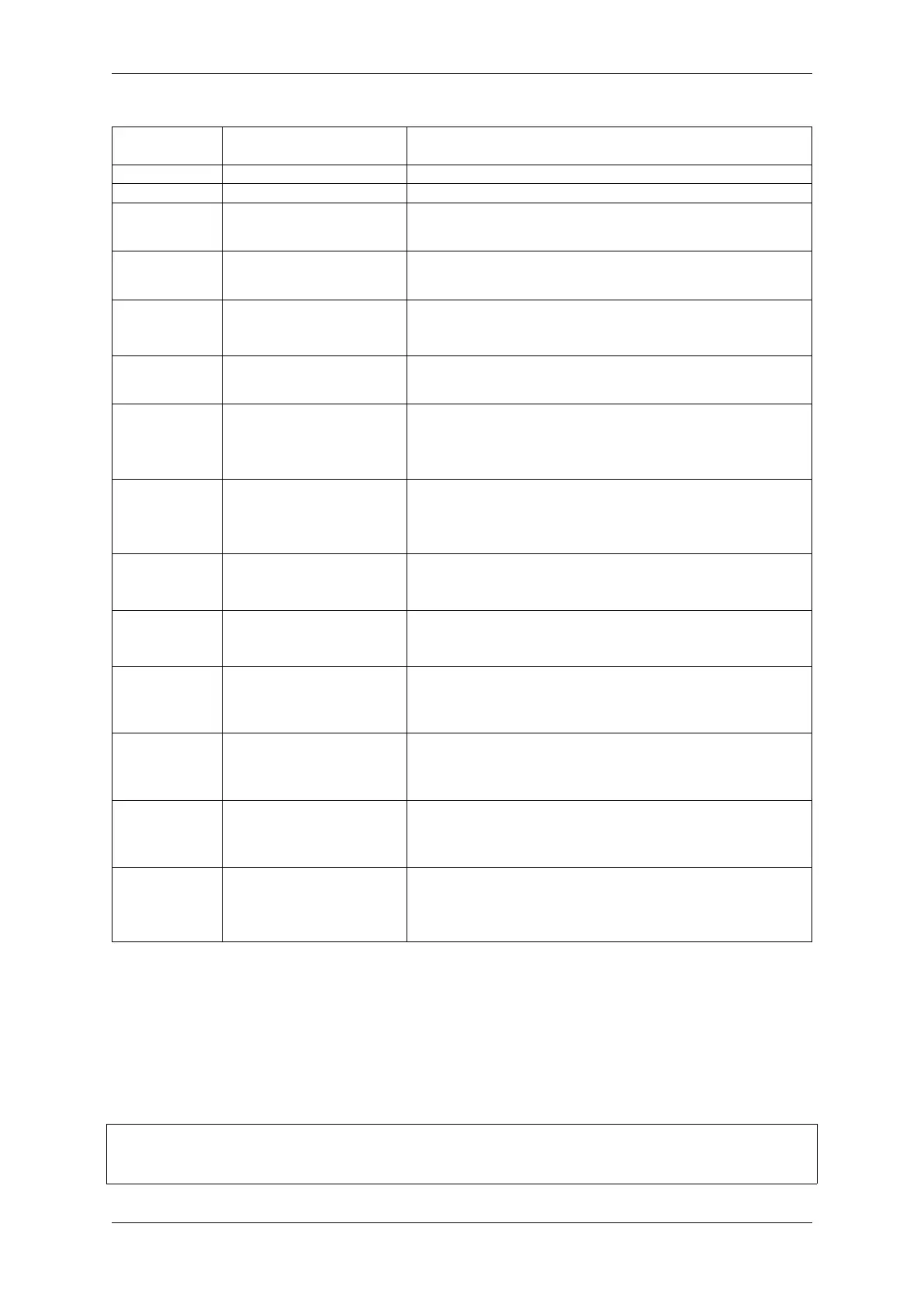Chapter 1. Get Started
Keyboard
Shortcut
Action Description
Ctrl+] Exit the program
Ctrl+T Menu escape key Press and follow it by one of the keys given below.
• Ctrl+T
Send the menu character it-
self to remote
• Ctrl+]
Send the exit character it-
self to remote
• Ctrl+P
Reset target into bootloader
to pause app via RTS line
Resets the target, into bootloader via the RTS line (if connected),
so that the board runs nothing. Useful when you need to wait for
another device to startup.
• Ctrl+R
Reset target board via RTS Resets the target board and re-starts the application via the RTS
line (if connected).
• Ctrl+F
Build and flash the project Pauses idf_monitor to run the project flash target, then re-
sumes idf_monitor. Any changed source files are recompiled
and then re-flashed. Target encrypted-flash is run if
idf_monitor was started with argument -E.
• Ctrl+A
(or A)
Build and flash the app only Pauses idf_monitor to run the app-flash target, then resumes
idf_monitor. Similar to the flash target, but only the main app
is built and re-flashed. Target encrypted-app-flash is
run if idf_monitor was started with argument -E.
• Ctrl+Y
Stop/resume log output
printing on screen
Discards all incoming serial data while activated. Allows to
quickly pause and examine log output without quitting the mon-
itor.
• Ctrl+L
Stop/resume log output
saved to file
Creates a file in the project directory and the output is written to
that file until this is disabled with the same keyboard shortcut (or
IDF Monitor exits).
• Ctrl+I
(or I)
Stop/resume printing
timestamps
IDF Monitor can print a timestamp in the beginning of each line.
The timestamp format can be changed by the --timestamp-
format command line argument.
• Ctrl+H
(or H)
Display all keyboard short-
cuts
• Ctrl+X
(or X)
Exit the program
Ctrl+C Interrupt running applica-
tion
Pauses IDF monitor and run GDB project debugger
to debug the application at runtime. This requires
:ref:CONFIG_ESP_SYSTEM_GDBSTUB_RUNTIME option
to be enabled.
Any keys pressed, other than Ctrl-] and Ctrl-T, will be sent through the serial port.
IDF-specific features
Automatic Address Decoding Whenever ESP-IDF outputs a hexadecimal code address of the form
0x4_______, IDF Monitor uses addr2line to look up the location in the source code and find the function name.
If an ESP-IDF app crashes and panics, a register dump and backtrace is produced, such as the following:
Guru Meditation Error of type StoreProhibited occurred on core 0. Exception was␣
,→unhandled.
Register dump:
(continues on next page)
Espressif Systems 77
Submit Document Feedback
Release v4.4