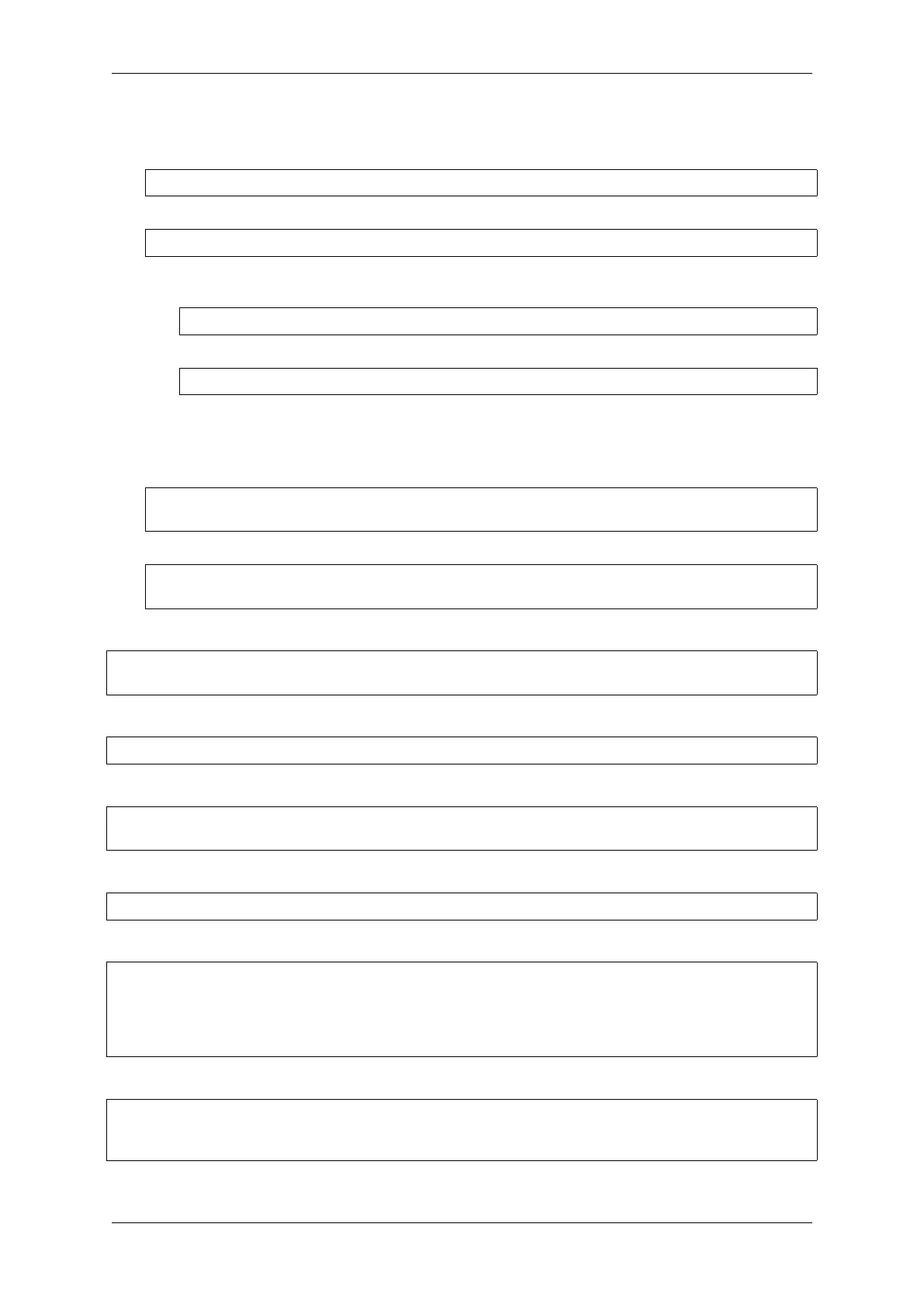Chapter 1. Get Started
Install Prerequisites
• install pip:
sudo easy_install pip
• install pyserial:
pip install --user pyserial
• install CMake & Ninja build:
– If you have Homebrew, you can run:
brew install cmake ninja dfu-util
– If you have MacPorts, you can run:
sudo port install cmake ninja dfu-util
Compile the Toolchain from Source Install dependencies:
• with MacPorts:
sudo port install gsed gawk binutils gperf grep gettext wget libtool autoconf␣
,→automake make
• with Homebrew:
brew install gnu-sed gawk binutils gperftools gettext wget help2man libtool␣
,→autoconf automake make
Create a case-sensitive filesystem image:
hdiutil create ~/esp/crosstool.dmg -volname "ctng" -size 10g -fs "Case-sensitive␣
,→HFS+"
Mount it:
hdiutil mount ~/esp/crosstool.dmg
Create a symlink to your work directory:
mkdir -p ~/esp
ln -s /Volumes/ctng ~/esp/ctng-volume
Go into the newly created directory:
cd ~/esp/ctng-volume
Download crosstool-NG and build it:
git clone https://github.com/espressif/crosstool-NG.git
cd crosstool-NG
git checkout esp-2021r2
git submodule update --init
./bootstrap && ./configure --enable-local && make
Build the toolchain:
./ct-ng xtensa-esp32s2-elf
./ct-ng build
chmod -R u+w builds/xtensa-esp32s2-elf
Espressif Systems 85
Submit Document Feedback
Release v4.4