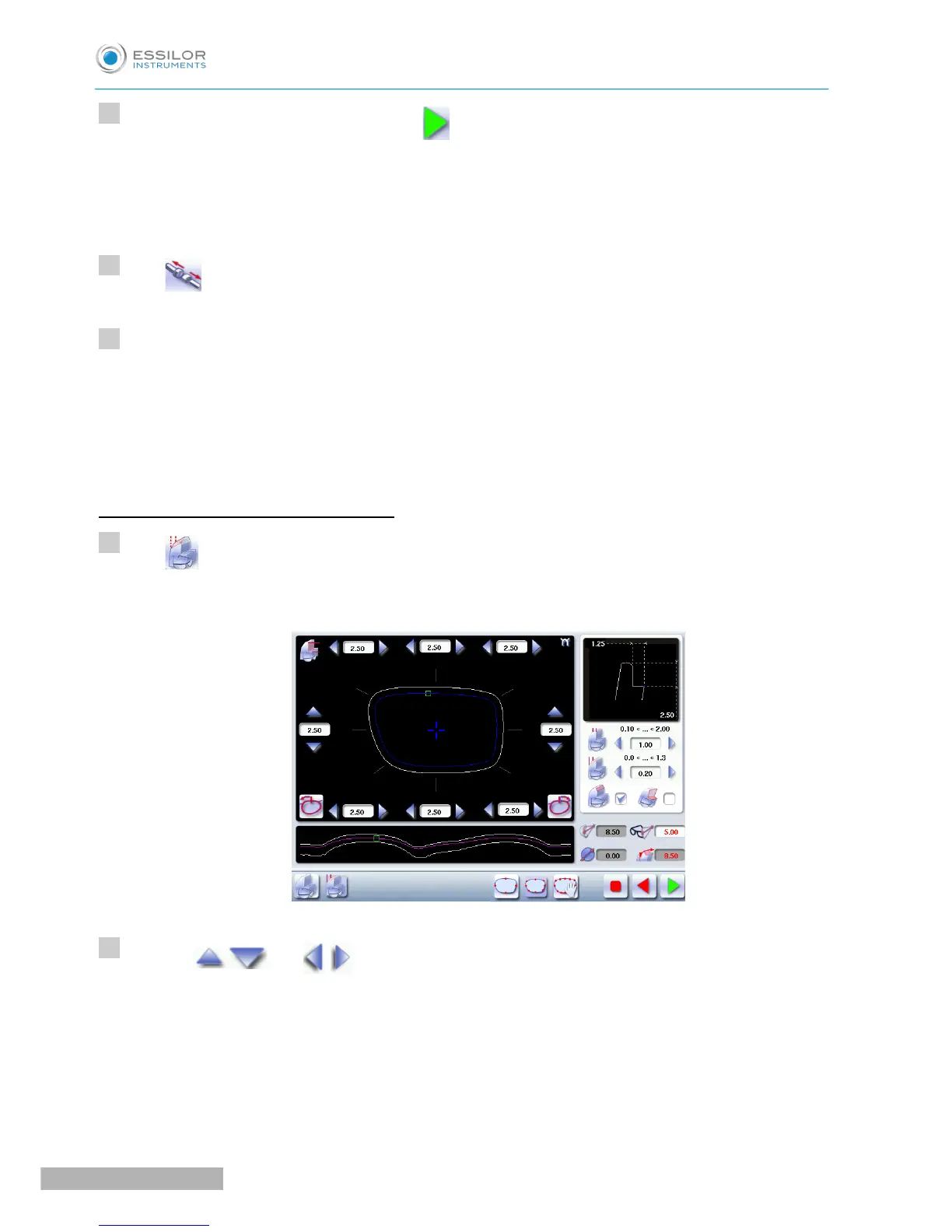Press the “cycle start” button (front face) or .
The edging cycle starts.
When the edging cycle is finished, the retouch screen is displayed.
Press to release the lens.
If necessary, retouch the lens.
Otherwise, start edging the second lens. Select the lens directly on the screen, on the left or right of the
work area.
The edging screen for the second lens is displayed. All finishes chosen and the modifications made
are kept.
Step bevel in “front surface follow-up” mode
Press to select the bevel in “front surface tracking” mode.
The following screen will appear:
Press the and buttons to modify the shelf bevel value at each point of the shape in
each area:
• Temporal
• Mid-temporal
• Upper
• Mid-upper
• Nasal