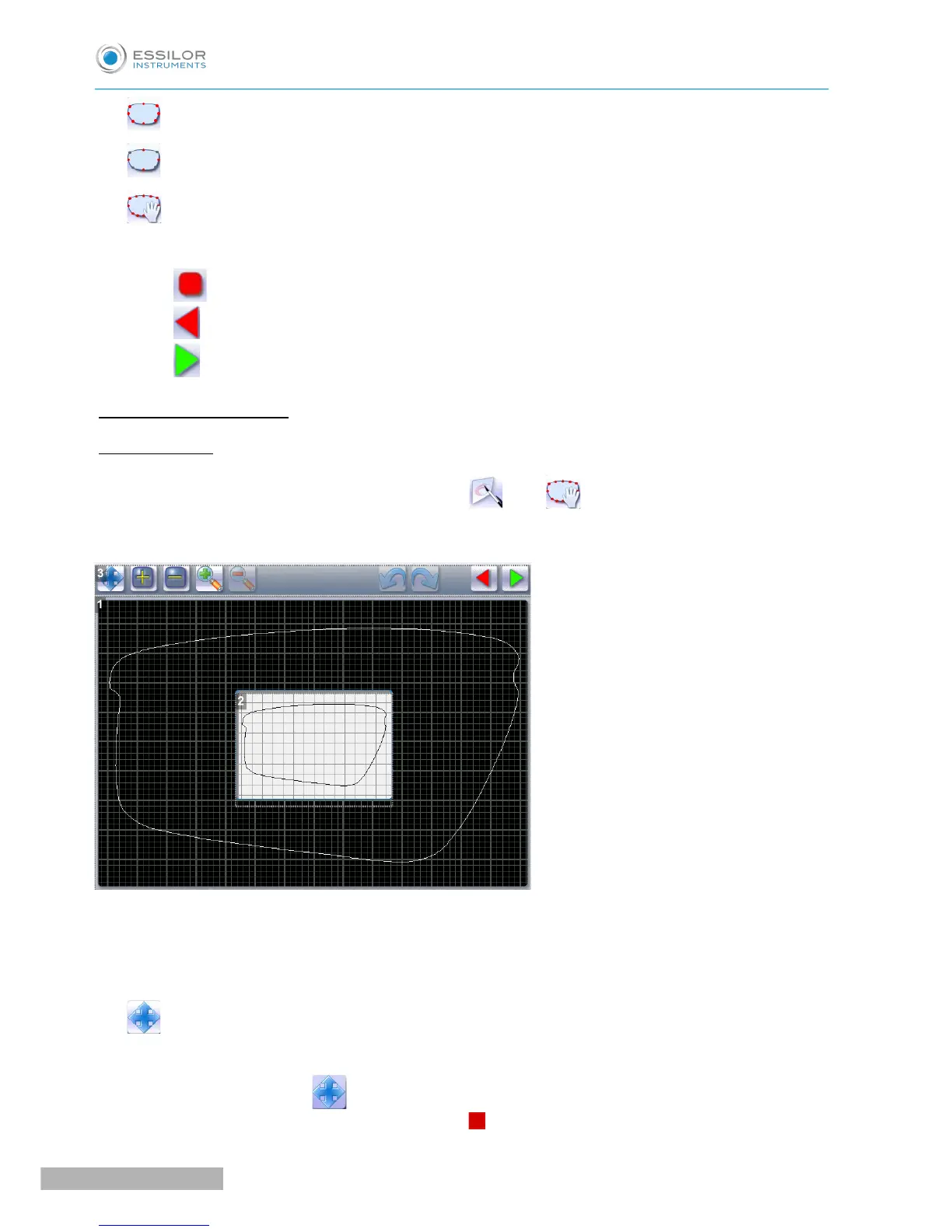Transition from 4 to 8 shelf bevel values.
Transition from 8 to 4 shelf bevel values.
Transition into free shelf-bevel creation mode (Half Jacket specific)
13. Navigation
◦ Stop the cycle
◦ Back to the main edging screen
◦ Start the edging cycle
Set the step bevel trajectory
Captioned screen
From the customized screen for the step outline, press , then next to access the step bevel outline
screen. The following screen appears:
1. Display and shape work zone
2. Scale 1 shape display window.
3. Tool bar
: Selection of the shelf bevel area for modification.
When the form is selected:
◦ the button changes: ,
◦ the “non-machinable” zone appears in red ( ) on the screen.