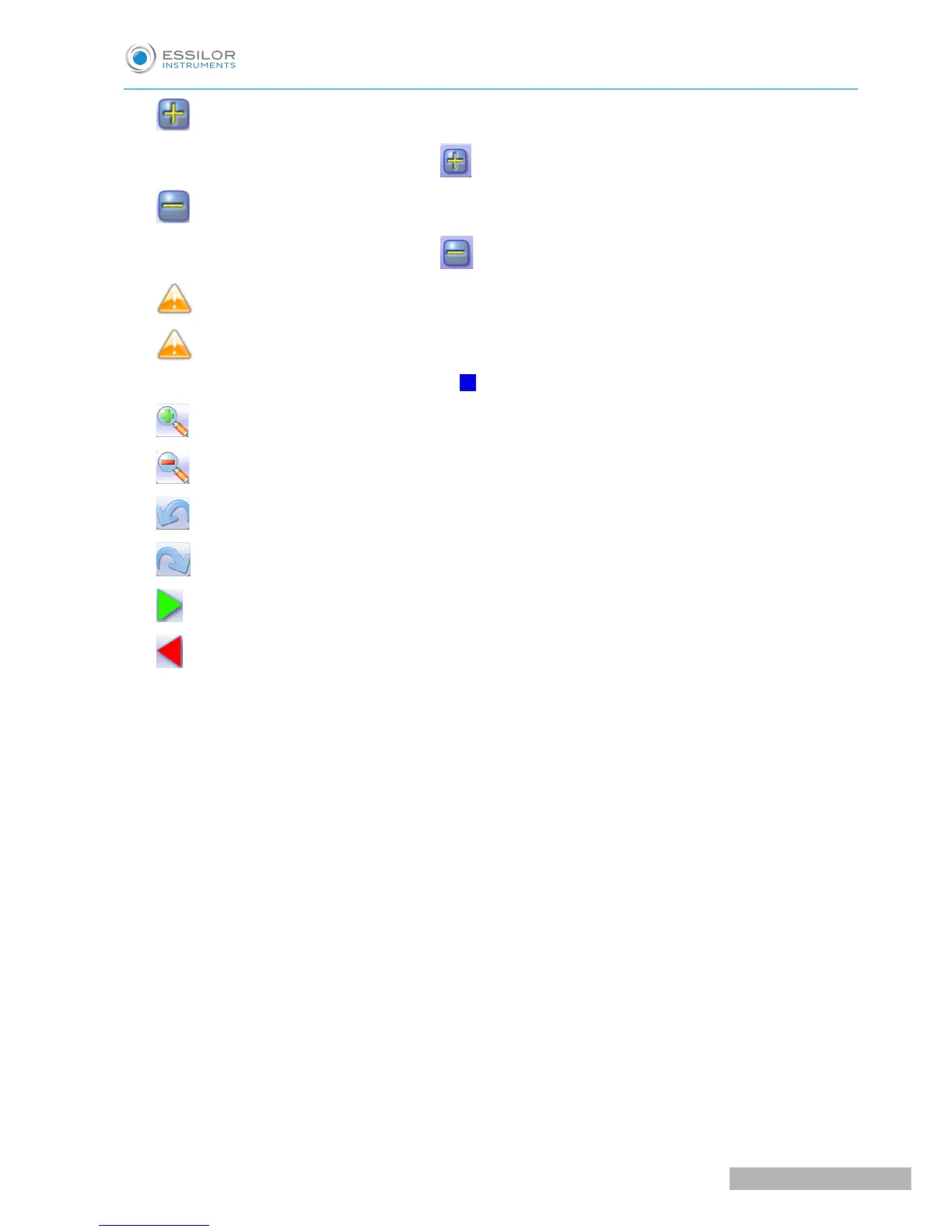: Addition of points to outline the shelf bevel trajectory.
> When the button is selected, it changes:
: Deletion of points to outline the shelf bevel trajectory.
> When the button is selected, it changes:
To add or remove points, the shape must be selected beforehand.
Use the stylus to set the bevel trajectory with precision.
Once the points are set, they appear in blue ( ).
: Front zoom
: Back zoom
: Cancel the preceding action
: Repeat the preceding action.
: Confirm
: Cancel