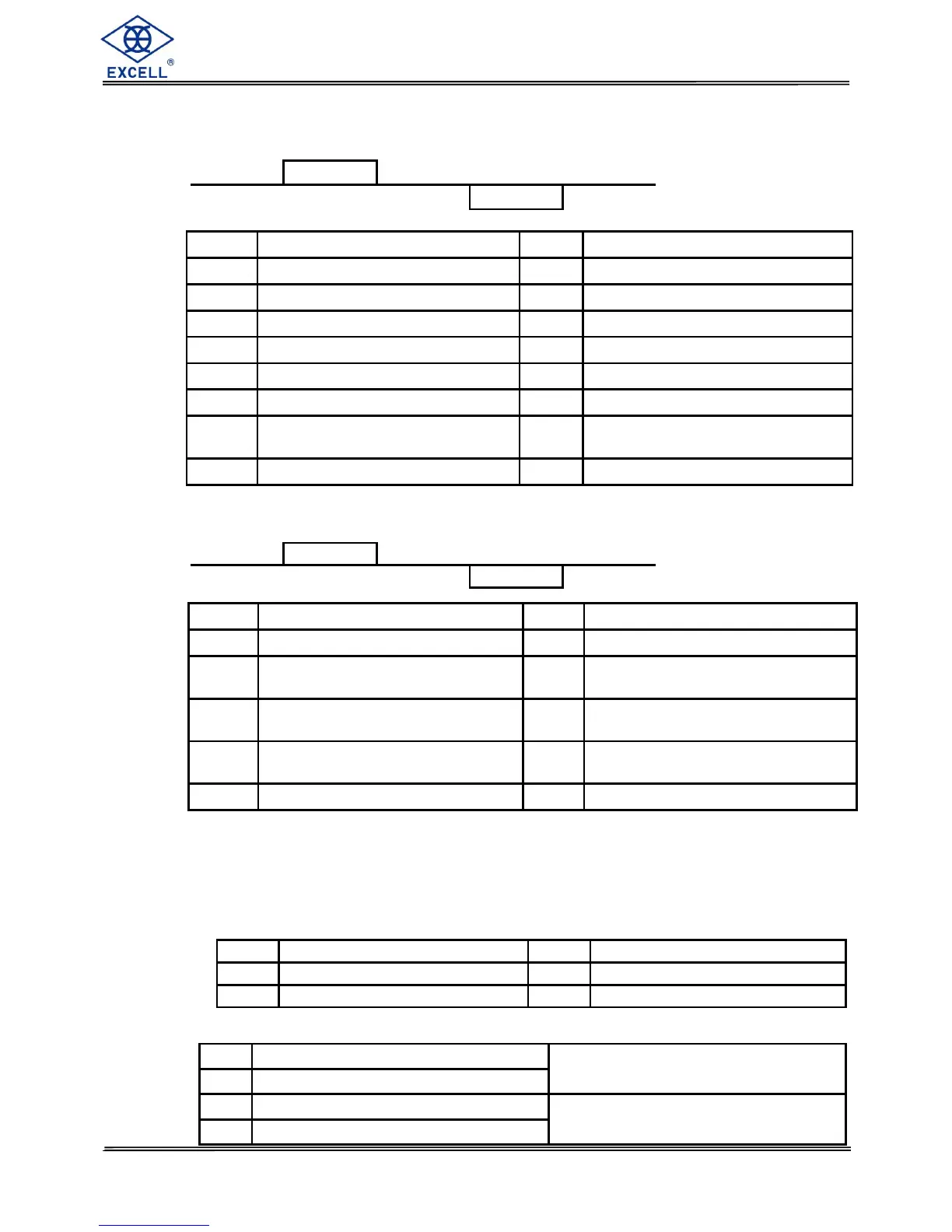EXCELL PRECISION CO., LTD.
Command Mode
Command Format A
Switch to the second unit
Stop continuous transmission
and enter the command mode
Note : UA ~ UE settings are dependent on the model of the scale
Command Format B
Read comparison situation +
current display of weight (simple)
Read comparison situation +
Gross (simple)
Read current display of weight
(simple)
Read comparison situation + Net
(simple)
Note : ◇
1
add % before the command to read continuously
◇
2
add # before the command to transmit a stable value
Read Weight Comparison Settings Value
RS : group (00 ~ 09) : settings item
Read Range settings value
Read Pre-Tare settings value
Read Target settings value
Note: No group number for PT.
Read Pre-Tare settings value
Read the 3
rd
group of Range
settings value