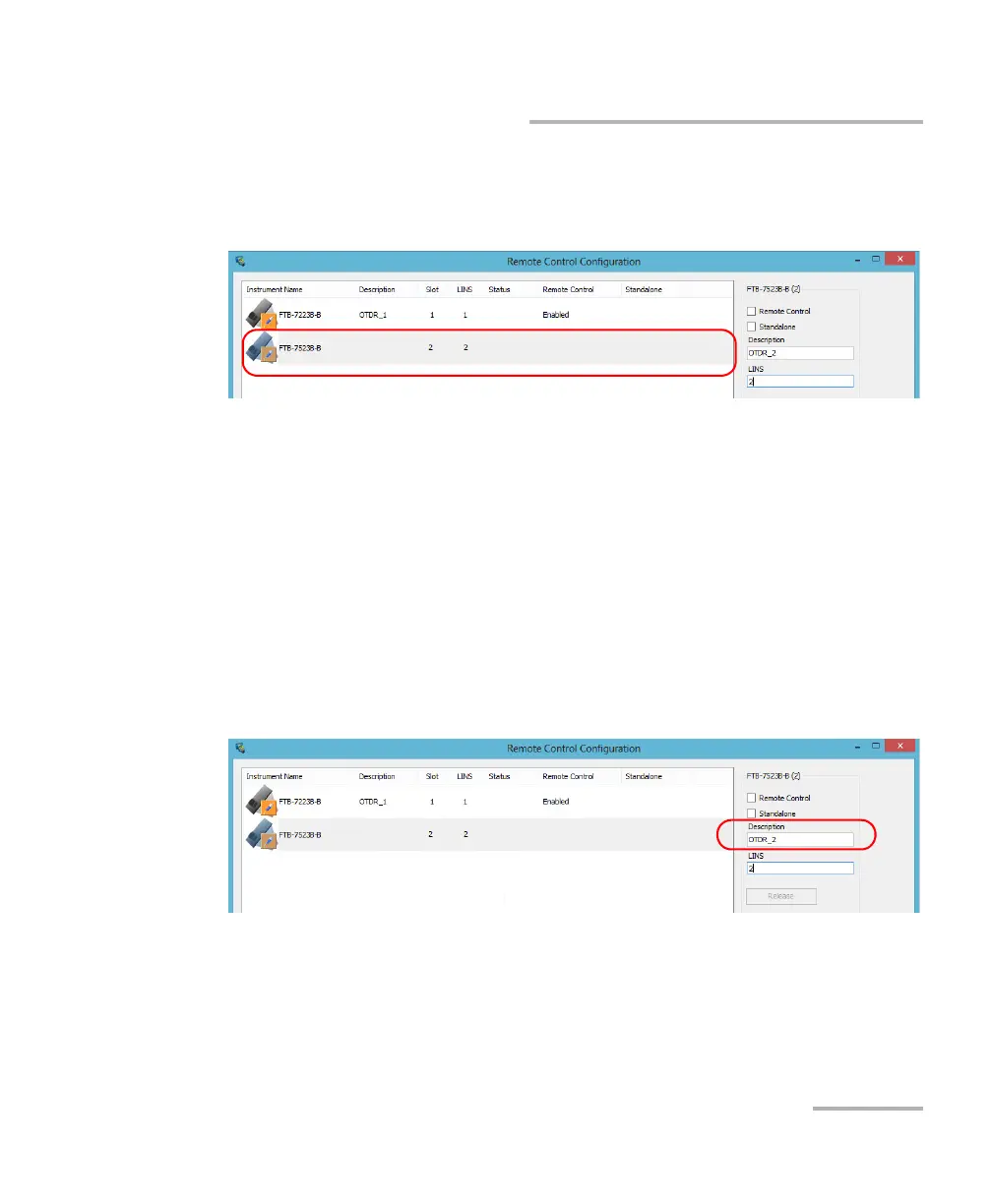Preparing for Automation
FTB-2/FTB-2 Pro and FTB-4 Pro 269
Configuring Your Instruments
4. From the Remote Control Configuration window you will see all the
instruments present in the system. Select the instrument for which you
want to have a remote access.
5. Set the parameters:
Select Remote control to be able to access the instrument
remotely (via TCP/IP over Telnet or other).
Select Standalone to leave the instrument active even if all users
close their dedicated applications.
Note: When a standalone instrument is no longer used, you can simply release it.
See the corresponding procedure below to know how to proceed.
6. If desired, under Description, type a description that will help you
identify the instrument.
Note: You can enter up to 10 characters. The description can correspond to the
test interface ID or to any other short text of your choice.
ООО "Техэнком" Контрольно-измерительные приборы и оборудование www.tehencom.com
