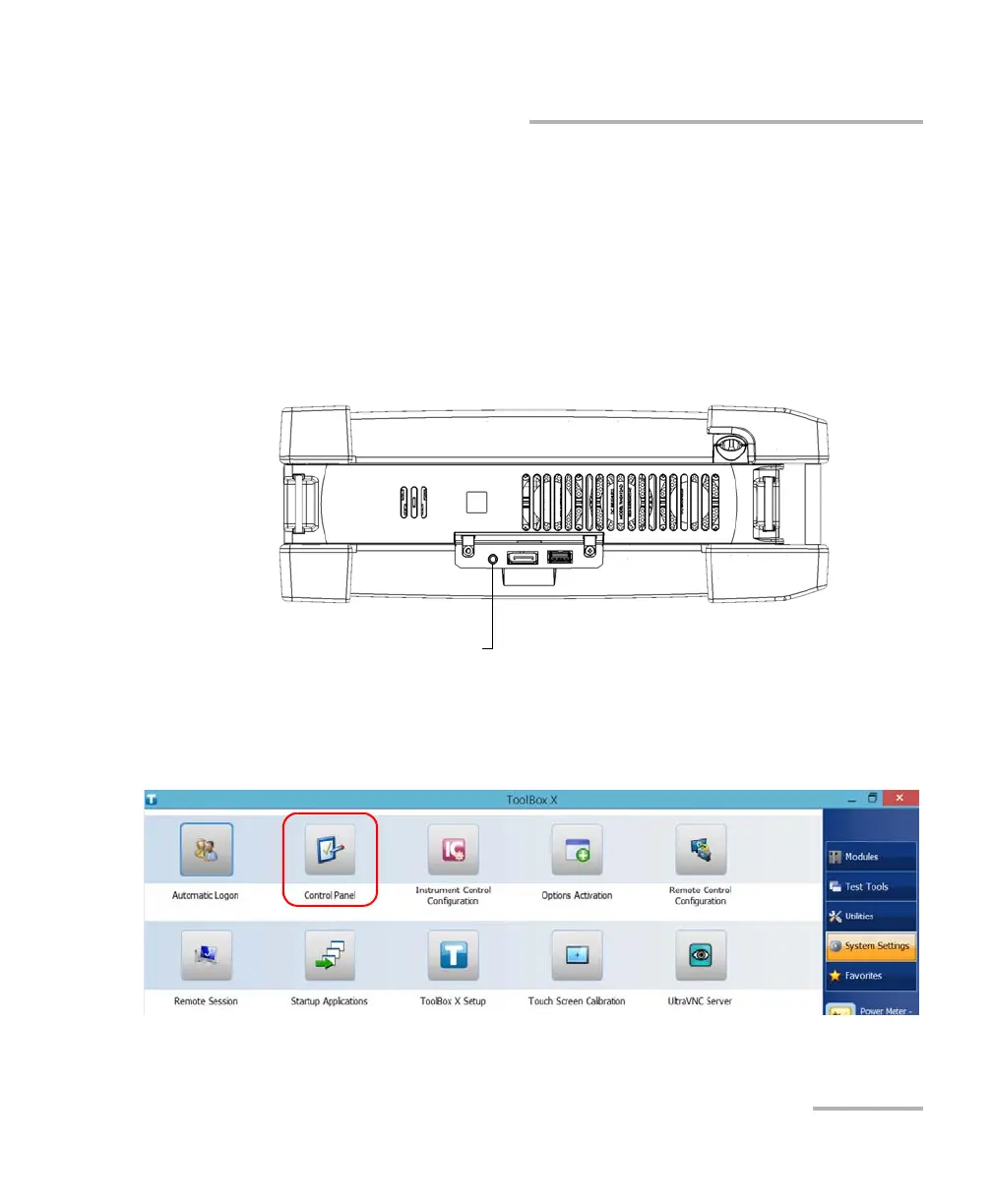Setting Up Your Unit
FTB-2/FTB-2 Pro and FTB-4 Pro 85
Adjusting Microphone and Speaker Volume
Adjusting Microphone and Speaker Volume
To fit your work environment, you may adjust the microphone and speaker
(or headphones) volume. Values are kept in memory even when you turn
the unit off.
To adjust microphone volume:
1. Ensure that your headset is connected to the audio port located on the
top panel of the unit.
2. From the main window, tap the System Settings button.
3. Tap Control Panel.
Headset/microphone port
(for 3.5 mm connector)
ООО "Техэнком" Контрольно-измерительные приборы и оборудование www.tehencom.com