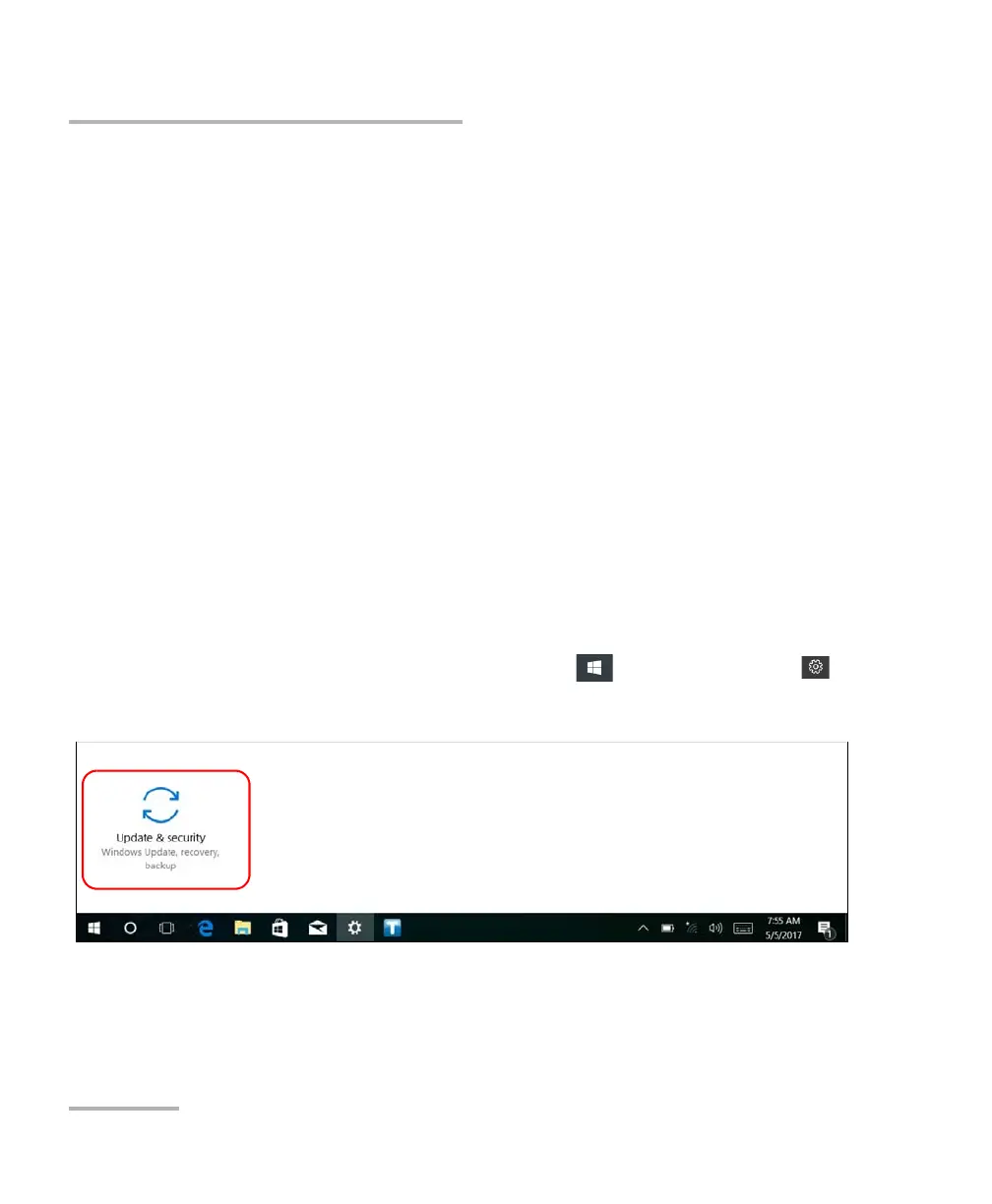Maintenance
316 FTB-2/FTB-2 Pro and FTB-4 Pro
Managing Windows Updates
Managing Windows Updates
The parameters that are available to configure the updates depend on the
operating system that your unit is running.
In all cases, only the applications from Microsoft will be updated with the
automatic Windows update feature. If you want to update EXFO
applications, see Installing or Upgrading the Applications on page 71. The
third-party applications will need to be updated manually.
Windows 10
By default, you unit is configured to check for updates, but to let you
choose whether you want to download and install them or not.
If you prefer, you can manually check for updates.
You can also pause the updates for a maximum of 35 days, after which they
will be automatically installed. Refer to Microsoft documentation for more
information.
To manually check for updates:
1. From the task bar, tap the Start button ( ), and then Settings ().
2. Tap Update & security.
ООО "Техэнком" Контрольно-измерительные приборы и оборудование www.tehencom.com
