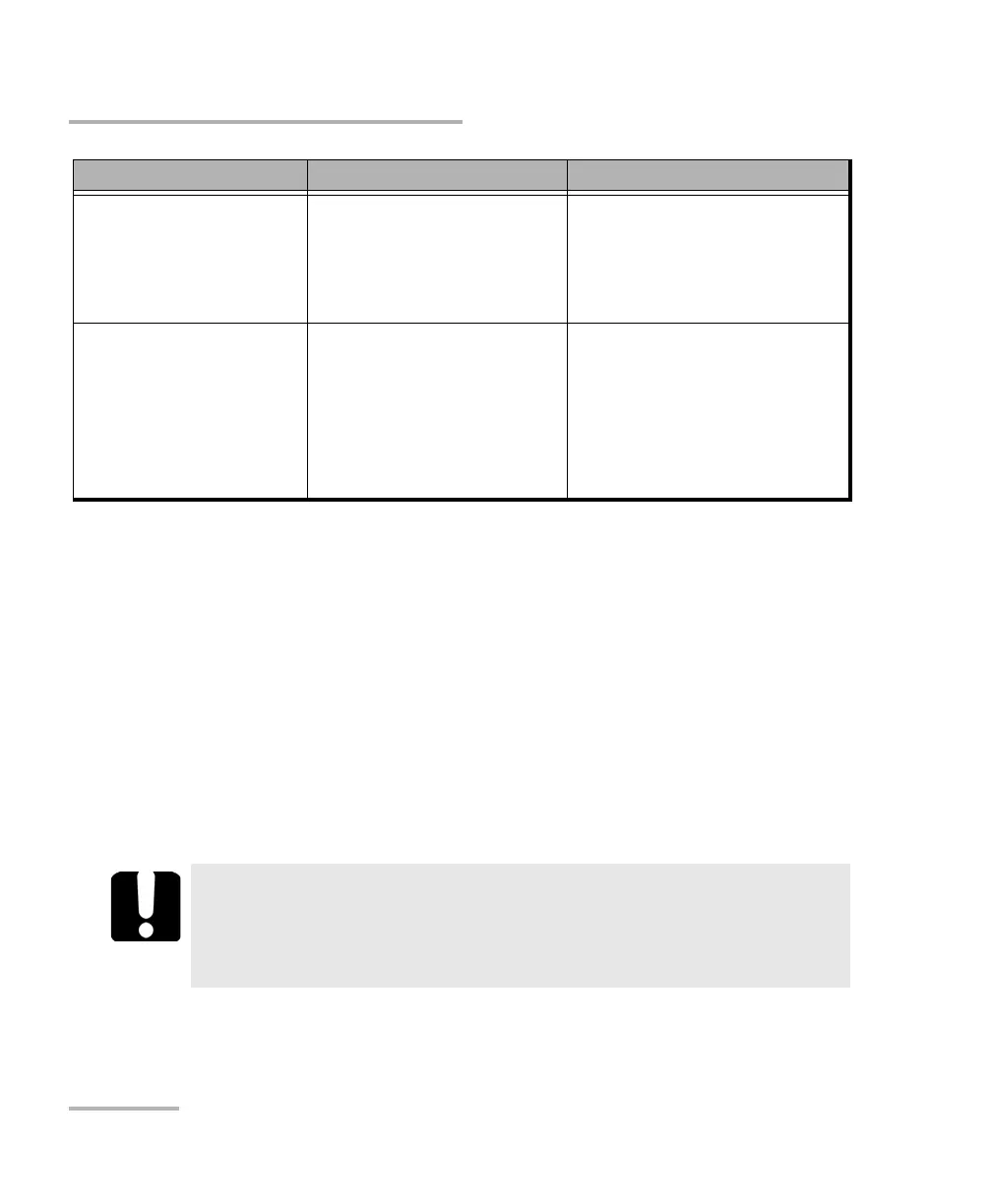Troubleshooting
332 FTB-2/FTB-2 Pro and FTB-4 Pro
Restoring Your Unit to Normal Operation
Restoring Your Unit to Normal Operation
If you ever encounter major problems with your unit (for example, the unit
does not behave the way it used to), you can revert it to a previous state.
You can revert your unit either to its initial state (as it was at time of
purchase), or to a specific state with a backup image (WIM file) created
previously.
Note: For current updates, use Update Manager.
You can create your own WIM files directly from your unit and store them
on a USB key for future use.
I am experiencing
communication
problems between the
VPN client and the VPN
server.
The date on your unit may
not be properly configured.
Ensure that the date set on
your unit corresponds to the
current date.
I have performed a
recovery operation on my
unit and I no longer see
my EXFO applications.
The unit is running
Windows 10 and the
recovery operation was
performed using the
recovery tools from
Microsoft instead of the
wizard provided by EXFO.
Reset your unit to its factory
settings. For more information,
see the corresponding
procedure in Restoring Your
Unit to Normal Operation on
page 332.
IMPORTANT
The WIM files that you create are based on the serial number of
your unit. This means that the WIM files created on one unit are
only valid to restore this particular unit.
Problem Possible Cause Solution
ООО "Техэнком" Контрольно-измерительные приборы и оборудование www.tehencom.com
