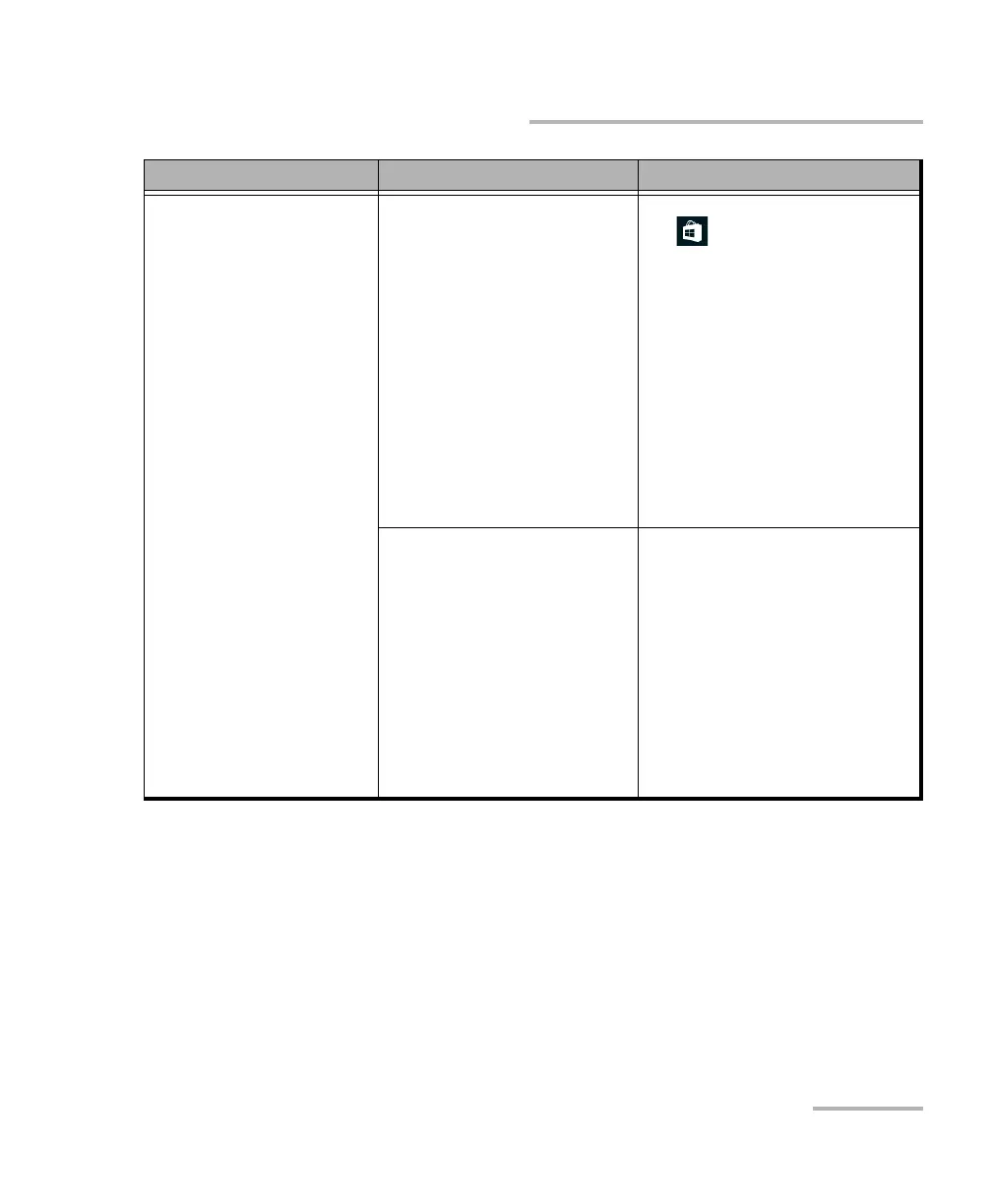Troubleshooting
FTB-2/FTB-2 Pro and FTB-4 Pro 331
Solving Common Problems
The Windows interfaces
switch partially or do not
switch at all to the
selected language.
In Windows 10, when you
select a language that you
have installed manually, the
Windows interfaces may
remain in the language
configured at time of
purchase because some of
the components need to be
updated first.
From the taskbar, tap the
icon.
Locate the application that
did not switch to the
current language. You can
search for the “Windows”
keyword if you prefer to
view only the Windows
applications.
From the selected
application’s page, tap
Update. Follow the
on-screen instructions.
In Windows Embedded 8
Standard, when you select a
language that you have
installed manually, the
Windows interfaces remain
in the language configured
at time of purchase.
However, the EXFO
applications are displayed in
the selected language
(when available).
Contact EXFO if you think that
the language that was
configured at time of purchase
does not cover your needs.
Problem Possible Cause Solution
ООО "Техэнком" Контрольно-измерительные приборы и оборудование www.tehencom.com
