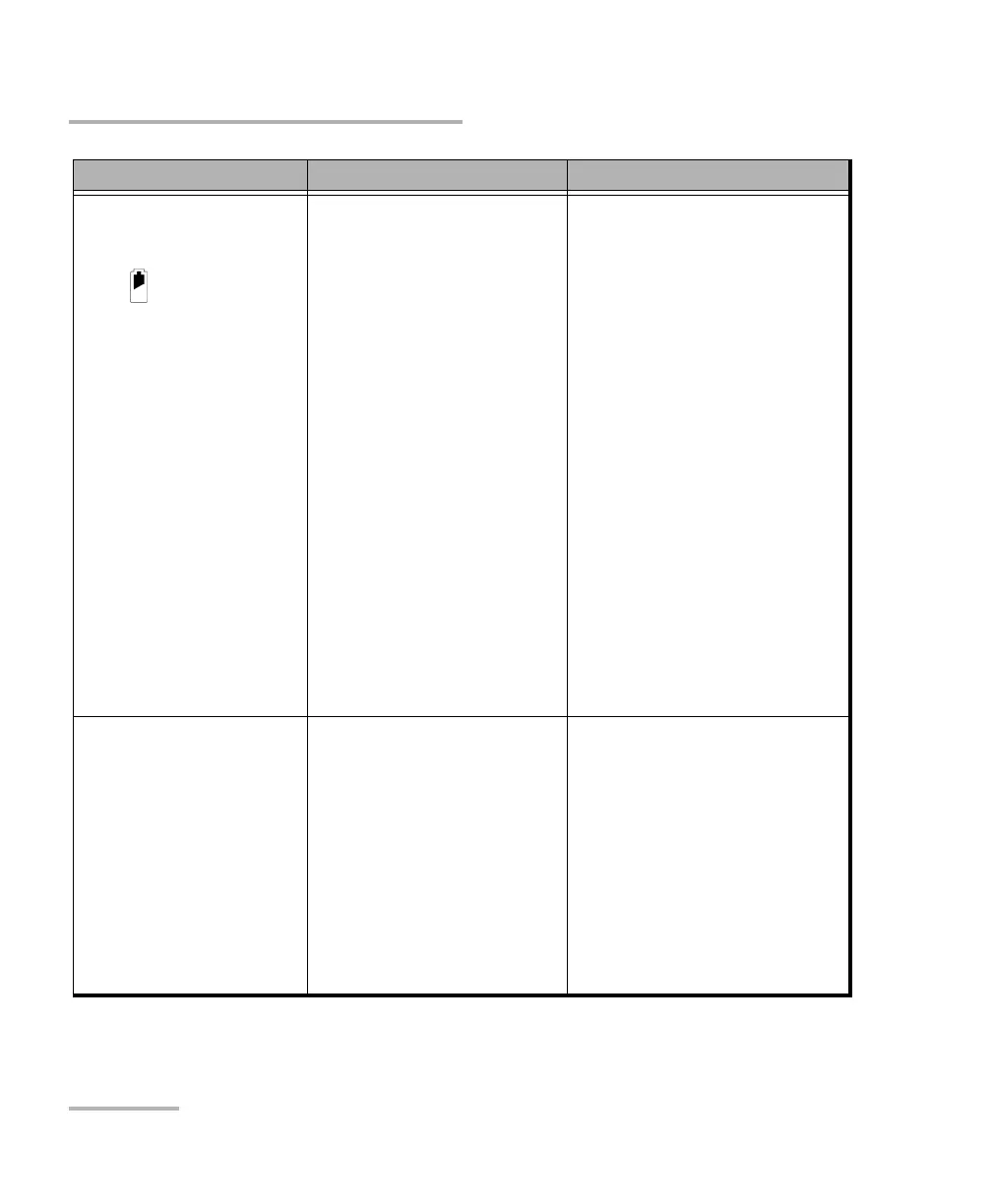Troubleshooting
330 FTB-2/FTB-2 Pro and FTB-4 Pro
Solving Common Problems
When the unit is
connected to an external
power source, the battery
LED ( ) is red (steady).
One or more batteries may
have been stored for an
extended period of time.
Turn off the unit (shut
down).
Disconnect the unit from
its external power source,
and remove all the
batteries.
Put the batteries back in
place, and reconnect the
unit to its external power
source.
Restart the unit.
The unit will try to detect and
reactivate the batteries, but
they probably will have
partially lost their ability to hold
a charge.
If the LED remains red even
after performing the steps
above, there is a problem with
the batteries. Contact EXFO.
An error message warns
me that there is not
enough disk space to
perform a refresh
operation on my unit.
When you perform a
refresh operation,
Windows creates a
folder (Windows.old) in
which the files from the
previous installation are
stored. This folder now
uses too much disk
space.
The disk needs a
cleanup.
Remove the Windows.old
folder or the unused files with
the Disk Cleanup utility. For
more information, see Freeing
Up Disk Space with the Disk
Cleanup Utility on page 187.
Problem Possible Cause Solution
ООО "Техэнком" Контрольно-измерительные приборы и оборудование www.tehencom.com