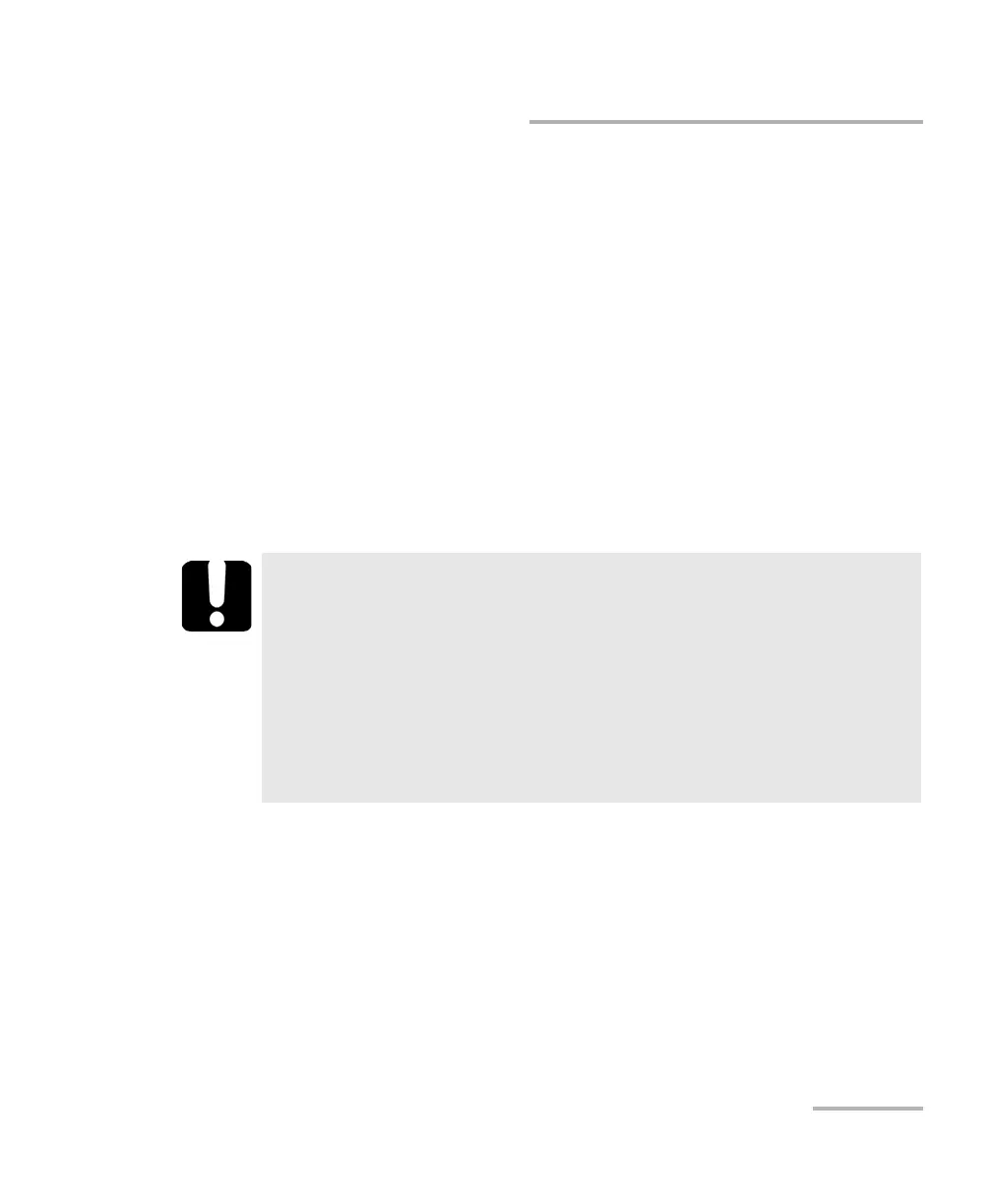Setting Up Your Unit
FTB-2/FTB-2 Pro and FTB-4 Pro 91
Recalibrating the Touchscreen
Recalibrating the Touchscreen
If you notice the touchscreen does not behave in the way it used to
(for example, it is now difficult to select items) it probably needs a
recalibration. You can perform a 4-point, 9-point (linearization), or even a
25-point (linearization) calibration. You can perform a 25-point linearization
when you need more accuracy on screen edges and corners.
You can stop the calibration process at any time, but the touchscreen will
still need calibration. The parameters are taken into account only when the
process is complete.
Note: If you have trouble accessing the touchscreen calibration feature because
the touchscreen is not behaving as expected, you can connect a USB
mouse.
IMPORTANT
To get the optimum performance out of your touchscreen:
Always use the calibration tool provided with ToolBox X (not the
tool provided with Windows).
Be as accurate as possible when you press the center of the
targets that appear during touchscreen calibration. This will
ensure a greater accuracy of the touchscreen, especially along
the edges and in corners.
ООО "Техэнком" Контрольно-измерительные приборы и оборудование www.tehencom.com