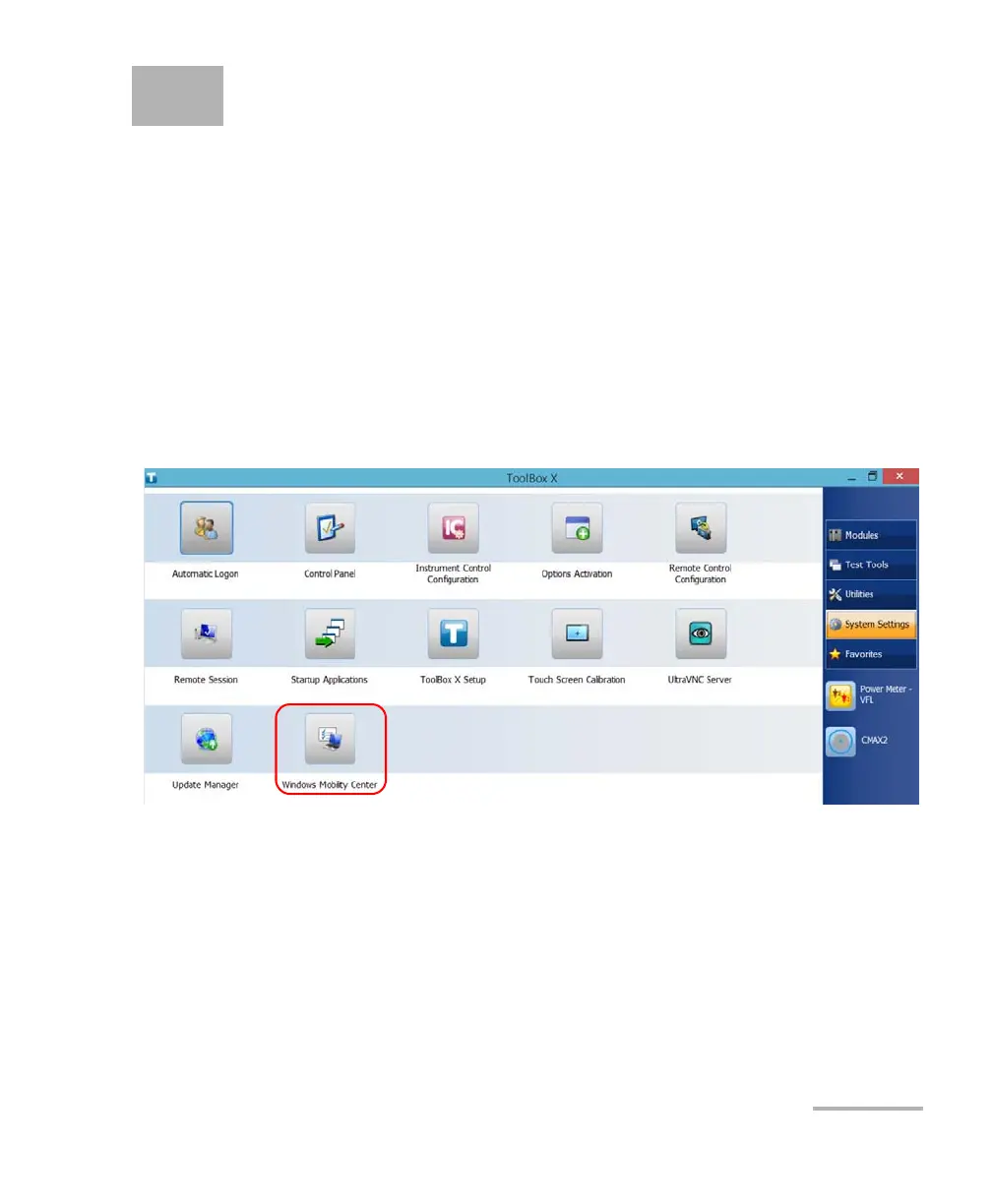FTB-2/FTB-2 Pro and FTB-4 Pro 83
4 Setting Up Your Unit
Adjusting Brightness
You may want to adjust the screen brightness yourself to better fit your
work environment or preferences. Values are kept in memory even when
you turn the unit off.
If you want to set the delay after which the display is dimmed to save
power, see Configuring the Power Management Options on page 122.
To adjust the display brightness:
1. From the main window, tap the System Settings button.
2. Tap Windows Mobility Center.
ООО "Техэнком" Контрольно-измерительные приборы и оборудование www.tehencom.com