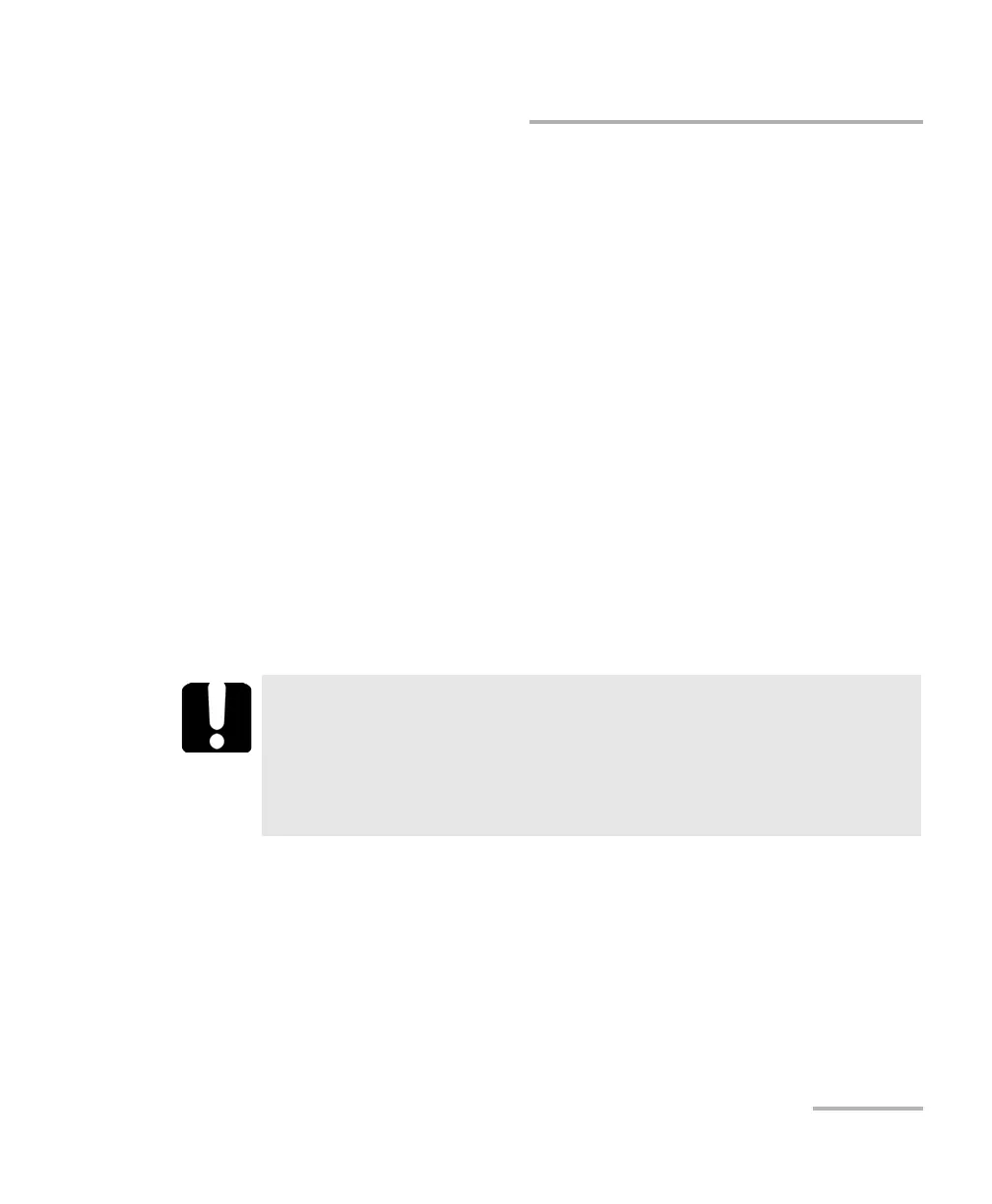Setting Up Your Unit
FTB-2/FTB-2 Pro and FTB-4 Pro 137
Getting Ready to Retrieve Geolocation Information
Getting Ready to Retrieve Geolocation
Information
With your unit and a smart device properly configured, you can retrieve
geolocation information (latitude and longitude coordinates) to identify the
position of your unit.This geolocation information can then be saved along
with test results, or viewed in the GPS Coordinates Viewer (see Retrieving
the GPS Location of Your Unit on page 151).
Note: Some applications may not save geolocation information along with test
results.
During the configuration of the smart device, you will create a mobile
wireless hotspot onto which your unit will connect to retrieve the
geolocation information.
Note: Normally, you would only need to configure your unit and smart device the
first time you want to retrieve geolocation information. Your subsequent
work sessions would require a simple connection.
IMPORTANT
Your unit must be equipped with the RF (Wi-Fi) option.
To be able to create a mobile wireless hotspot on your smart
device, you may have to subscribe to a data plan. Contact your
mobile service provider for more information.
ООО "Техэнком" Контрольно-измерительные приборы и оборудование www.tehencom.com