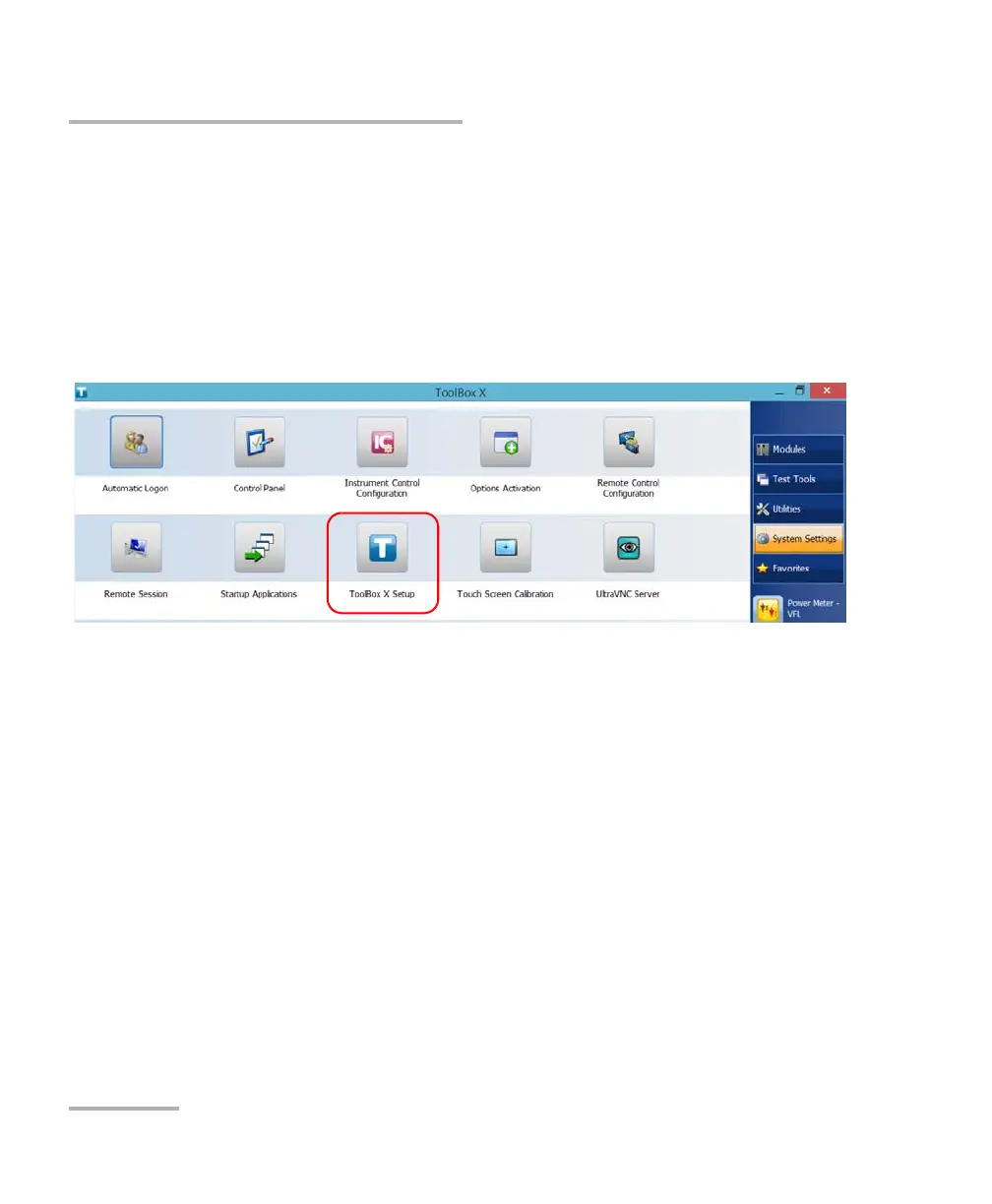Setting Up Your Unit
132 FTB-2/FTB-2 Pro and FTB-4 Pro
Setting ToolBox X Behavior
Setting ToolBox X Behavior
You can specify how ToolBox X behaves when the application is started,
minimized or closed.
To set the ToolBox X behavior:
1. From the main window, tap the System Settings button.
2. Tap ToolBox X Setup.
ООО "Техэнком" Контрольно-измерительные приборы и оборудование www.tehencom.com