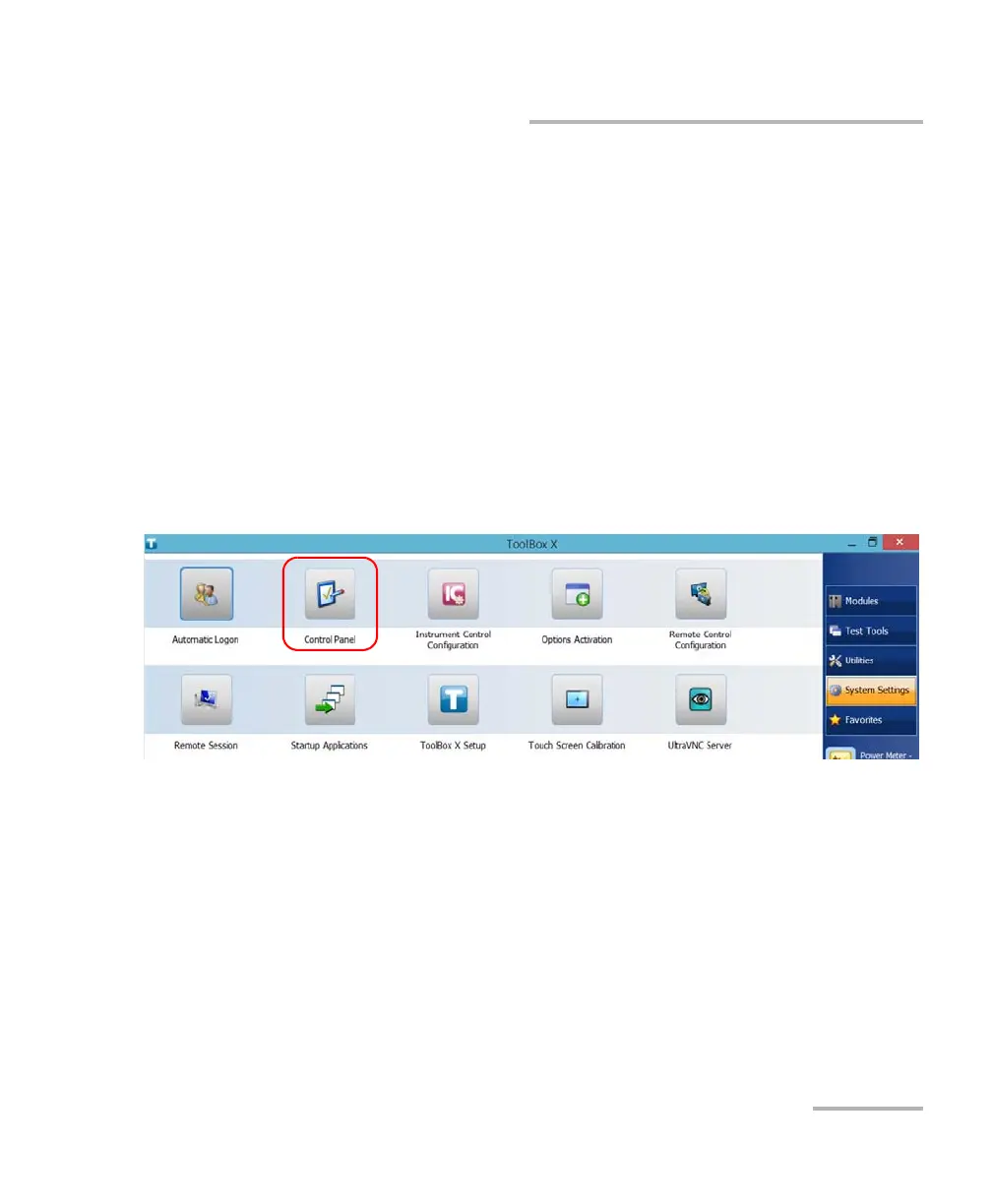Setting Up Your Unit
FTB-2/FTB-2 Pro and FTB-4 Pro 119
Adjusting the Date, Time and Time Zone
Adjusting the Date, Time and Time Zone
Note: Only administrator-level users can adjust the date and time. All users can
modify the time zone.
The current date and time are displayed at the bottom of the main window.
When saving results, the unit also saves the corresponding date and time.
For information on how to modify the format in which the date and time
are displayed, see Setting Date and Time Formats on page 117.
To adjust the date, time or time zone:
1. From the main window, tap the System Settings button.
2. Tap Control Panel.
ООО "Техэнком" Контрольно-измерительные приборы и оборудование www.tehencom.com