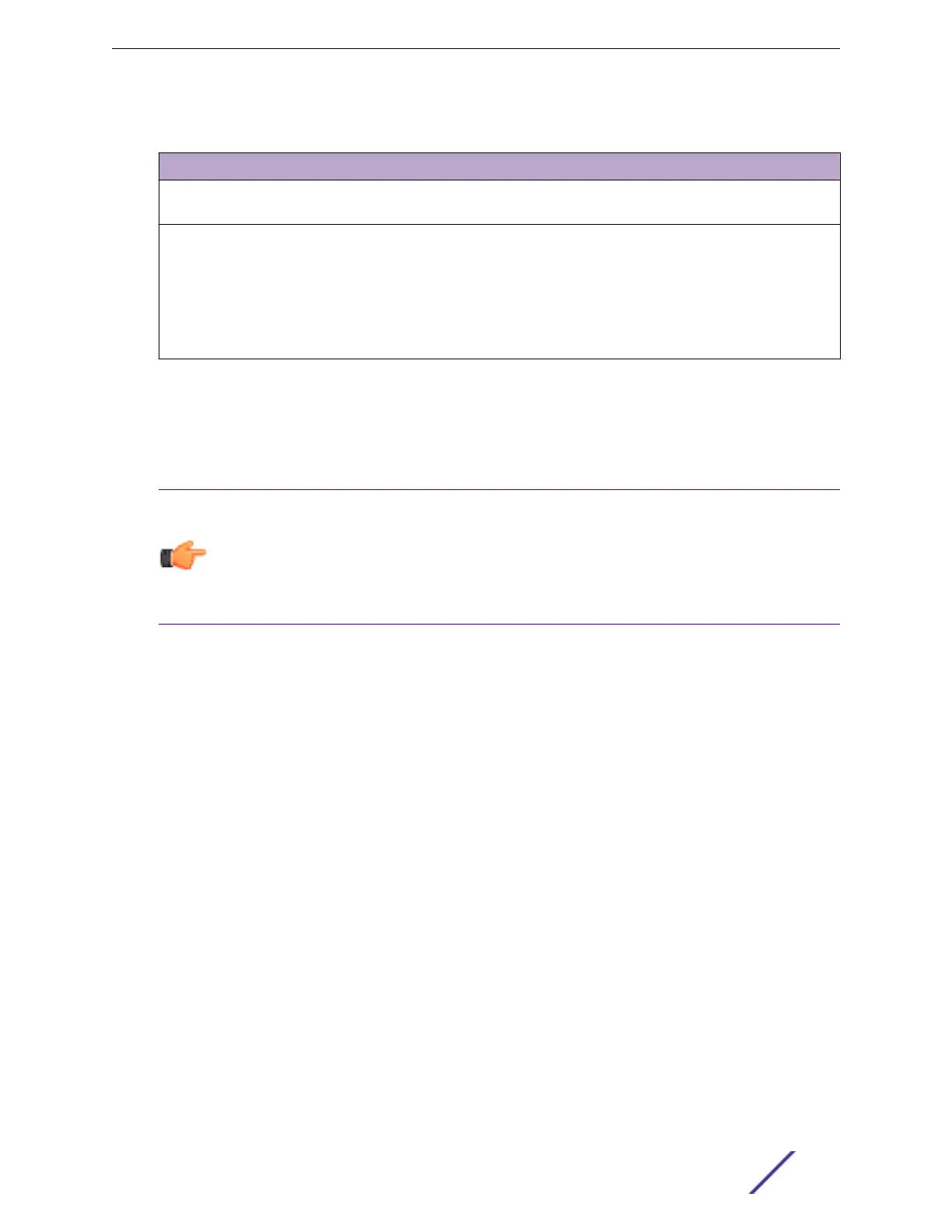Table 35: RPS-500p LED Status Definitions
Power LED Meaning Recommended Action
Green, solid AC input to power supply is within
specifications
None
O AC input power to power supply is out
of specification.
1 Check AC power cord connection to the
power supply.
2 Check AC power at the power outlet.
3 Swap power cord for a known good one.
4 If the problem persists, contact Extreme
Networks for support.
For technical specifications, see RPS-500p Redundant Power Supply Technical Specifications on page
386.
STK-RPS-150PS Redundant Power Supply
Notice
Extreme Redundant Power Supplies (RPS) do not support the ability for the RPS to be
connected to an operational switch. Connecting an RPS to an operational switch can have an
adverse eect on the switch. It is best practice that both the switch and the RPS be powered
down prior to cabling them together. Once the cabling is completed, turn on the RPS, then
turn on the switch.
The STK-RPS-150PS is a 150 watt DC power redundant power supply for use with Extreme Networks
stackable or standalone fixed switch models that do not support PoE. The STK-RPS-150PS can be used
as a standalone unit, or it can be installed into a two or eight slot shelf and then mounted in a standard
19-inch rack.
The STK-RPS-150PS system is compatible with the following switch models:
•
X440-G2-24t-10GE4 switch
•
X440-G2-24x-10GE4 switch
•
X440-G2-48t-10GE4 switch
•
X440-G2-24t-10GE4-DC switch
•
X440-G2-48t-10GE4-DC switch
•
X440-G2-12t8fx-GE4 switch
•
X440-G2-24fx-GE4 switch
•
X440-G2-24t-GE4 switch
•
X450-G2-24t-GE4 switch
•
X450-G2-24t-10GE4 switch
•
X450-G2-48t-GE4 switch
•
X450-G2-48t-10GE4 switch
•
X620-8t-2x switch
•
X620-10x switch
Power Supplies for Use with Your Switch
ExtremeSwitching and Summit Switches: Hardware Installation Guide 101
