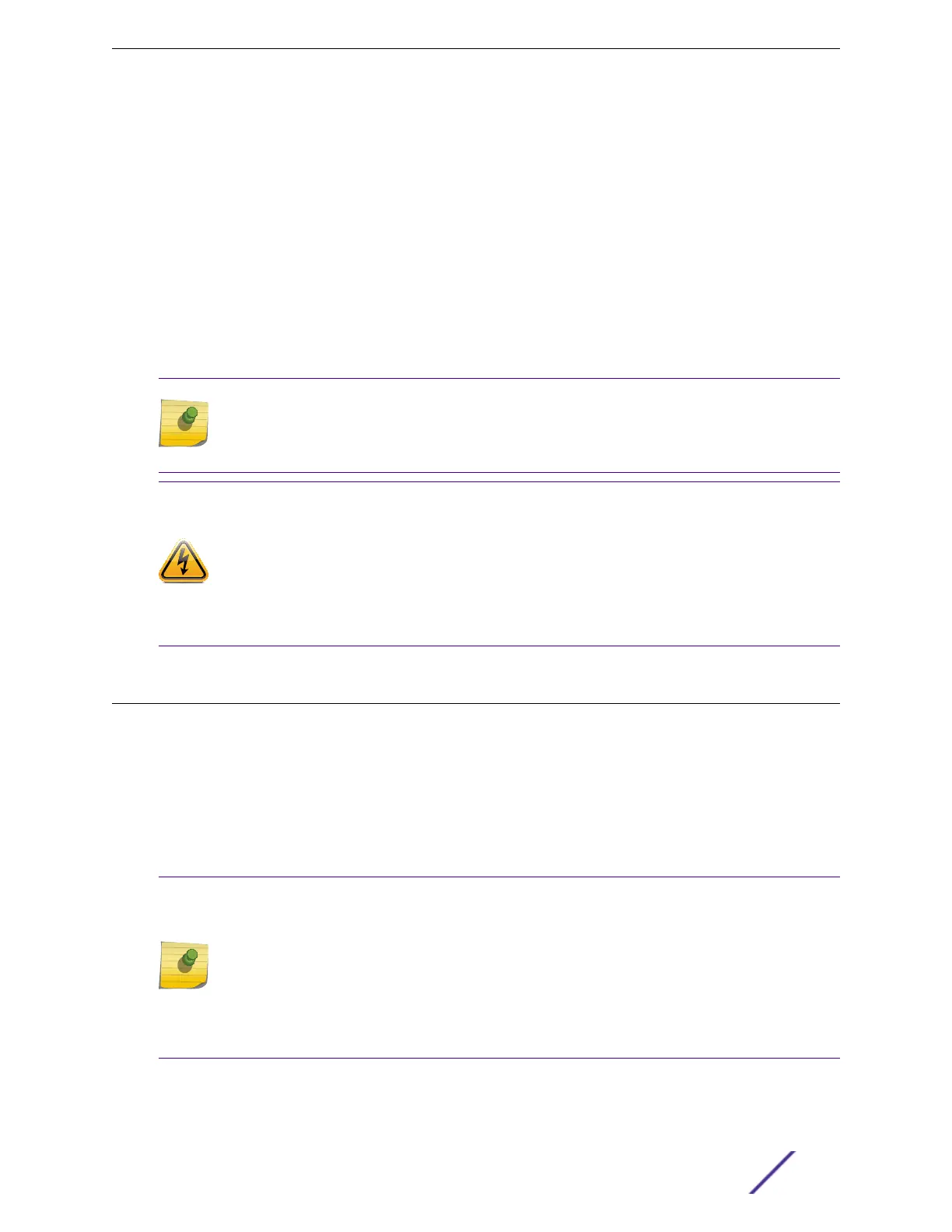•
Making the connection to your facility DC source voltage must be performed by a qualified, licensed
electrician.
•
Extreme Networks DC power supplies do not have switches for turning the unit on and o. Make
sure that the DC circuit is de-energized before connecting or disconnecting the DC power cord at
the DC input power socket.
•
Do not connect a DC power supply to the DC source power when the power supply is not installed in
the chassis; doing so would expose a hazardous energy and poses a potential shock and fire hazard.
•
Connect the system or power supply only to a DC power source that complies with the safety extra-
low voltage (SELV) requirements in IEC 60950-based safety standards.
•
DC-powered equipment must be installed in a restricted-access area to ensure that only trained and
qualified service personnel have access to the equipment. A restricted-access area can be entered
only through the use of a special tool, lock and key, or other means of security.
Note
Because building codes vary worldwide, Extreme Networks strongly recommends that you
consult an electrical contractor to ensure proper equipment grounding and power distribution
for your specific installation and country.
Warning
Extreme Networks power supplies do not have switches for turning the unit on and o.
Disconnect all power cords to remove power from the device. Make sure that these
connections are easily accessible.
Extreme Networks alimentations n'ont pas de contact pour mettre l'appareil sous et hors
tension. Débranchez tous les cordons d'alimentation pour couper l'alimentation de l'appareil.
Assurez-vous que ces connexions sont facilement accessibles.
Selecting Power Supply Cords
Extreme Networks does not include power input cords in the product box.
You can purchase a power cord for your product and for your specific country from your local Extreme
Networks Channel Account Manager or Sales Manager, or you can purchase a cord from your local
supplier. Requirements for the power cord are listed in the Technical Specifications for your product.
To locate a Sales Manager or Partner in your region, visit www.extremenetworks.com/partners/where-
to-buy.
Note
This equipment is not intended to be directly powered by power distribution systems where
phase-phase voltages exceed 240 VAC (2P+PE), such as those used in Norway, France, and
other countries. For these applications it is recommended that a transformer be used to step
down the voltage to < 240 VAC from phase-phase, or that you make a connection to a (P+N
+PE) power distribution where voltages do not exceed 240 VAC.
All installations should confirm that the product is reliably grounded according to the
country’s local electrical codes.
Safety and Regulatory Information
ExtremeSwitching and Summit Switches: Hardware Installation Guide 401
