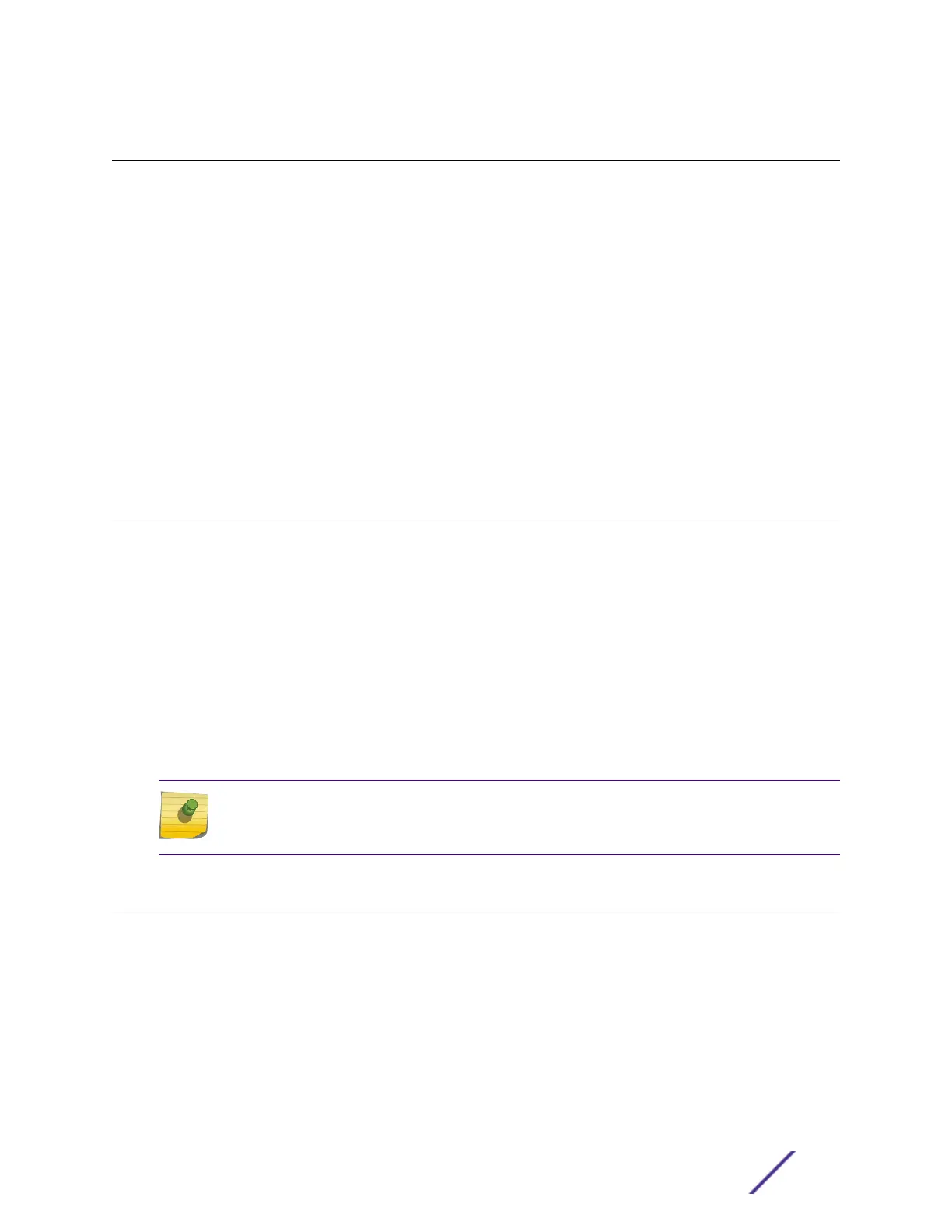Preface
This guide provides the instructions and supporting information needed to install the following Extreme
Networks
®
ExtremeSwitching
®
and Summit
®
family switches:
•
ExtremeSwitching X440-G2 Series Switches on page 12
•
ExtremeSwitching X450-G2 Series Switches on page 30
•
ExtremeSwitching X460-G2 Series Switches on page 41
•
ExtremeSwitching X590 Series Switches on page 57
•
ExtremeSwitching X620 Series Switches on page 63
•
ExtremeSwitching X670-G2 Series Switches on page 70
•
ExtremeSwitching X690 Series Switches on page 74
•
ExtremeSwitching X770 Series Switches on page 81
•
ExtremeSwitching X870 Series Switches on page 85
The guide includes information about site preparation, switch functionality, and switch operation.
Audience
This guide is intended for use by network administrators responsible for installing and setting up
network equipment. It assumes a basic working knowledge of:
•
Local area networks (LANs)
•
Ethernet concepts
•
Ethernet switching and bridging concepts
•
Routing concepts
•
Simple Network Management Protocol (SNMP)
•
Basic equipment installation procedures
See the ExtremeXOS 22.6 User Guide and the ExtremeXOS 22.6 Command Reference Guide for
information about configuring ExtremeSwitching switches.
Note
If the information in an installation note or release note shipped with your Extreme Networks
equipment diers from the information in this guide, follow the installation or release note.
Conventions
This section discusses the conventions used in this guide.
Text Conventions
The following tables list text conventions that are used throughout this guide.
ExtremeSwitching and Summit Switches: Hardware Installation Guide 6
