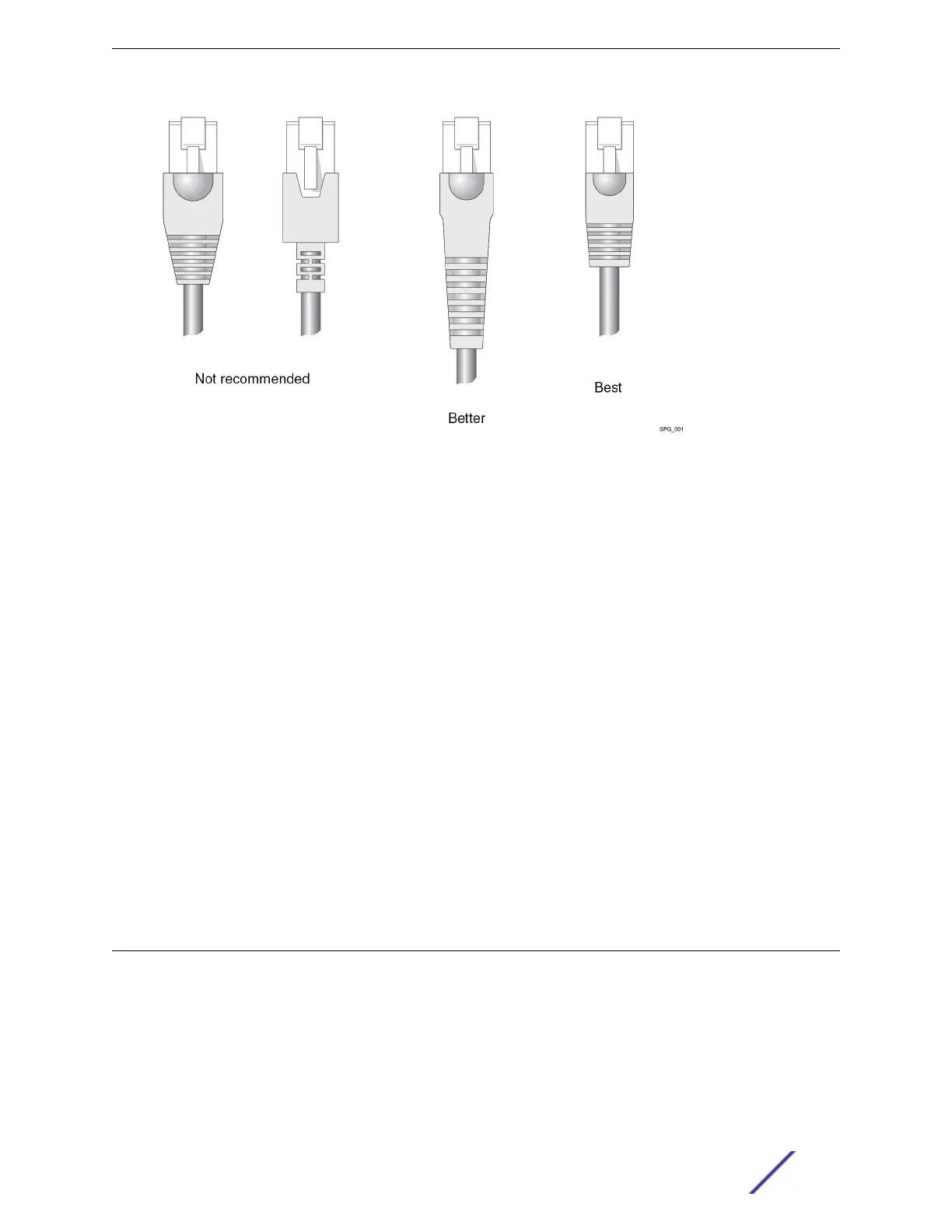Figure 113: RJ45 Connector Jacket Types
Preventing Radio Frequency Interference (RFI)
If you use UTP cabling in an installation, take precautions to avoid radio frequency (RF) interference.
RF interference can cause degradation of signal quality, and, in an Ethernet network environment, can
cause excessive collisions, loss of link status, or other physical layer problems that can lead to poor
performance or loss of communication.
To prevent RF interference, avoid the following situations:
•
Attaching UTP cable to AC power cables
•
Routing UTP cable near antennas, such as a ham radio antenna
•
Routing UTP cable near equipment that could exhibit RF interference, such as ARC welding
equipment
•
Routing UTP cable near electrical motors that contain coils
•
Routing UTP cable near air conditioner units
•
Routing UTP cable near electrical transformers
In areas or applications where these situations cannot be avoided, use fiber optic cabling or shielded
twisted pair cabling.
Meeting Power Requirements
Observe the following requirements and precautions for powering your hardware.
Requirements for PoE Devices
When connecting PoE devices to a PoE switch, all connections between the PoE device and the switch
must remain within the same building and use a low-voltage power distribution system per IEEE
802.3af.
Site Preparation
ExtremeSwitching and Summit Switches: Hardware Installation Guide 132
