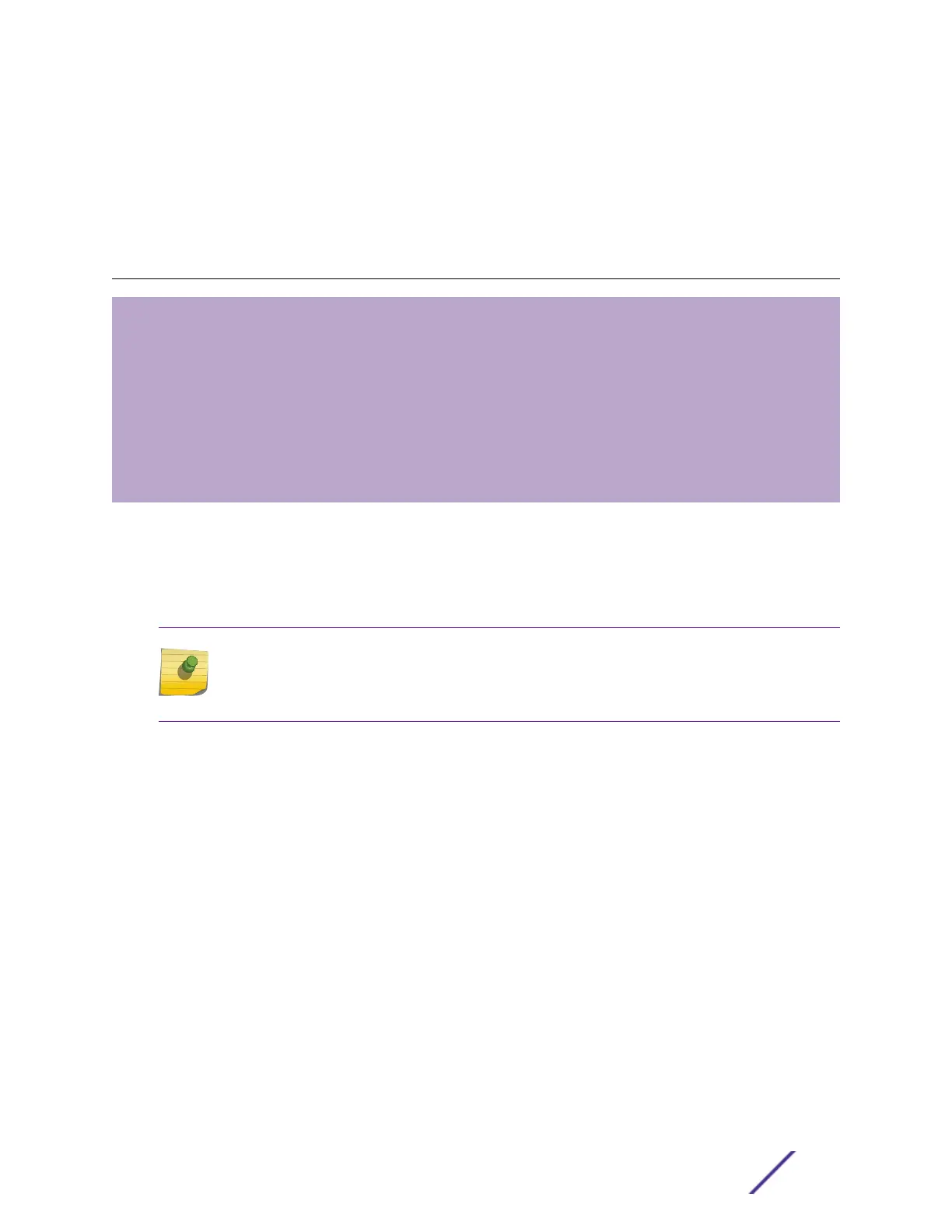6 Installing Your Extreme Networks
Switch
Safety Considerations for Installing Switches
Pre-installation Requirements
Attaching the Switch to a Rack or Cabinet
Installing Optional Components
Installing Internal Power Supplies
Connecting Power to the Switch
Connecting Network Interface Cables
Performing Initial Management Tasks
Before you attempt to install or remove an Extreme Networks switch, read the precautions in Safety
Considerations for Installing Switches on page 180.
If you are installing switches for use in a SummitStack configuration, read Building Stacks on page 136
before you install the switches.
Note
For information about installing older Summit-branded switches, refer to ExtremeSwitching
and Summit Switches: Hardware Installation Guide for Switches Using ExtremeXOS 16 or
Earlier.
Extreme Networks switches fit into standard 19-inch equipment racks.
The provided rack-mounting brackets attach to the front of the switch and are adaptable to either a
front-mount or mid-mount installation. Optional rear-mounting brackets are also included for four-post
racks or cabinets.
The installation process includes the following tasks:
1 Prepare the site for installing the switch.
See Pre-installation Requirements on page 180.
2 Install the switch in the rack.
See Attaching the Switch to a Rack or Cabinet on page 181.
3 Install optional components: optical transceivers, port option cards, versatile interface modules
(VIMs), and stacking modules.
See the instructions in Installing Optional Components on page 185.
ExtremeSwitching and Summit Switches: Hardware Installation Guide 179
