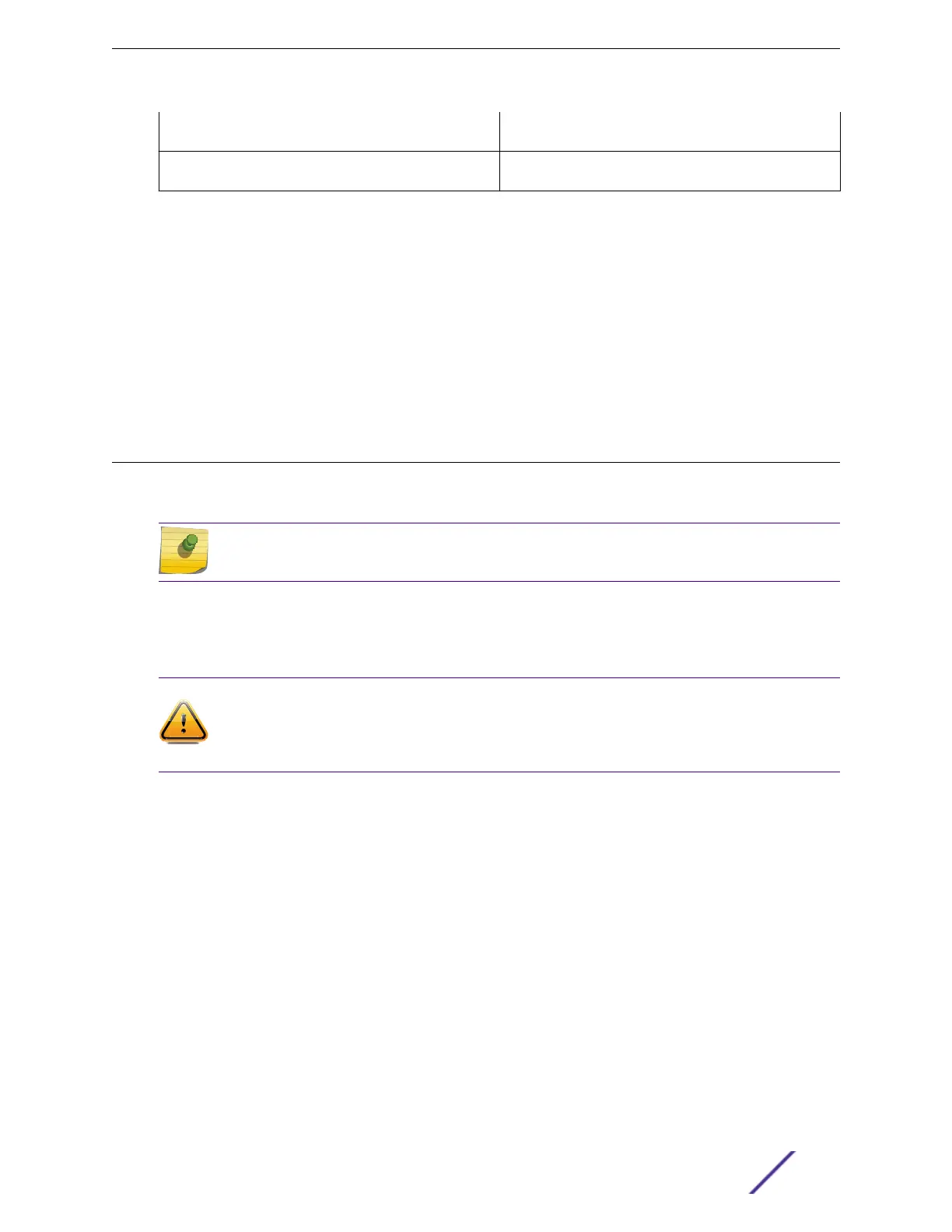1 = Kensington lock point 3 = DC power connector
2 = Grounding point
To connect your Half-Duplex to Full-Duplex Converter to power, follow these steps:
1 Attach a grounding wire to the grounding point on the side of the converter.
2 Connect a DC power cable to the DC input socket on the same side of the converter.
3 Connect the other end of the DC power cable to the power adapter.
4 Connect the power adapter to an AC power source.
5 When power is connected, verify that the converter's power LED turns green.
If the power LED does not turn on, recheck the connections from the connector to the power source.
Installing a Versatile Interface Module or Clock Module in an
X460-G2 Series Switch
This section describes how to install a versatile interface module (VIM) or a clock module in the rear slot
of an X460-G2 switch.
Note
Clock module ports are output ports. They are not to be used as input ports.
You need the following tools and materials to install a VIM or clock module:
•
ESD-preventive wrist strap
•
#1 Phillips screwdriver (for clock module) or flat-bladed screwdriver (for all other VIM modules)
Caution
Extreme Networks VIMs and clock modules are not hot-swappable. Disconnect power to the
switch before removing an installed VIM or clock module or installing a new VIM or clock
module.
The installation procedure is the same for all X460-G2 VIMs and clock modules, with the exception that
the VIMs use slotted retaining screws and the clock module uses Phillips retaining screws.
To install a versatile interface module or clock module, follow these steps:
1 Attach an ESD-preventive wrist strap to your wrist and connect the metal end to an appropriate
ground point on the rack.
2 Disconnect the switch power.
Installing Expansion Modules
ExtremeSwitching and Summit Switches: Hardware Installation Guide 258
