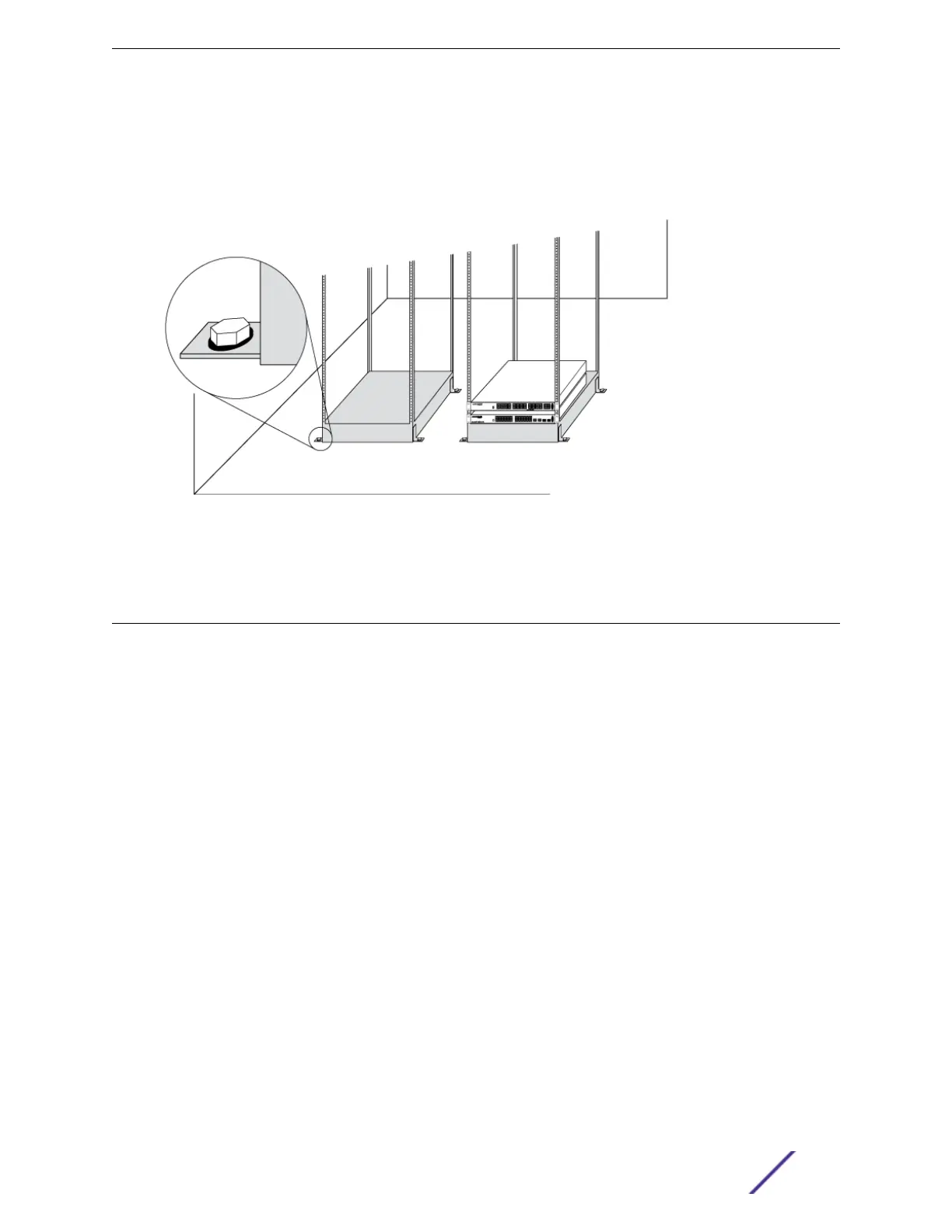Securing the Rack
The rack should be attached to the wiring closet floor with 9.5 mm (3/8 in) lag screws or equivalent
hardware. The floor under the rack should be level within 5 mm (3/16 in). Use a floor-leveling cement
compound if necessary or bolt the racks to the floor as shown.
Figure 110: Properly Secured Rack
Brace open equipment racks if the channel thickness is less than 6.4 mm (1/4 in).
Evaluating and Meeting Cable Requirements
Use professional consultants for site planning and cabling.
Extreme Networks recommends using the Building Industry Consulting Service International (BICSI)
Registered Communications Distribution Designer (RCDD), which is globally recognized as a standard in
site planning and cabling.
For information, visit www.bicsi.org.
Labeling Cables and Keeping Accurate Records
A reliable cable labeling system is essential when planning and installing a network.
Keeping accurate records helps you to:
•
Relocate devices easily.
•
Make changes quickly.
•
Isolate faults in the distribution system.
•
Locate the opposite end of any cable.
•
Know the types of network devices that your cabling infrastructure can support.
Follow these guidelines when setting up a cable labeling system suitable for your installation:
•
Identify cables by securely attaching labels to all cable ends.
•
Assign a unique block of sequential numbers to the group of cables that run between each pair of
wiring closets.
Site Preparation
ExtremeSwitching and Summit Switches: Hardware Installation Guide 126
