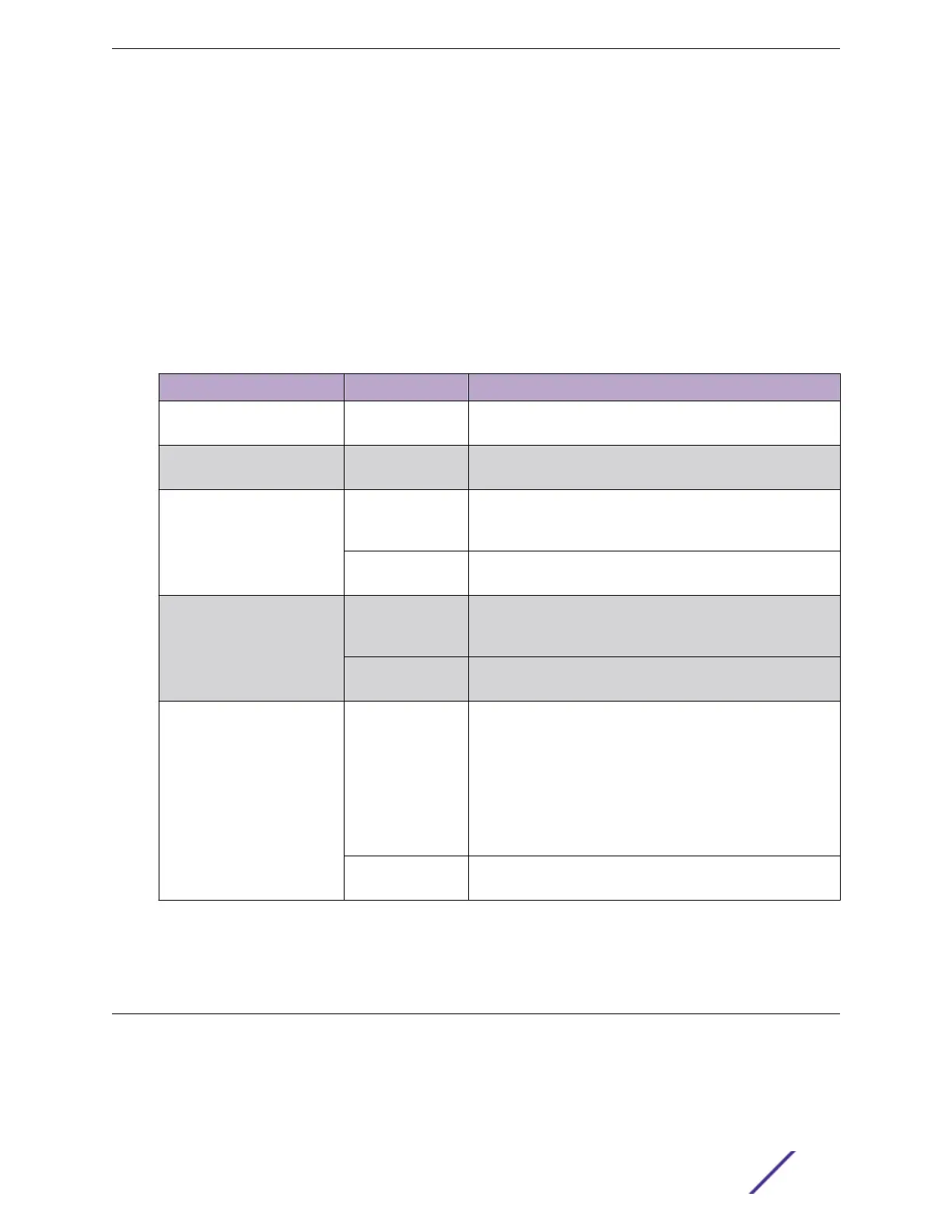failure occurs or a user changes the assignment using the CLI. For more information about configuring
automatic failover on combination ports, see the ExtremeXOS 22.6 User Guide.
Port Partitioning
On some ExtremeSwitching switch models, you can configure QSFP28 and QSFP+ ports either as single
ports or as multiple, partitioned ports. In a partitioned port, with appropriate cabling, the original
physical port can accommodate multiple data lanes at lower bandwidths.
The following partitioning options are available:
Table 3: QSFP28 and QSFP+ Port Partitioning
Switch Model Port Bandwidth Each Physical Port Can Operate as....
X670-G2-48x-4q
QSFP+
40 Gb One 40 Gb port or
Four 10 Gb ports
X770 (all models)
QSFP+
40 Gb One 40 Gb port or
Four 10 Gb ports
X590 (all models)
QSFP28 and QSFP+
100 Gb One 100 Gb port or
Two 50 Gb ports or
Four 25 Gb ports
40 Gb One 40 Gb port or
Four 10 Gb ports
X690 (all models)
QSFP28 and QSFP+
100 Gb One 100 Gb port or
Two 50 Gb ports or
Four 25 Gb ports
40 Gb One 40 Gb port or
Four 10 Gb ports
X870 (all models)
QSFP28 and QSFP+
100 Gb One 100 Gb port or
Two 50 Gb ports or
Four 25 Gb ports
Note: On X870-96x-8c series switches, an optional Switch
Port Speed License is required to increase the data rate to
100 Gb on physical ports 1 through 24. No license is required
for 100 Gb capability on physical ports 25 through 32.
40 Gb One 40 Gb port or
Four 10 Gb ports
For information about configuring partitioned ports, see the ExtremeXOS 22.6 Command Reference
Guide.
ExtremeSwitching X440-G2 Series Switches
The ExtremeSwitching X440-G2 switches are cost-eective campus edge switches. They provide 12, 24,
or 48 Ethernet ports that deliver high-density fast Ethernet or Gigabit Ethernet connectivity using fixed
ExtremeSwitching Switches
ExtremeSwitching and Summit Switches: Hardware Installation Guide 12
