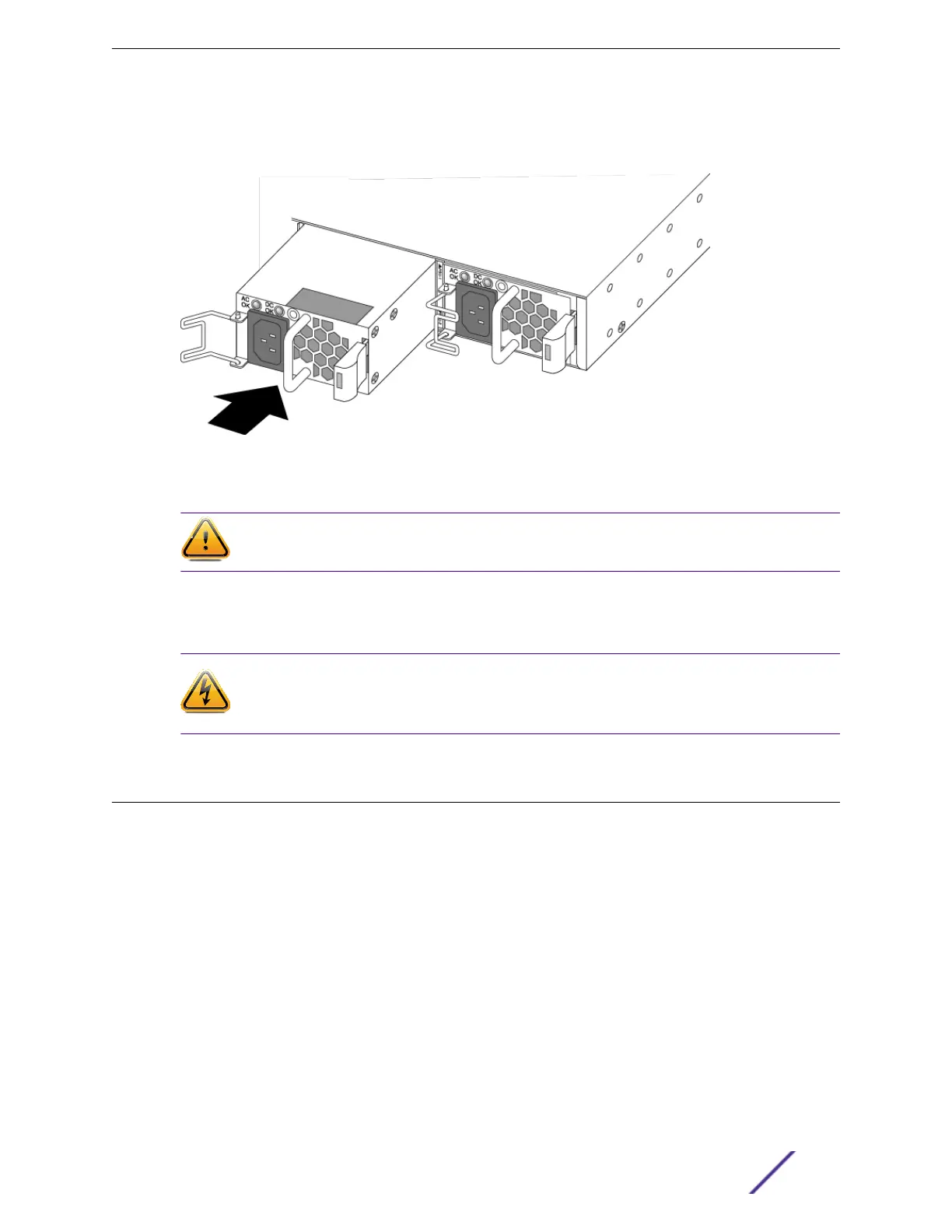6 Carefully slide the power supply all the way into the power supply bay.
See Figure 207
Figure 207: Installing a Summit 300 W AC Power Supply
7 Push the power supply in until the latch snaps into place.
Caution
Do not slam the power supply into the switch.
8 Connect the AC power cord to the input connector on the power supply and rotate the wire clip into
place over the power cord connector.
9 Connect the other end of the power cord to an AC power outlet.
Warning
Always be sure that the source outlet is properly grounded before plugging the AC power
cord into the AC power supply.
Replacing a Summit 350 W or 715 W AC Power Supply
The Summit 350 W AC power supplies are compatible with X460-G2 PoE switch models that have the
same airflow direction as the power supply. Part number 10953 is compatible with the X465-48T model
switch.
The Summit 715 W AC power supplies are compatible with the X450-G2, X460-G2, and X465 PoE series
switches.
These switches have two bays for hot-swappable power supplies. In a switch with a redundant power
configuration, you can replace one Summit AC power supply without powering down the switch.
You need the following tools and materials to replace a Summit 715 W AC power supply:
•
Thermal protective gloves
•
AC power cord, if you will not be re-using the cord from the removed power supply
To replace a Summit 350 W or 715 W AC power supply, follow these steps:
Replacing AC Power Supplies
ExtremeSwitching and Summit Switches: Hardware Installation Guide 264
