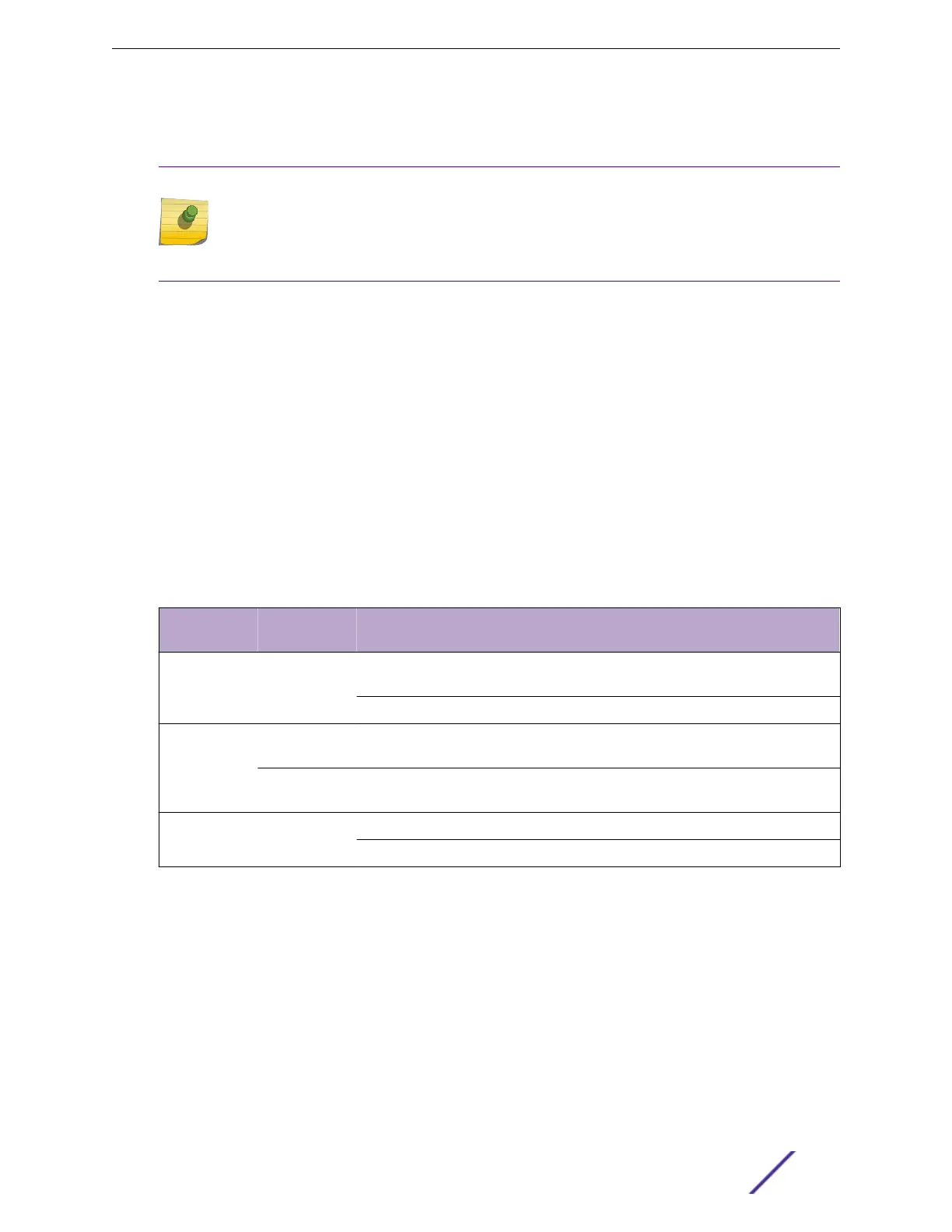•
750W DC power supply - front-to-back airflow (part no. XN-DCPWR-750W-F)
•
750W DC power supply - back-to-front airflow (part no. XN-DCPWR-750W-R)
Note
AC power input cords are not provided with AC power supplies. You can order an appropriate
cord from Extreme Networks or from your local supplier. The power cord must meet the
requirements listed in Power Cord Requirements for AC-Powered Switches and AC Power
Supplies on page 393.
The power supply must have the same airflow direction (front-to-back or back-to-front) as the switch
with which it is being used. In a redundant power configuration, the airflow direction must be the same
for both power supplies, and it must match the airflow direction of the fans in the switch.
For information on installing or replacing an AC or DC power supply, see the following topics:
•
Install a 300 W or 750 W Internal AC Power Supply on page 212
•
Install a 750 W DC Power Supply on page 203
The following tables describe the meanings of the LEDs on the 750 W AC power supply (part number
XN-ACPWR-750W-F or XN-ACPWR-750W-R).
The LEDs are located on the end of the power supply unit, arranged vertically to the left of the terminal
block.
Table 45: 750 W AC and DC Power Supplies LED Status Indications
Label and
Color
Description State Meaning
!
Amber
Fault Indicator On
(Solid)
PSU fault
O No PSU fault
DC
(Green)
DC output
Good
On
(solid)
DC output OK
O or
Blinking
DC output fail
AC
(Green)
AC input Good On AC input OK
O AC input fail
The following tables describe the meanings of the LEDs on the 750 W DC power supply (part number
XN-DCPWR-750W-F or XN-DCPWR-750W-R).
The LEDs are located on the end of the power supply unit, arranged vertically to the left of the terminal
block.
Power Supplies for Use with Your Switch
ExtremeSwitching and Summit Switches: Hardware Installation Guide 109
