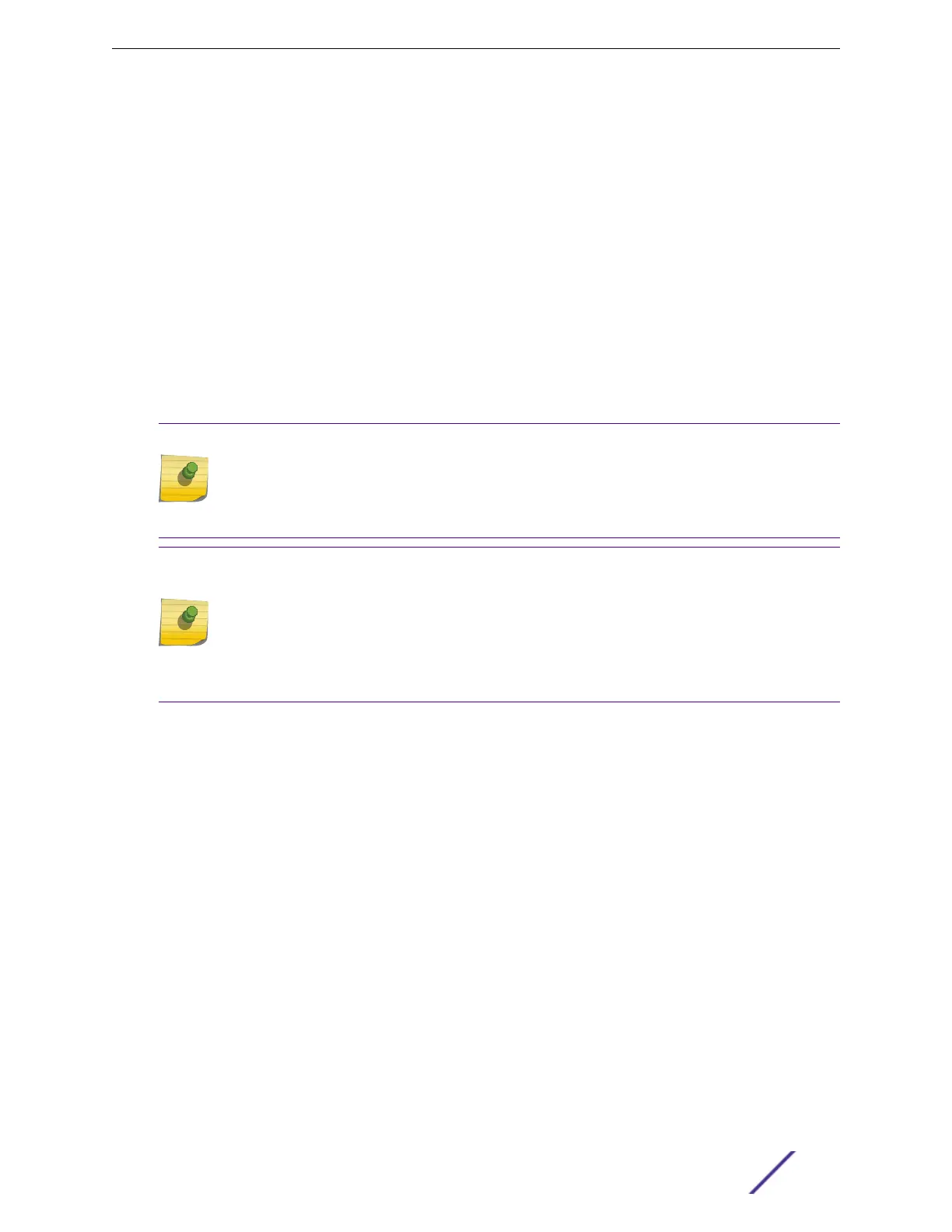Stacking
Up to eight X440-G2 switches can be stacked using SummitStack-V. Each X440-G2 unit (except the
extended temperature range switches) comes equipped with two stacking ports using an SFP+
interface. Standard 10 Gb Ethernet Optics and passive and active cables can be used in the SFP+ ports
for stacking X440-G2s together using SummitStack-V.
ExtremeXOS supports the SummitStack-V capability using two SFP+ ports as stacking ports, enabling
the use of standard cabling and optics technologies used for 10 GbE SFP+. SummitStack-V provides
long-distance stacking connectivity of up to 40 km while reducing the cable complexity of
implementing a stacking solution. For a list of X440-G2 ports that can be used with SummitStack-V, see
X440-G2 Stacking on page 151.
On X440-G2 switches, SummitStack-V is compatible with X450-G2 and X460-G2 switches with 10 Gb
uplinks and with X770, X620, and X670-G2 switches running the same version of ExtremeXOS.
SummitStack-V enabled 10 GbE ports must be physically direct-connected.
Note
The SFP+ stacking ports on the base X440-G2 switches are 1 Gb Ethernet ports, not 10 Gb
Ethernet ports. The switches run a 10 Gb stacking protocol by default, but they do not run the
10 Gb Ethernet protocol without licensed entitlement. Two- and four-port licenses are
available to enable the ports to run the 10 Gb Ethernet protocol.
Note
SummitStack-V is not supported on the following extended temperature range switch
models:
•
X440-G2-12t8fx-GE4
•
X440-G2-24fx-GE4
•
X440-G2-24t-GE4
Operating Temperatures
Most X440-G2 switch models support an operating range from 0°C to 50°C. The following models
extend the operating range from 0°C to 60°C:
•
X440-G2-12t8fx-GE4
•
X440-G2-24fx-GE4
•
X440-G2-24t-GE4
Additional Features
For all models, a serial console port on the front panel allows you to connect a terminal and perform
local management. An Ethernet management port can be used to connect the system to a parallel
management network for administration. Alternatively, you can use an Ethernet cable to connect this
port directly to a laptop to view and locally manage the switch configurations.
The rear panel provides an AC power input socket or DC input connector, along with a redundant power
connector. The switch automatically adjusts to the supply voltage. The redundant power connector
allows you to connect the switch to either a standalone external redundant power supply or the EPS-C2
external power system. When a compatible external power supply is used with the ExtremeSwitching
ExtremeSwitching Switches
ExtremeSwitching and Summit Switches: Hardware Installation Guide 14
