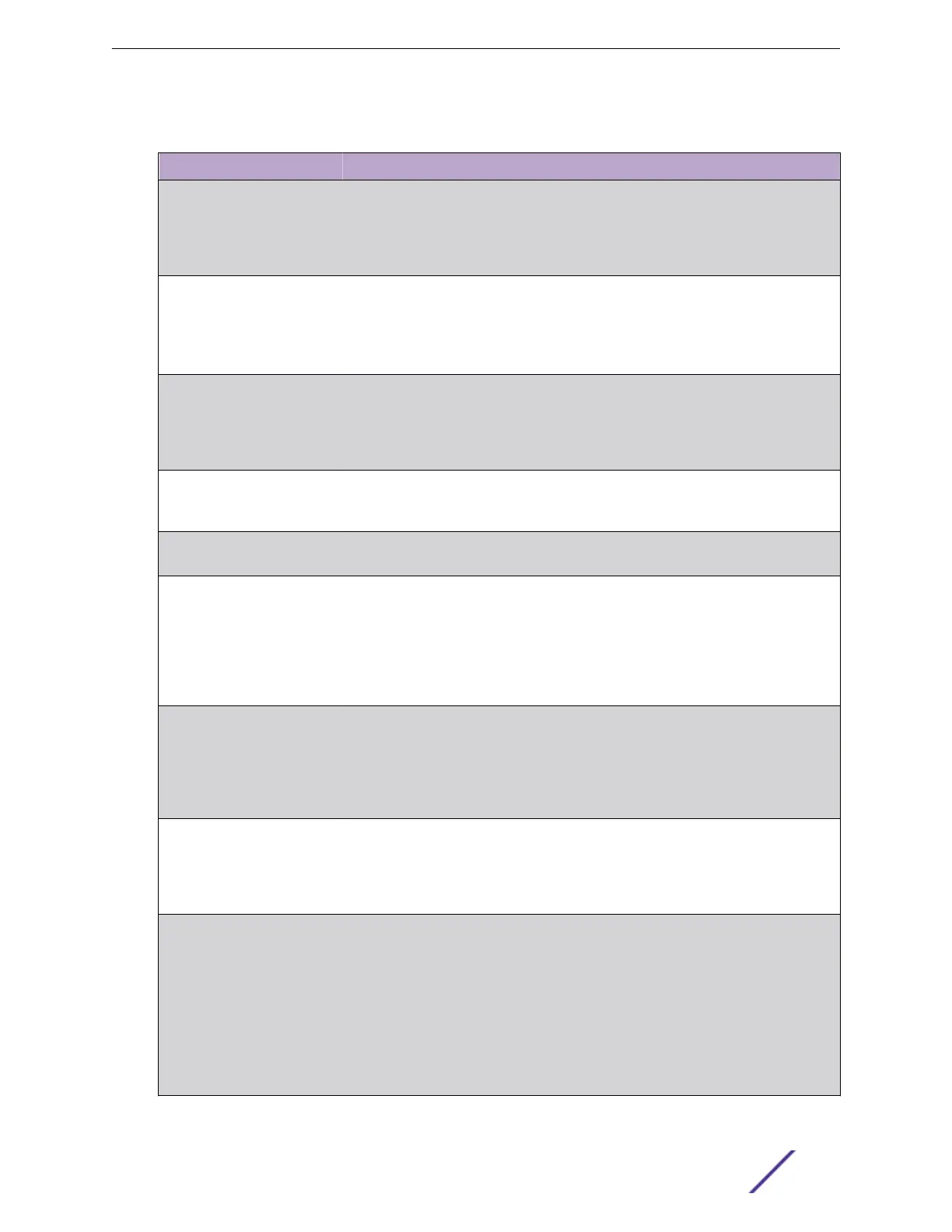Table 60: List of Stacking Terms (continued)
Term Description
Control path A data path that is formed over the stacking links that is dedicated to carrying
control trac, such as commands to program hardware or software image data for
software upgrade. A node must join the control path to fully operate in the stack. A
node that is disabled for stacking does not join the control path, but does
communicate over the stack path.
Active node A node that has joined the control path. The active node can forward the control
path messages or can process them. It can also forward data trac. Only an active
node can appear as a card inserted into a slot when the show slot {slot
{detail} | detail } command is executed on the master node of the
stack.
Active topology A contiguous set of active nodes in a stack topology plus the set of stacking links
that connect them. When an active topology consists of more than one node, each
node in the active topology is directly and physically connected to at least one
other node in the active topology. Thus, the active topology is a set of physically
contiguous active nodes within a stack topology.
Candidate node A node that is a potential member of an active topology, or an active node that is
already a member of an active topology. A candidate node may or may not be an
active mode – that is, it may or may not have joined the control path.
Node role The role that each active node plays in the stack – either master (or primary),
backup, or standby.
Master node The node that is elected as the master (or primary) node in the stack. The master
node runs all of the configured control protocols such as OSPF (Open Shortest
Path First), RIP (Routing Information Protocol), Spanning Tree, and EAPS (Extreme
Automatic Protection Switching).
The master node controls all of its own data ports as well as all data ports on the
backup and standby nodes. To accomplish this, the master node issues specific
programming commands over the control path to the backup and standby nodes.
Backup node The node assigned to take over the role of master if the master node fails. The
master node keeps the backup node's databases synchronized with its own
databases in preparation for such an event.
If and when the master node fails, the backup node becomes the master node and
begins operating with the databases it has previously received. In this way, all
other nodes in the stack can continue operating.
Standby node A node that is prepared to become a backup node in the event that the backup
node becomes the master node. When a backup node becomes a master node,
the new master node synchronizes all of its databases to the new backup node.
When a node operates in a standby role, most databases are not synchronized –
except those few that directly relate to hardware programming.
Acquired node A standby or backup node that is acquired by a master node. This means that the
master node has used its databases to program the hardware of the standby or
backup node. The standby or backup node has acted as a hardware programming
proxy, accepting the instructions of the master node to do so.
An acquired backup node maintains the databases needed to reflect why the
hardware is programmed as it is. However, a standby node does not. An acquired
node can be re-acquired (without a reboot) by the backup node only when the
backup node becomes the master node, and only when both the backup and
standby nodes were already acquired by the same master node at the time of its
failure.
Building Stacks
ExtremeSwitching and Summit Switches: Hardware Installation Guide 147
