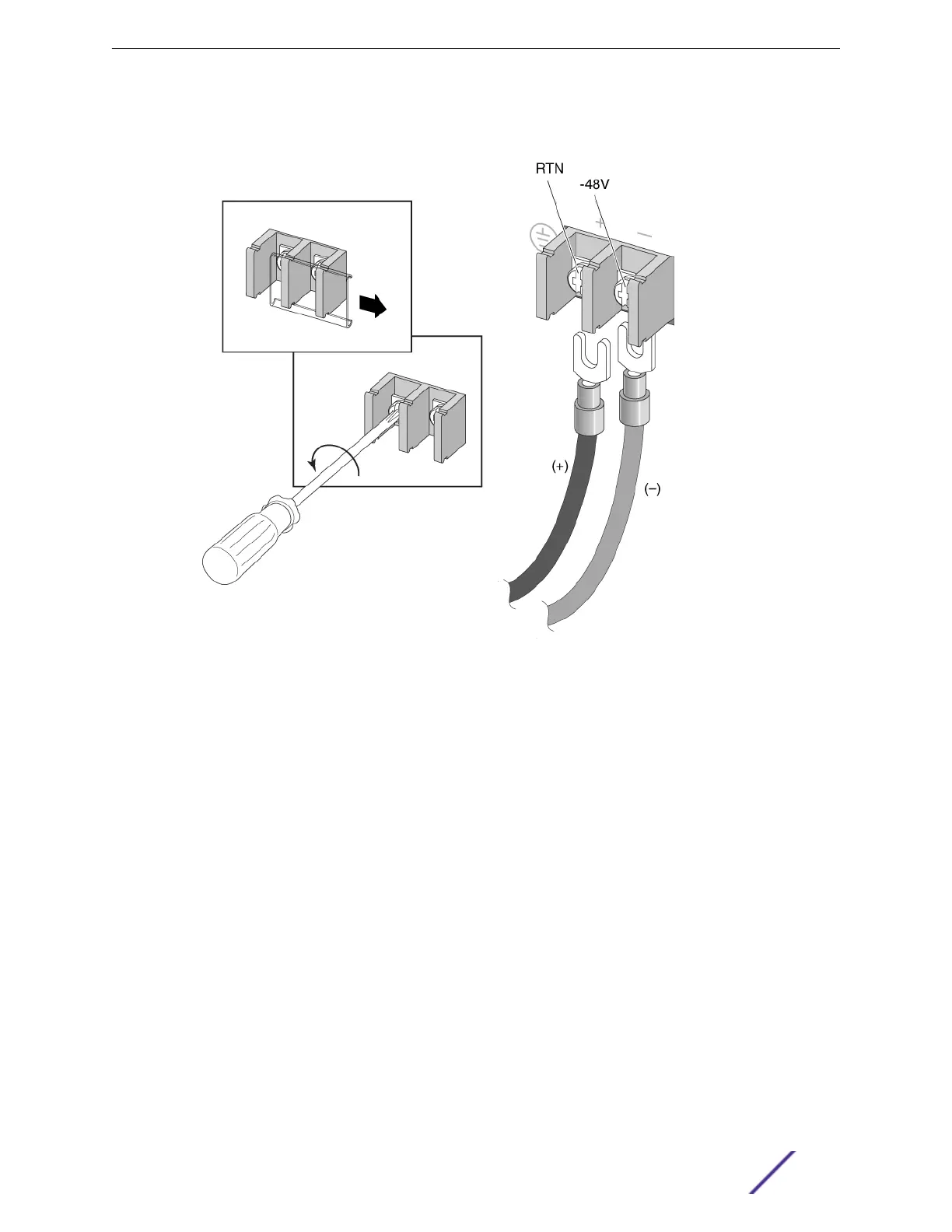a On each terminal, loosen the screw enough to allow the spade terminal to slide underneath the
captive square washer.
Figure 145: Loosening Terminal Screws (Connecting to a –48 V Source)
b Slide the spade terminal of the negative wire (–48 V) under the captive square washer on the
negative terminal (labeled –48 V).
Installing Your Extreme Networks Switch
ExtremeSwitching and Summit Switches: Hardware Installation Guide 193
