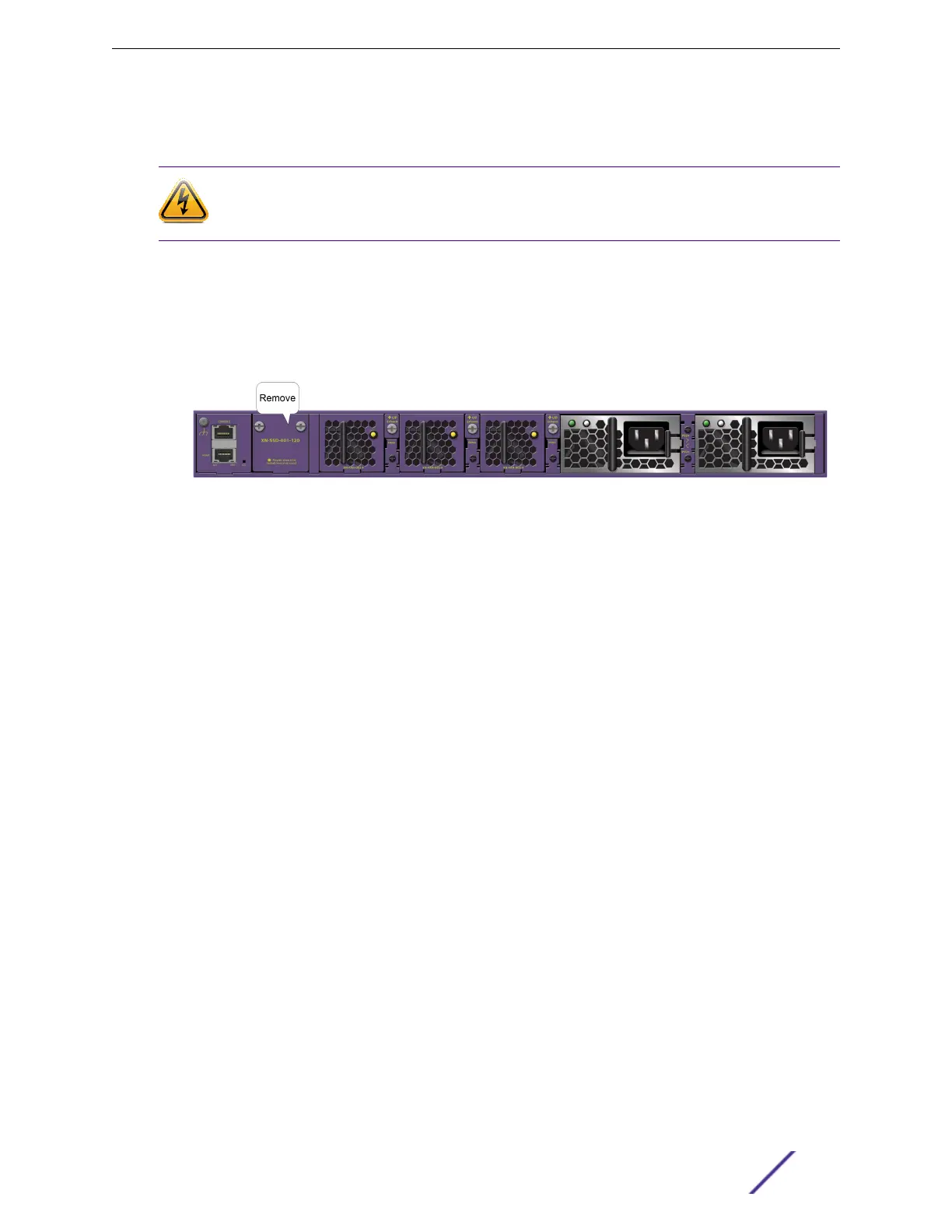•
ESD-preventive wrist strap
•
#2 Phillips screwdriver
Warning
To prevent damage to the switch or VIM, the switch must be powered OFF when removing or
installing SSD modules.
To install an SSD module, follow these steps:
1 Attach the ESD wrist strap to your wrist and connect the metal end to an appropriate ground point
on the rack.
2 Ensure that the switch is completely powered down.
3 Remove the cover plate from the SSD slot (#2 Phillips screwdriver required).
Figure 204: Switch with SSD Rear Panel
4 Remove the SSD module from its packaging.
Installing Expansion Modules
ExtremeSwitching and Summit Switches: Hardware Installation Guide 260
