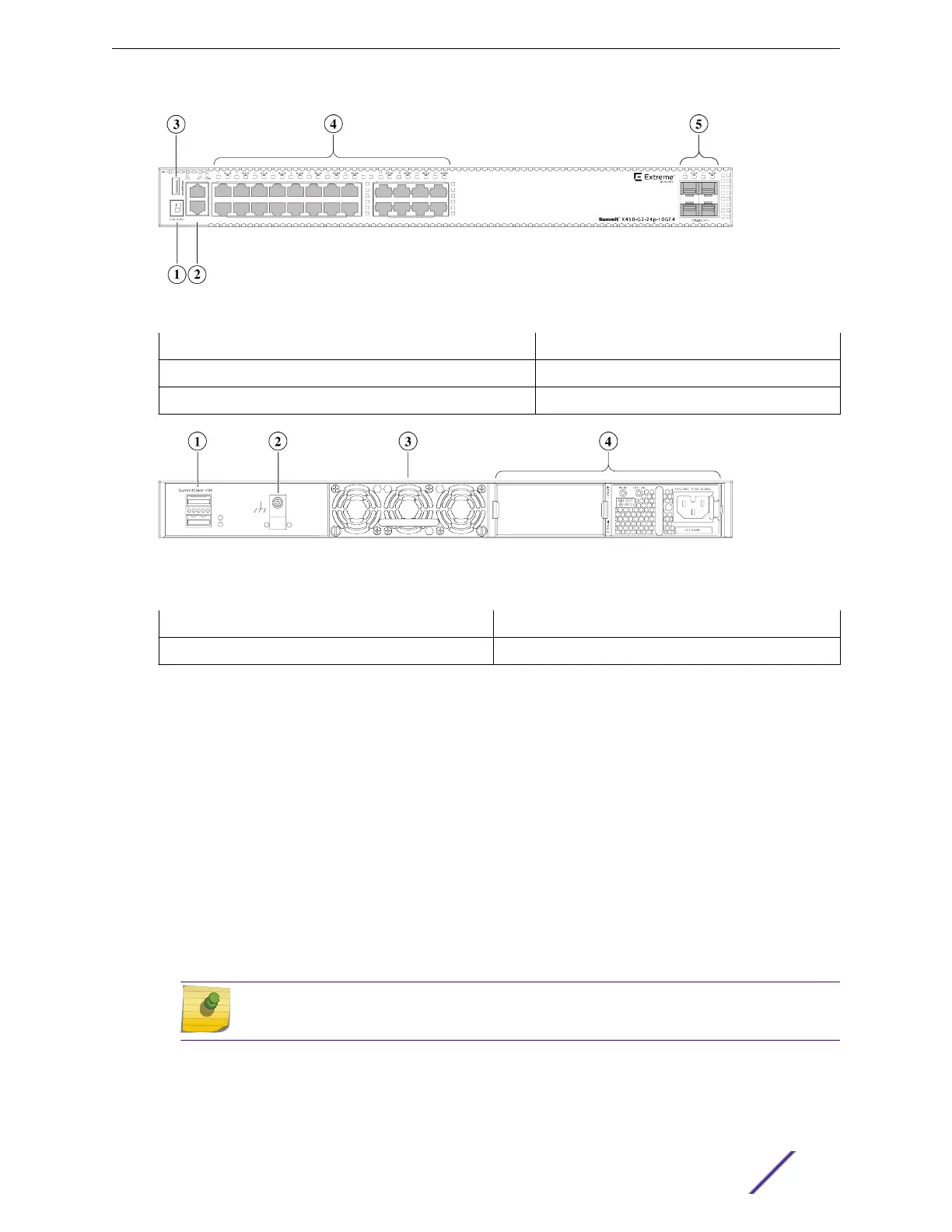Figure 35: X450-G2-24p-10GE4 Front Panel
1 = Stack number indicator 4 = PoE+ 10/100/1000BASE-T ports
2 = Console port/Ethernet management port 5 = SFP+ 10GBASE-X ports
3 = USB port
Figure 36: X450-G2-24p-10GE4 Rear Panel
1 = 21 Gb stacking ports (QSFP+)
3 = Front-to-back fan module slot
2 = Grounding screw 4 = PoE+ power supply bays
ExtremeSwitching X450-G2-48p-GE4 Switch Ports and Slots
X450-G2-48p-GE4 switch ports and slots include:
•
48 front panel PoE+ ports of 10/100/1000BASE-T (ports 1–48).
•
Four front panel ports of 1GBASE-X SFP (ports 49–52).
•
One front panel USB port.
•
Ethernet management port 1 x 10/100/1000BASE-T.
•
Serial console port implemented as an RJ45 connector used to connect a terminal and perform local
management.
•
One rear slot for fan module with front-to-back airflow.
•
Two dedicated QSFP-form factor 21 Gb stacking ports on the rear panel.
•
Rear dual power supply slots with front-to-back airflow.
Note
Unused power supply slots must be covered with blank panels.
ExtremeSwitching Switches
ExtremeSwitching and Summit Switches: Hardware Installation Guide 37
