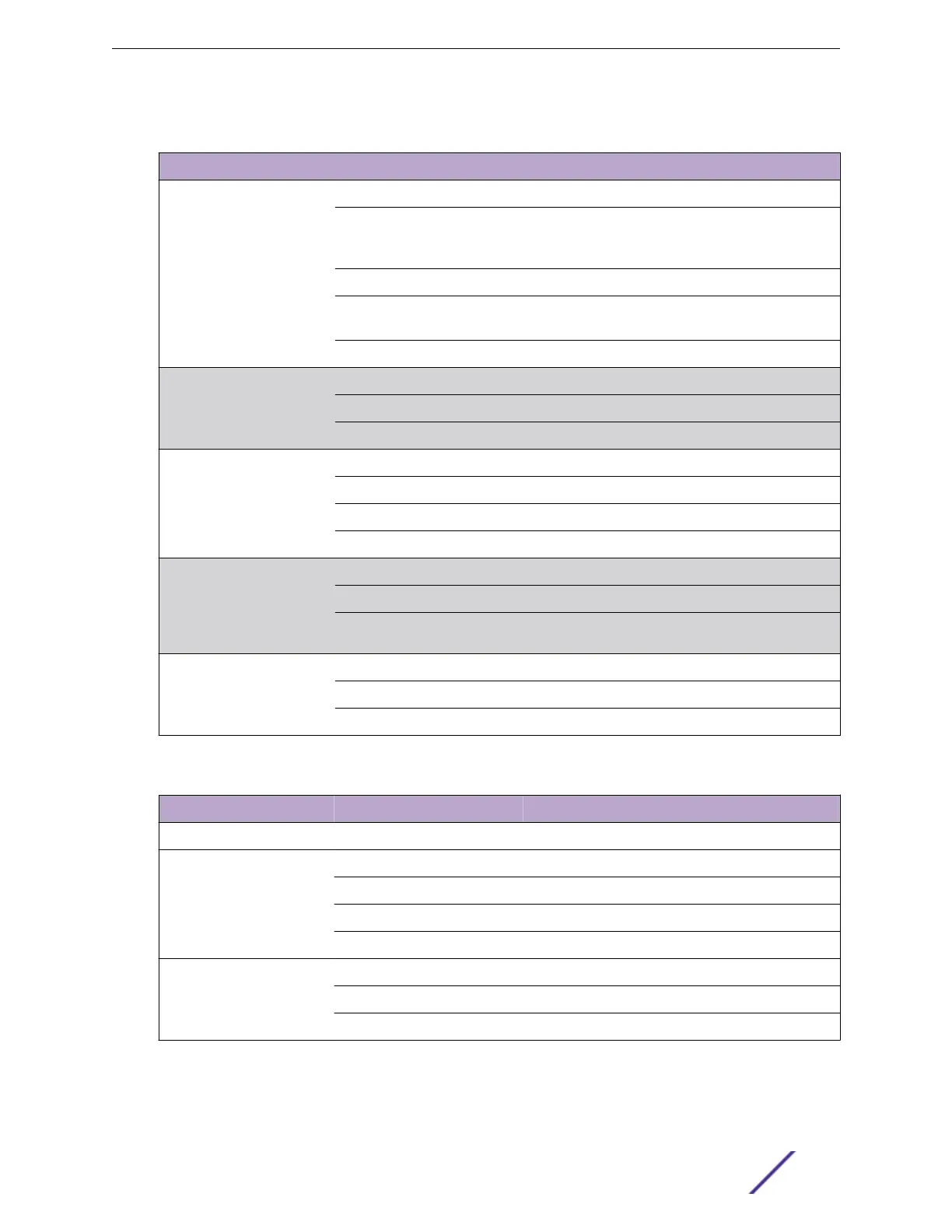Table 27: X770 Front Panel LEDs
Label or Type Color/State Meaning
M (Management) Slow blinking green (1 Hz) Normal operation
Fast blinking green (2 Hz) Power-on self test (POST) in progress
or
Switch diagnostics are running
Steady green POST passed: system is booting image
Blinking amber System is disabled: POST failed or system
overheated
O No external power is attached
FAN
1, 2, 3, 4, 5
Steady green Normal operation.
Blinking amber Failure.
O No power.
P1, P2
(Power Supply)
Steady green Normal operation.
Steady amber Power is attached, but no power is on.
Blinking amber Power failure.
O No power is attached.
Ethernet Ports 40G mode 1,
5, 9, 13, 17, 21, 25, 29, 33, 37,
41, 45, 49, 50 51, 52, 53, 57,
61, 65, 69, 73, 77, 81, 85, 89,
93, 97, 101, 102, 103, 104
Steady blue Link OK.
Blinking blue Activity on the indicated port.
O No link or port disabled.
Ethernet Ports 10G mode
1-104
Steady green Link OK
Blinking green Activity on the indicated port
O No 10G link or port disabled.
Table 28: 2-digit Stack Number Indicator
Label or Type Color/State Meaning
Left digit (1) Reserved for future use.
Right digit (1 – 8) Indicates the position of this switch in the SummitStack configuration.
Upper half blinking This switch is the stack master node.
Lower half blinking This switch is the stack backup node.
Lit steadily This switch is a standby node in the stack.
Stacking Ports 40G mode
(V160 and V320 stacking)
ports 101, 102, 103, and 104
Steady blue Link OK
Blinking blue Activity
O No link or port disabled.
ExtremeSwitching Switches
ExtremeSwitching and Summit Switches: Hardware Installation Guide 84
