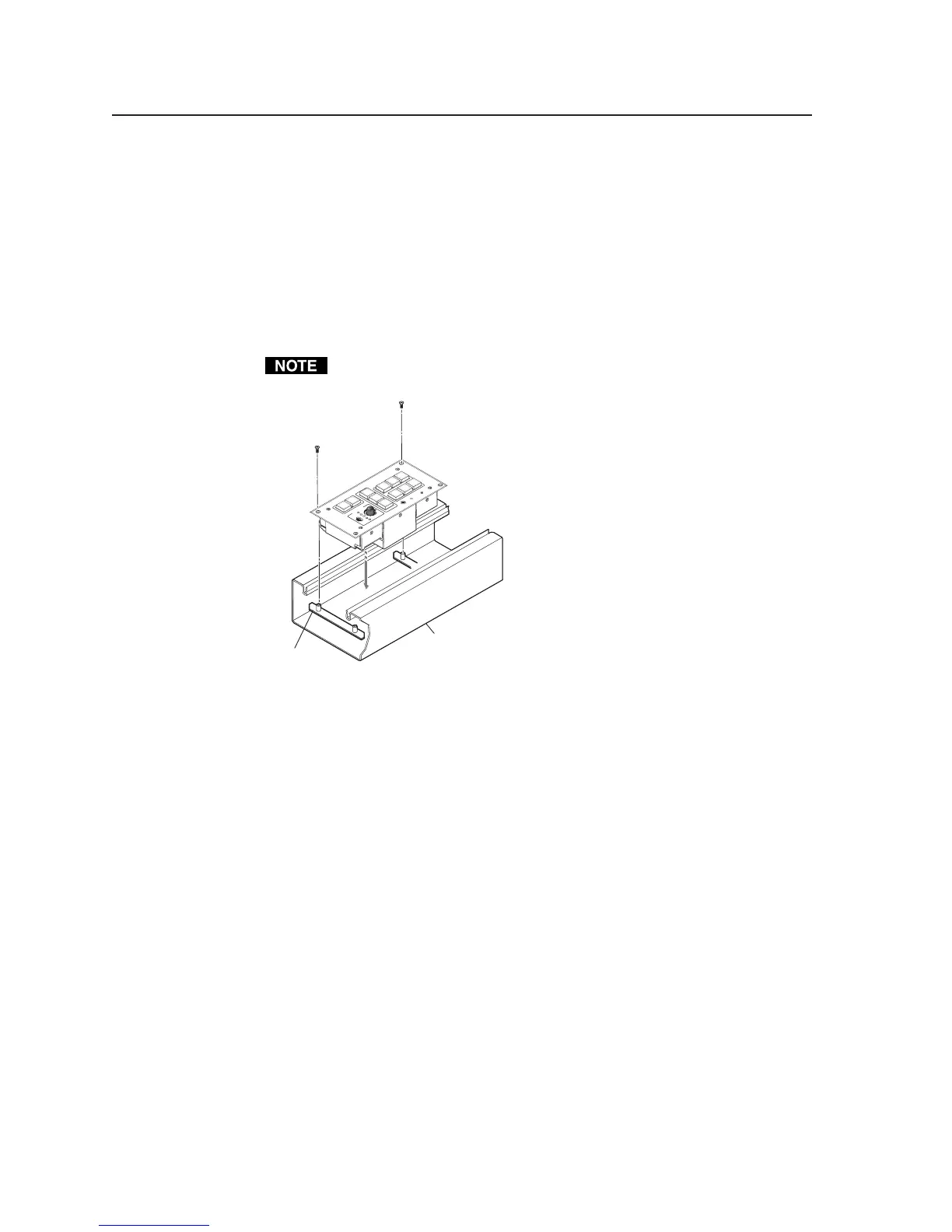Installation: Labeling, Cabling, Mounting, cont’d
MLC 226 Series • Installation: Labeling, Cabling, Mounting2-16
PRELIMINARY
Mounting the MLC in a Euro Channel
1. Remove the four faceplate attachment screws and remove the original
faceplate, if applicable.
2. Attach the optional MLM 226 EC or MLM 226 AAP EC faceplate to the MLC
with the screws removed in step 1.
3. With power disconnected at the source, insert the MLC into the Euro Channel.
For wider types of Euro Channels, you may need to insert a spacer plate first.
4. Mount the controller to the Euro Channel by attaching the faceplate to the two
backing plates using four #4-40 mounting screws. See the illustration below.
Make sure that the Euro Channel is grounded to an earth ground before
completing the installation.
Extron
MLC 226 EC
Euro Channel
Backing Plate
Extron
P
R
O
J
E
C
T
O
R
1
2
3
4
5
6
V
O
L
U
M
E
C
O
N
F
I
G
I
R
ON
OFF
ON
OFF
A
U
T
O
IM
A
G
E
M
U
T
E
L
A
P
T
O
P
V
C
R
A
U
X
V
ID
E
O
P
C
D
V
D
Mounting the MLC 226 to a Euro Channel