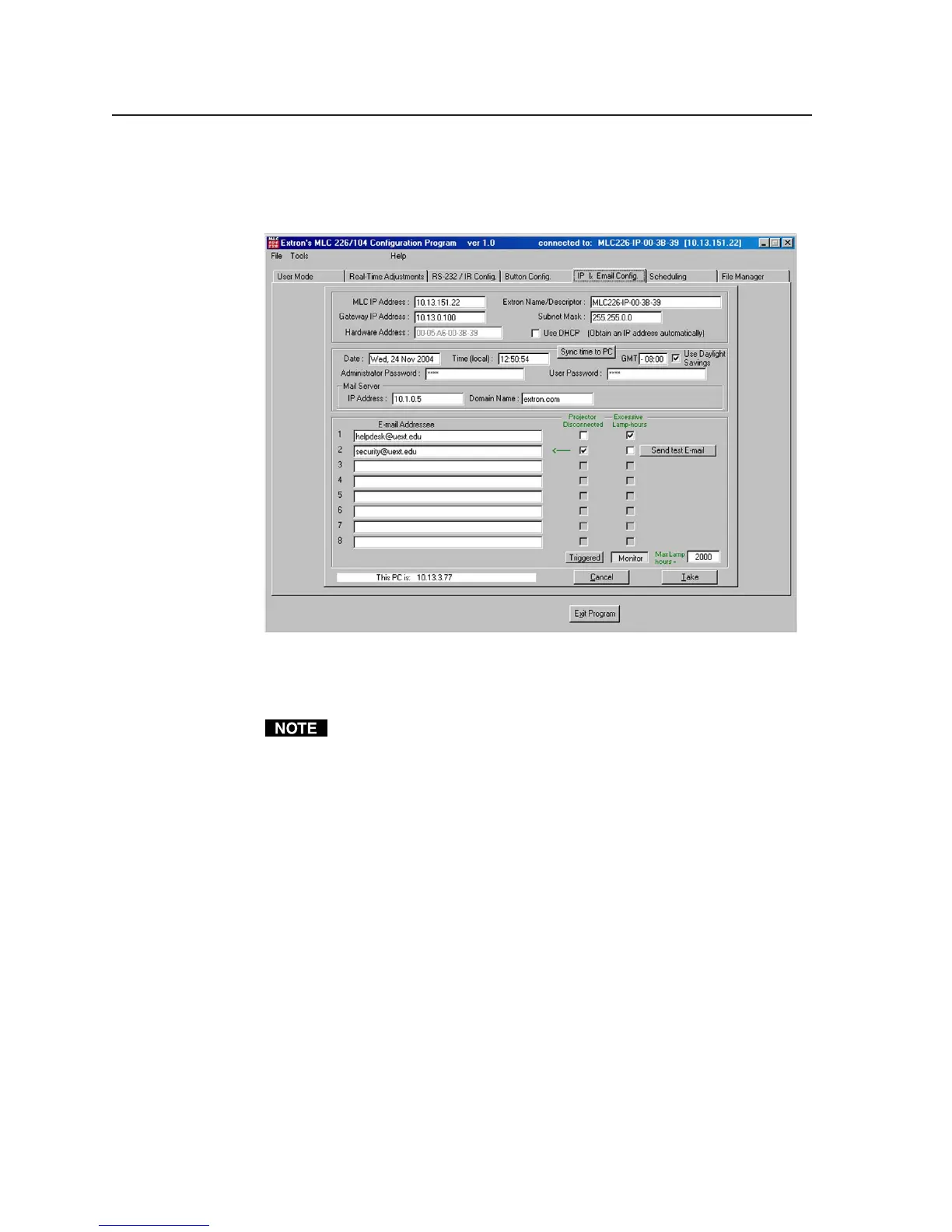Software- and Web Page-based Setup and Control, cont’d
4-34
PRELIMINARY
MLC 226 Series • Software-and Web Page-based Setup and Control
IP & Email Config.
This tab gives you a way to specify the IP addresses, system time/date,
passwords, and e-mail notification options.
Typical IP & Email Config. tab
Everything on this tab can be configured by an administrator with the exception
of the hardware (MAC) address, which is set by Extron and cannot be changed.
People with user access can see but not change items on the IP & Email
Config. tab. Only those with administrator access may change these settings.
IP addresses, subnet mask, and e-mail addresses follow standard naming and
numbering protocol. The IP network administrator should provide the IP
addresses and subnet mask to be used with this controller.
Extron Name/Descriptor is any name (e.g., Room104MLC226IP,
Lab1234mlc226IP, ConfRoomSystem, LectureHall8-cntrlr, etc.) you want to use
to label this specific MLC controller unit. The default is a combination of the
product name and part of the hardware address. This can be changed to your
choice of alphanumeric characters and hyphens (-).
• Spaces are not permitted within a unit’s name.
• Underscores (_) are not permitted.
• Valid characters are A-Z, a-z, 0-9, and - (hyphen).
• The name cannot start with a number or a hyphen, and it cannot end with a
hyphen.
• Maximum name length is 24 characters.
Local time is in 24-hour format.
The sync time to PC option sets the controller’s time setting to match that of the
computer on which the configuration program is running.
GMT is the time difference in hours between the installation site and Greenwich
Mean Time.