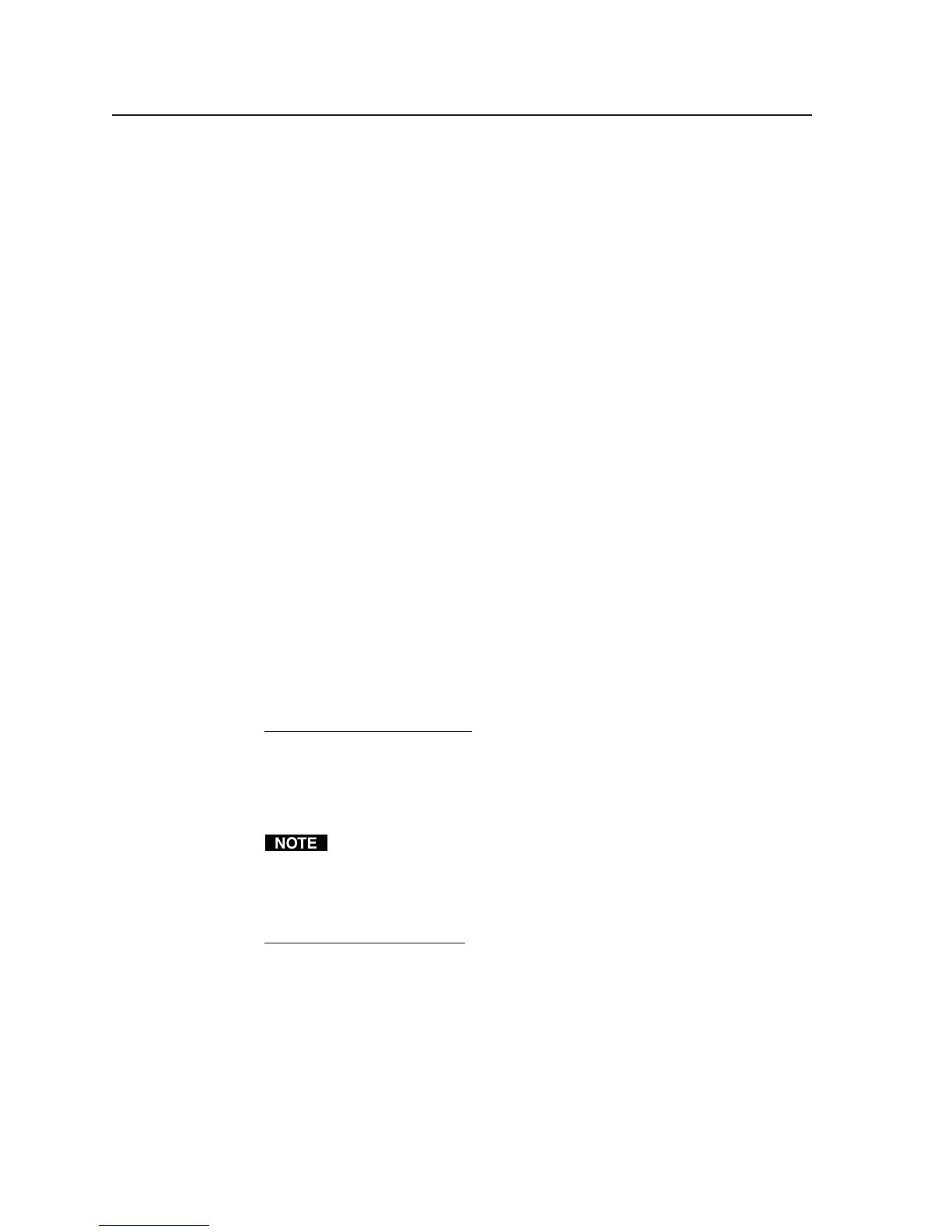4-2
Software- and Web Page-based Setup and Control
PRELIMINARY
MLC 226 Series • Software-and Web Page-based Setup and Control
Configuring the Hardware
To function together, both the PC and the MLC 226 IP must be configured
correctly. Unless you use an RS-232 connection for all setup and communication
with the controller, the PC must be network-capable with the proper protocols,
and the MLC 226 IP must be set up so it can be connected to a LAN (local area
network). Please note that some settings can be configured only via IP.
The first time you connect a PC to the controller via IP, you must temporarily
configure the PC to communicate with the controller Then you must change the
controller’s default settings (IP address, subnet mask, and [optional]
administrator name and password) in order to use the unit on an intranet (LAN)
or on the Internet (WAN). After you have set up the MLC 226 IP for network
communication, you can reset the PC to its original network configuration.
MLC 226 IP’s RS-232 protocol:
• 38400 baud
• 8 data bits
• 1 stop bit
• No parity
• No flow control
Both configuration ports require 38400 baud communication. This is a higher
speed than many other Extron products use. The MLC 226/104 Configuration
Program automatically sets the connection for the appropriate speed. If using
HyperTerminal or a similar application, make sure the PC or control system
connected to these ports is set for 38400 baud.
MLC 226’s LAN port defaults:
• MLC’s IP address: 192.168.254.254
• Gateway’s IP address: 0.0.0.0
• Subnet mask: 255.255.0.0
• DHCP: off
• Link speed and duplex level: autodetected
An MLC 226 Series controller must be configured before use or it will not be able
to control other devices. The MLC 226 IP can be configured and controlled via a
host computer attached to the rear panel Host Control port or LAN port, or the
front panel Config port. See chapter 2 for pin assignments and other details on the
configuration and control ports.
• The primary means for configuring the controller is by using the supplied
software, which can also be used to control the MLC. This method requires a
properly configured PC with Windows
©
2000, Windows XP, or a higher version
of Windows installed.
• Alternatively, the default Web pages embedded within the MLC 226 IP provide
a means to perform some setup, adjustment, and control via a Web browser
from any type of network-enabled computer.
• The third way to control and configure the controller is by using Simple
Instruction Set (SIS) commands via Telnet, a Web browser, or RS-232. SIS
commands are discussed in detail in chapter five.