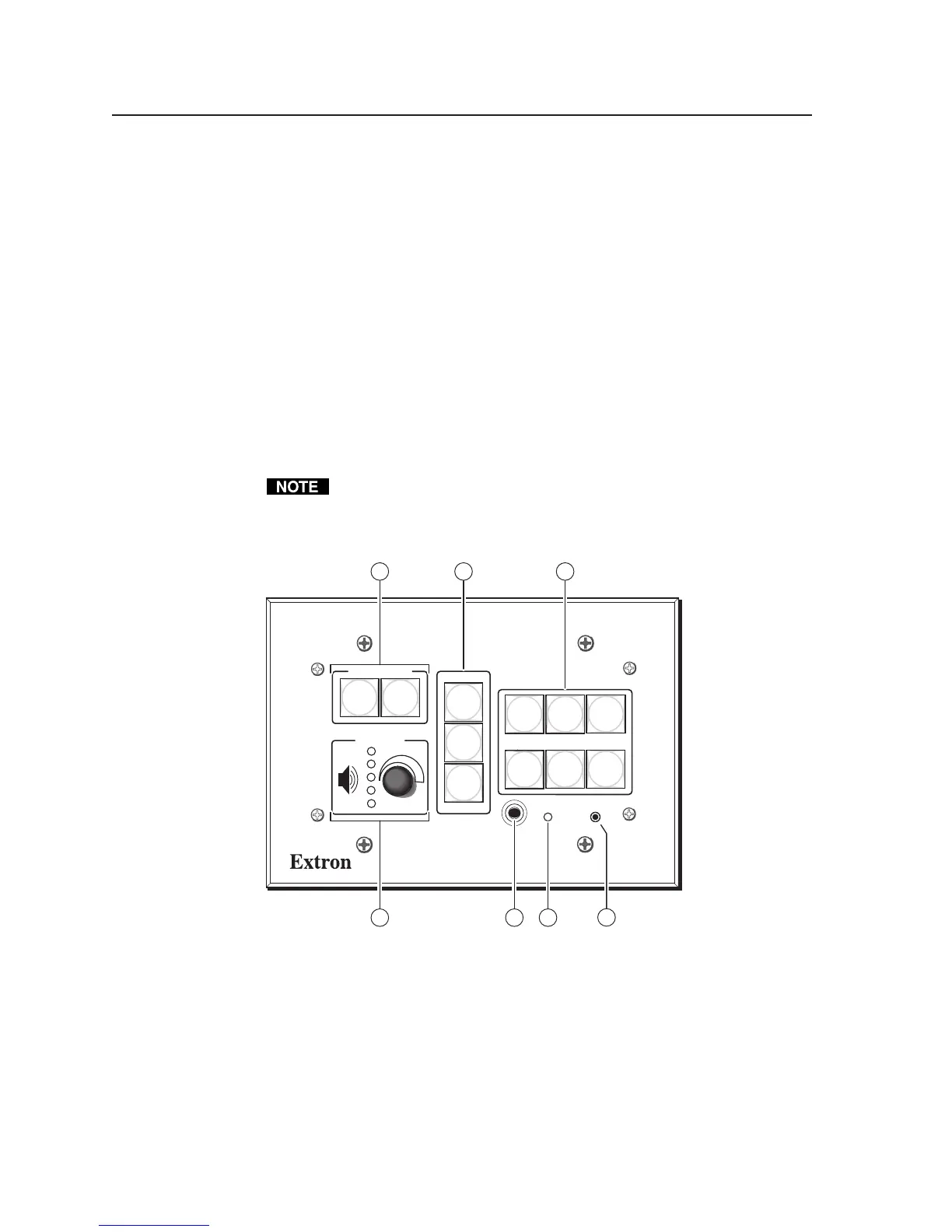MLC 226 Series • Front Panel Features and Basic Operation3-2
Front Panel Features and Basic Operation
PRELIMINARY
Projector Control
The MLC can control a projector or other display device by using IR or RS-232
control. The MLC must be configured for projector control in one of the following
ways before it will send commands to the projector:
• An IR or an RS-232 driver file can be installed from a disk or downloaded from
the Extron Web site into the MLC.
• RS-232 command strings can be entered directly from a host computer using the
supplied Windows-based software.
• IR commands can be entered directly from an IR remote control through IR
learning to create a driver that the MLC can use. IR learning is convenient for
installing new or updated commands into the MLC in the field.
See chapter 4 and the MLC 226/104 Configuration Program software for details on
setting up the MLC and for downloading, programming, or learning projector
control commands.
Front Panel Features and Operation
Many features must be set up in order for the MLC to function. See chapter 4,
“Software- and Web Page-based Setup and Control”, for information about the
MLC 226/104 Configuration Program, which you must use to set up most
features of the MLC.
PROJECTOR
MLC 226 IP
1
2
3
4
5
6
VOLUME
CONFIG
IR
ON
OFF
LIGHT
ON
LIGHT
OFF
LAPTOP
VCR
DVD
PC
AUX
VIDEO
LECTERN
PC
AUTO
IMAGE
7
MLC 226 IP
Front Panel
1
4 5 6
2 3
Buttons
The MLC 226 Series controllers have backlit buttons. The functions, events, and
scripts associated with these buttons are available in all models. Pressing the
corresponding button on the Extron IR 402 remote control or an Extron SCP 226
keypad will cause that button’s functions to be executed exactly as if you had
pressed a front panel button.
Each Projector On/Off, Function/Room, and Input button can be set up to perform
up to six functions, which can be combinations of the following options:
•a driver operation—execute an RS-232 or IR control command that is part of a
device driver (for a projector, VCR, DVD, audio source, etc.)
