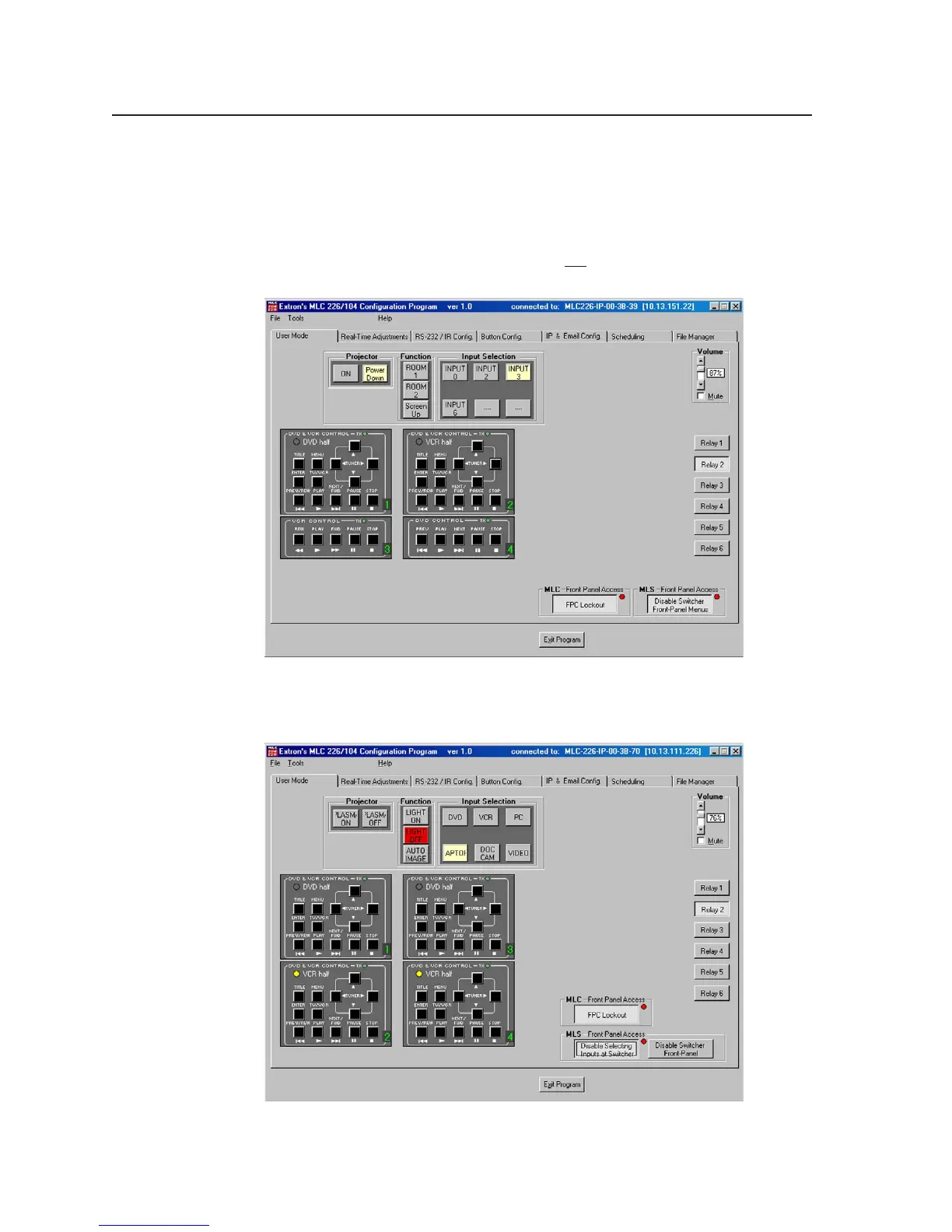Software- and Web Page-based Setup and Control, cont’d
4-20
PRELIMINARY
MLC 226 Series • Software-and Web Page-based Setup and Control
User Mode
The User Mode tab, shown below, includes the most frequently used controls: it
emulates the front panel for basic functions (projector power on/off, relays and
other functions, input selection, volume control). If Extron control modules
(IRCMs, ACMs, RCMs) are connected, they are shown on this tab. If an Extron
MLS switcher is connected, its front panel is
not shown on this screen. However,
different front panel lockout options appear depending on the switcher model.
User Mode tab for an MLC 226 IP and three control modules
(IRCM-DV+, IRCM-VCR, IRCM-DVD), with front panel security lockout
enabled for both the MLC and an MLS 100 Series switcher
User Mode tab for a system with an IP connection, two IRCM-DV+
control modules, a selected relay, and with front panel security
lockout enabled for both the MLC and an MLS 406 Series switcher