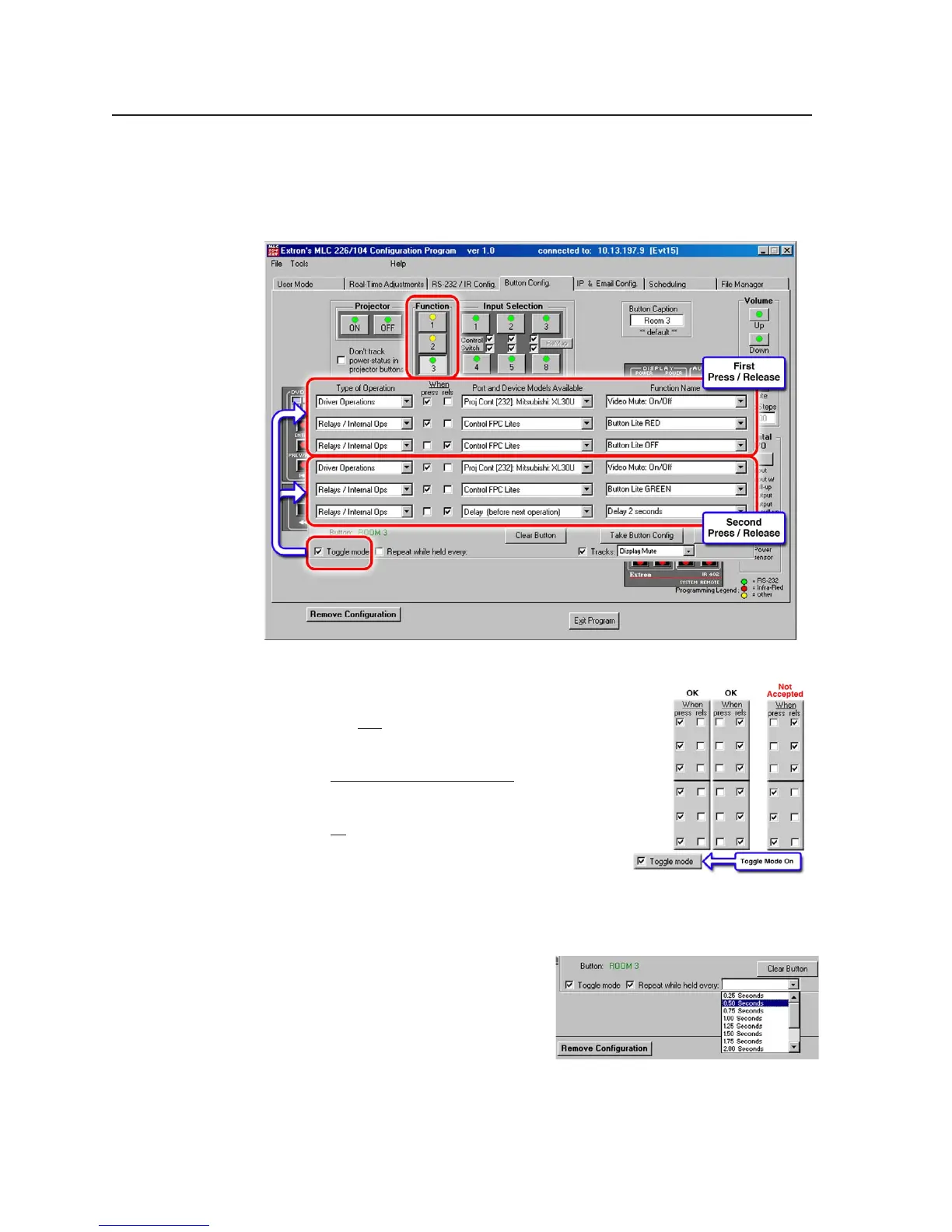Software- and Web Page-based Setup and Control, cont’d
4-32
PRELIMINARY
MLC 226 Series • Software-and Web Page-based Setup and Control
When toggle mode is on (the Toggle mode box is checked), the button
configuration area of the screen is divided into two halves. The first (top) three
operations are assigned to the first press-and-release. The second (bottom) three
operations are assigned to the second press-and-release, as shown below.
• Toggle mode allows just three operations per each button press-and-
release.
• In toggle mode, in most cases you can
use
any combination of settings for
when press/release operations will
occur.
If you encounter problems (compiler
errors, for example) while building and
applying the configuration, try setting
all the operations for either press or
release, as shown at right.
Configuring buttons to repeat (resend) commands
You can set up the MLC so that a set of functions/commands associated with a
button is repeated or re-sent at a fixed
interval as long as that button is still
being pressed. To accomplish that,
check the Repeat while held every:
checkbox, then select a repeat interval
from the drop-down menu that appears
to the right of that checkbox.
