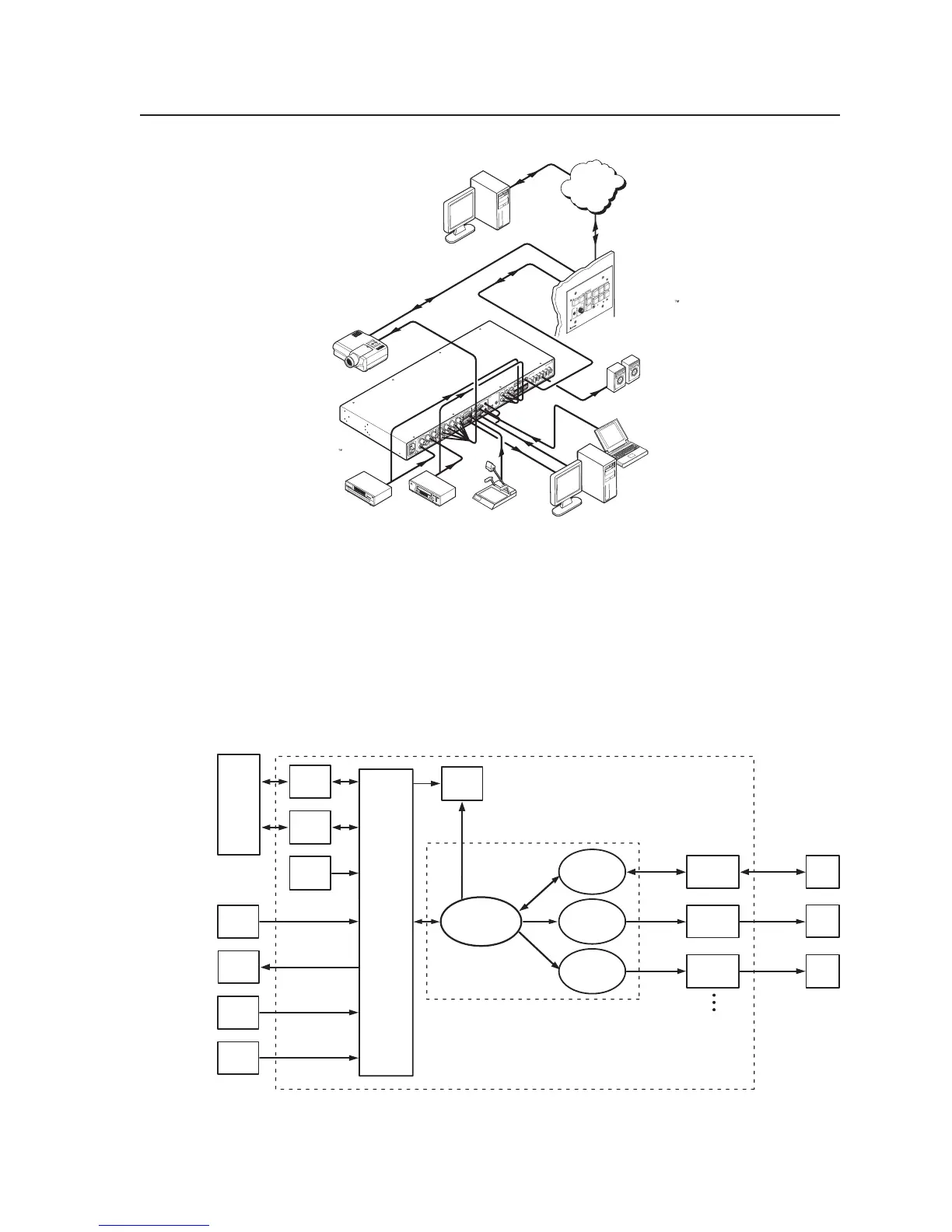1-3MLC 226 Series • Introduction
PRELIMINARY
R
S
-
2
3
2
/
M
L
C
/
I
R
T
x
R
x
I
R
1
2
V
A
B
C
P
R
E
A
M
P
1
0
0
-
2
4
0
V
1
.
0
A
M
A
X
.
5
0
-
6
0
H
z
I
N
P
U
T
4
A
U
DI
O
I
N
P
U
T
S
L
I
N
E
L
E
V
E
L
M
O
N
O
A
U
D
I
O
A
U
DI
O
L
I
N
E
O
U
T
A
U
X
/
M
I
X
A
D
J
U
S
T
-
4
2
d
B
T
O
+
2
4
d
B
L
R
L
R
L
R
1
2
3
I
N
P
U
T
S
O
U
T
P
U
T
S
V
I
D
E
O
H
V
B
G
R
Y
1
2
3
I
N
P
U
T
S
M
O
N
I
T
O
R
O
U
T
4
5
6
C
R
I
G
H
T
L
E
F
T
A
M
P
L
I
F
I
E
D
O
U
T
P
U
T
Projector
Control
4/8 ohm Stereo
or Dual Mono speakers
R
Extron
MLS 406SA
MediaLink Switcher
Laptop
w/ Audio
Document Camera
VCRDVD
Projector
PC
Help Desk PC
P
R
O
J
E
C
T
O
R
M
L
C
2
2
6
I
P
1
2
3
4
5
6
V
O
L
U
M
E
C
O
N
F
I
G
I
R
P
C
A
U
X
V
I
D
E
O
D
V
D
V
C
R
D
O
C
C
A
M
L
A
P
T
O
P
A
U
T
O
IM
A
G
E
S
C
R
E
E
N
U
P
S
C
R
E
E
N
D
O
W
N
O
N
O
F
F
TCP/IP
Network
Extron
MLC 226 IP
MediaLink
Controller
A typical application for an MLC 226IP MediaLink
™
Controller
How the MLC 226 Series Controllers Work:
MLC Components and Interactions
Unlike the Extron MediaLink Controller (MLC 206 Series), the MLC 226 Series
requires and uses event files to perform all functions except basic input switching
and volume control. The event files define, monitor, and govern how an MLC 226
Series controllerworks. Below are example diagrams of how the MLCs interact
with accessories, event scripts, drivers, ports, and input and output devices.
MAIN EVENT
(0.evt)
Host
Port
LAN
Port
Serial
Driver
RS-232
Proj Port
2-way
RS-232
Proj.
Proj. Driver
(4.evt)
MLC 226
Firmware
FPC
FPC
Lights
Serial
Driver
IR/Serial
Port A
1-way
RS-232
DVD
DVD
Driver
(5.evt)
IR
Driver
IR/Serial
Port B
IR
Out
VCR
VCR Driver
(2.eir)
PC
with
Config.
Program
or
Web
Browser
MLC 226 IP
Memory
IR 402
Control
Modules
SCP
SCP
Lights
